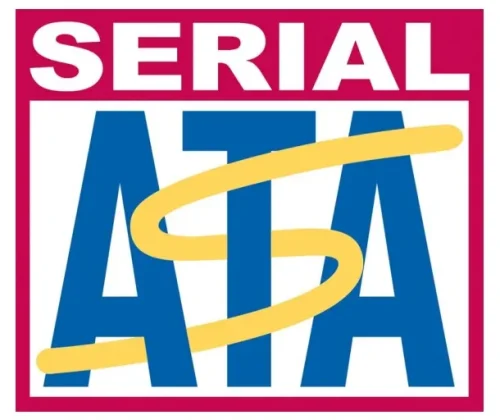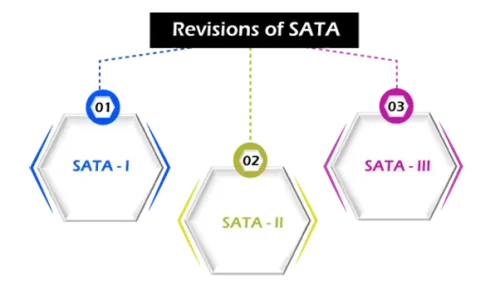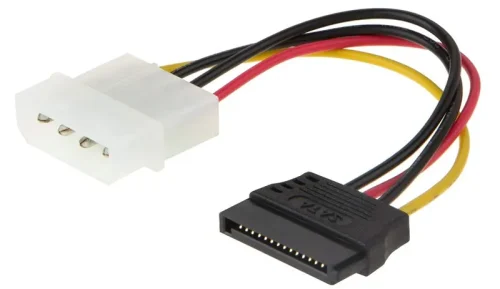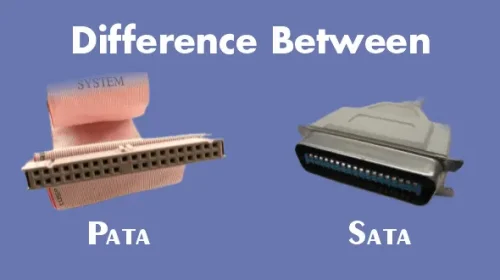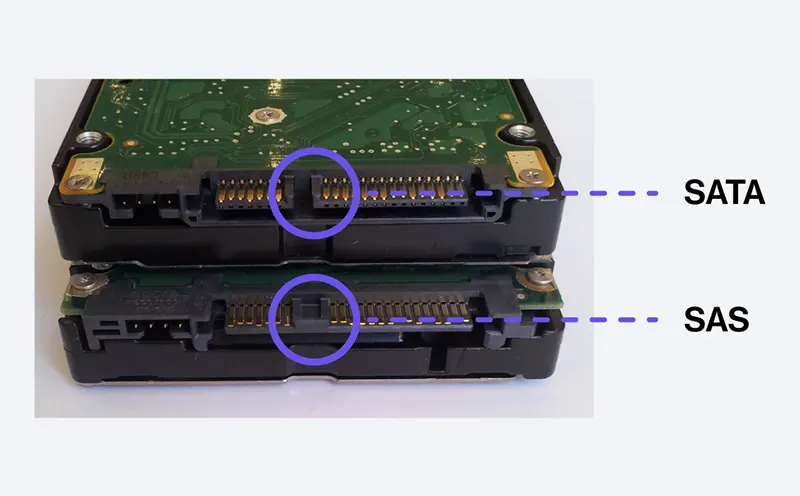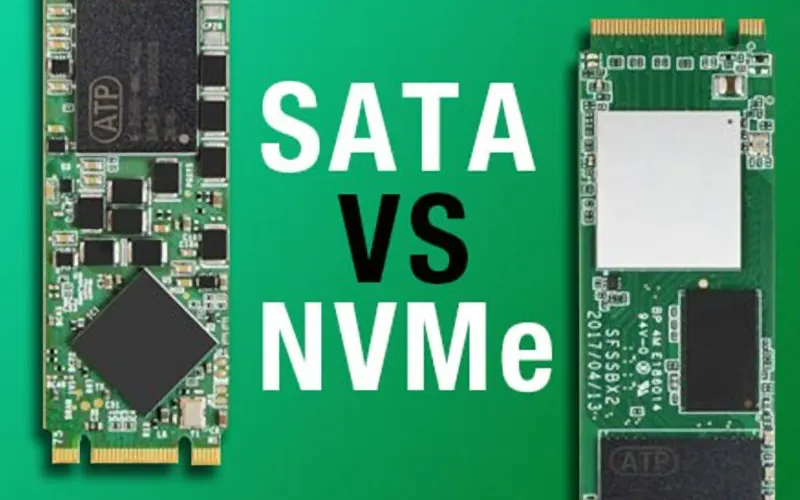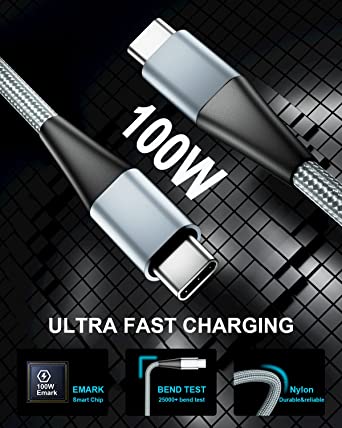Everything You Need to Know About SATA Cables and SATA Connectors

SATA cables are the unsung heroes of your computer. The wires connect your hard drives, SSDs, and other storage devices to your motherboard. But even though they’re not flashy, they’re essential for your computer to function.
This guide will dive into everything you need to know about SATA data cables, from their history to SATA cable features, and SATA connectors. We’ll also cover how you can add more SATA ports.
By the time you’re done, you’ll have all the knowledge you need about SATA. It will make installing or upgrading storage a breeze. This handy reference guide will make Building your dream computer much less stressful. So keep reading to know all about SATA cables and connectors together!
What Is Serial Advanced Technology Attachment?
Serial Advanced Technology Attachment, commonly known as SATA, is a computer interface and communication protocol introduced in 2003. It was developed to replace the older Parallel ATA (PATA) technology, offering significant improvements in performance and usability. SATA is overseen by the Serial ATA International Organization (SATA-IO), an independent nonprofit consortium consisting of leading industry figures in the computing and storage sectors. SATA employs thin, flexible cables that enhance airflow within the computer case and reduce physical clutter, unlike the wide ribbon cables used by PATA. It utilizes high-speed serial links, similar to those found in PCIe technology, ensuring efficient data transmission with superior signal integrity over distances of up to 1 meter.
SATA connectors feature a 7-pin layout for data transmission, in contrast to PATA’s 40-pin configuration. This streamlined design supports point-to-point connections between storage devices and controllers or port multipliers. A 15-pin power connector delivers essential voltages (3.3V, 5V, and 12V) to connected devices such as hard disk drives (HDDs), solid-state drives (SSDs), and optical drives. This setup includes staggered spin-up functionality to manage power demands efficiently during system startup. Unlike PATA, SATA supports hot-swapping, allowing users to add or remove storage devices without shutting down the system, thereby enhancing flexibility and reducing downtime, especially in server and data centre environments.
Contemporary motherboards typically offer multiple SATA ports, ranging from two to eight, to accommodate various storage needs. Power supplies are designed to provide ample SATA power connections, ensuring that users can easily connect multiple storage devices. SATA technology has become the standard for connecting mass-storage devices in personal computers, servers, and workstations. Its introduction has streamlined the internal design of computing systems, improved data transfer speeds, and provided a more robust and user-friendly interface. The continued evolution of SATA ensures it remains relevant, supporting the high-performance and diverse storage requirements of modern computing environments. In summary, SATA represents a significant advancement over its predecessor, PATA, offering numerous benefits in terms of design, performance, and usability. Its widespread adoption and continued development underscore its importance in the ongoing evolution of computer storage technologies.
What is a SATA Cable?
SATA (also referred to as Serial ATA) stands for Serial Advanced Technology Attachment, an industry-standard bus interface for connecting a computer’s host bus adapter to storage devices such as hard disk drives (HDD), optical drives and solid-state drives (SSD). Serial ATA (SATA) Cable.
SATA cables are typically flat and employ a twinaxial (“Twinax”) design, featuring four copper conductors arranged side-by-side in pairs, separated by a gap. This design minimizes electromagnetic interference (EMI) and crosstalk, which can degrade signal quality. SATA uses differential signaling, which reduces both voltage and power consumption, further enhancing the efficiency of data transfer.
The length of SATA cables varies depending on their application. Internal SATA cables are generally up to 1 meter (3.3 feet) long to minimize signal loss and maintain data integrity. External eSATA cables can extend up to 2 meters (6.6 feet) and are designed to support multiple devices on a single port without compromising performance.
Data Transfer Speeds:
Since its 2003 inception, SATA has seen three major revisions primarily differing in data transfer speed:
- SATA I: 5 Gb/sec (150 MB/sec)
- SATA II:3 Gb/sec (300 MB/sec)
- SATA III:6 Gb/sec (600 MB/sec)
Note the binary method of calculation used in data transfer, the difference between gigabit (Gb) and gigabyte (GB), so 1 GB = 8 Gb. The data transfer rate GB, Gbps, byte to MB formula conversion guide can be found in our corresponding blog. SATA III cables are backwards compatible, allowing SATA II devices to operate at reduced speeds.
SATA Cable Features
Here are some main features of SATA cables;
- Hot Swapping:SATA supports hot-swapping, enabling users to plug or unplug devices without shutting down the computer. The connectors feature a two-step mating process that prevents electrical arcing and power drops, ensuring stability during hot-swapping operations.
- Latching Connectors: Designed to prevent accidental disconnections, SATA cables often feature latching connectors for secure attachment.
- Angled Connectors: Angled SATA connectors are crucial for tight spaces within computer cases. A left-angled connector directs the cable upwards when installed horizontally, while a right-angled connector routes downwards. The angle also matters when drives are installed vertically or side-by-side.
SATA cables are integral components of modern computing systems, providing reliable and efficient connections between the host bus adapter and storage devices. Their design and features, such as minimized EMI, differential signalling, hot-swapping capability, and secure connectors, make them an essential part of both consumer and enterprise-level computing environments.
What Revisions Are There To The SATA Standard?
The Serial ATA (SATA) standard has evolved through several revisions, each introducing enhancements to speed, features, and compatibility. Here’s an overview of the key SATA revisions:
SATA Revision 1.0 (1.5 Gbit/S, 150 Mb/S, Serial Ata-150)
SATA revision 1.0, launched in January 2003, represented a significant departure from its predecessor, Parallel ATA (PATA). It introduced a blazing-fast interface speed of 1.5 Gbit/s (150 MB/s), a substantial improvement over the ageing PATA standard. Despite its speed advantage, SATA 1.0 did not initially support Native Command Queuing (NCQ), a feature later revisions would adopt to enhance drive performance in multitasking environments.
SATA Revision 2.0 (3 Gbit/S, 300 Mb/S, Serial Ata-300)
In April 2004, SATA revision 2.0 was unveiled, doubling the interface speed to 3.0 Gbit/s (300 MB/s). This marked a pivotal moment in SATA’s evolution, allowing for faster data transfer rates and significantly reducing data latency compared to its predecessor. Notably, SATA 2.0 also introduced Native Command Queuing (NCQ), enabling drivers to dynamically reorder commands for more efficient data retrieval and enhanced multitasking capabilities. This addition cemented SATA as a versatile and high-performance storage interface suitable for a wide range of applications, from desktop computers to enterprise-level storage solutions.
SATA Revision 2.5
Following these advancements, SATA revision 2.5 was announced in August 2005. This iteration consolidated the SATA specification into a unified document, streamlining implementation and ensuring consistent standards across the industry. By simplifying the specification, SATA 2.5 aimed to facilitate easier adoption and integration of SATA technology into new and existing storage devices, further bolstering its position as a leading storage interface standard.
SATA Revision 2.6
Announced in February 2007, SATA revision 2.6 introduced several key enhancements aimed at improving connectivity options and operational efficiency. This revision marked a continued evolution from its predecessors, focusing on adaptability and performance optimization.
One of the notable introductions in SATA 2.6 was the implementation of slimline connectors. These connectors were designed to accommodate the trend towards slimmer and more compact computing devices, offering flexibility in space-constrained environments. Additionally, SATA 2.6 introduced micro connectors specifically tailored for 1.8-inch HDDs. This initiative addressed the increasing popularity of smaller form factor storage solutions, particularly in mobile computing and embedded systems.
Beyond physical connector enhancements, SATA 2.6 also brought improvements in command queuing mechanisms. These enhancements aimed to optimise data handling efficiency, improving overall system performance by streamlining command execution and data retrieval processes. By refining command queuing strategies, SATA 2.6 contributed to smoother operation and enhanced responsiveness in storage devices using the standard.
SATA Revision 3.0 (Serial ATA-600)
Drafted in July 2008 and ratified in August 2008, SATA revision 3.0 represented a significant leap forward in SATA technology. This revision doubled the interface speed to 6.0 Gbit/s (600 MB/s), compared to its predecessor SATA 2.0, thereby accommodating the increasing demands for faster data transfer rates in modern computing environments.
In addition to speed enhancements, SATA 3.0 introduced several new features aimed at improving performance and functionality. One notable addition was Isochronous Native Command Queuing (NCQ) streaming, designed specifically for multimedia applications. This feature allowed for consistent data transfer rates essential for real-time multimedia streaming, ensuring a seamless user experience in high-bandwidth applications.
Furthermore, SATA 3.0 included improvements in power management capabilities. Enhanced power management features enabled more efficient energy utilisation across SATA devices, contributing to reduced power consumption and extended battery life in mobile computing devices. These advancements underscored SATA 3.0’s commitment to not only improving speed and performance but also enhancing energy efficiency and sustainability in storage technologies.
SATA Revision 3.1
Released in July 2011, SATA revision 3.1 continued the tradition of innovation within the SATA standard, focusing on expanding compatibility and introducing new storage solutions tailored to evolving market needs. One of the key introductions in SATA 3.1 was mSATA, a small form factor interface designed specifically for solid-state drives (SSDs) in mobile computing devices. mSATA enabled manufacturers to integrate high-performance storage capabilities into smaller, more portable devices without compromising on speed or reliability.
Additionally, SATA 3.1 introduced Zero-power optical drives, a feature that allowed SATA optical drives to draw no power when idle, contributing to overall system energy efficiency and reducing environmental impact. This feature was particularly beneficial in scenarios requiring minimal power consumption during periods of inactivity.
SATA revision 3.1 also included enhancements in power management features, further optimising energy utilisation across SATA devices and supporting sustainable computing practices. These improvements underscored SATA 3.1’s commitment to advancing storage technology while prioritising efficiency and environmental responsibility.
SATA Revision 3.2
Released in August 2013, SATA revision 3.2 continued to innovate by introducing new interfaces and features aimed at addressing the evolving needs of storage technology. One of the significant introductions in SATA 3.2 was SATA Express, a new interface specification that combined SATA and PCIe interfaces. SATA Express provided a scalable solution for storage devices, offering higher data transfer rates and improved flexibility in connectivity options.
Additionally, SATA 3.2 introduced microSSD, which featured a ball grid array electrical interface for miniaturised embedded SATA storage solutions. This innovation catered to the growing demand for compact and efficient storage options in embedded systems, providing manufacturers with versatile storage solutions for diverse applications.
Another notable addition in SATA 3.2 was DevSleep, a power-saving feature that enabled low-power modes for SATA devices while maintaining responsiveness and quick recovery times. DevSleep enhanced energy efficiency by reducing power consumption during idle periods, supporting prolonged battery life and sustainable computing practices across various devices.
SATA Revision 3.3
Released in February 2016, SATA revision 3.3 brought forth significant enhancements aimed at further improving performance and accommodating emerging storage technologies. One of the key additions in SATA 3.3 was support for Shingled Magnetic Recording (SMR). SMR technology enables higher data density on hard disk drives (HDDs) by overlapping data tracks, thereby increasing storage capacity by approximately 25% compared to conventional recording methods. This capability addressed the growing need for larger storage capacities without compromising on physical disk size.
Another notable feature introduced in SATA 3.3 was the Power Disable feature, which facilitated remote power cycling of SATA hard drives. This feature provided enhanced flexibility and manageability in data centres and enterprise environments, allowing for efficient maintenance and power management strategies.
Additionally, SATA 3.3 included improvements in transmitter emphasis, enhancing interoperability and reliability between host systems and SATA devices, particularly in electrically demanding environments. These enhancements reinforced SATA’s reliability and performance, ensuring seamless operation across a wide range of computing applications.
SATA Revision 3.4
Released in June 2018, SATA revision 3.4 continued to build upon the foundation laid by its predecessors, introducing new features to further enhance functionality and efficiency in storage technology. One of the key introductions in SATA 3.4 was the Durable/Ordered Write Notification feature. This feature optimised data writing processes by enabling the selective writing of critical cache data to the media, minimising disruption to normal operations and improving overall system reliability.
Another significant addition in SATA 3.4 was Device Temperature Monitoring, which allowed for active monitoring of SATA device temperatures and other critical conditions. This capability provided valuable insights into device health and performance, supporting proactive maintenance and enhancing data integrity in storage systems.
SATA 3.4 also introduced enhancements in Device Sleep Signal Timing, refining low-power modes and further reducing energy consumption during idle periods. These improvements contributed to improved energy efficiency and extended battery life in mobile devices and other power-sensitive applications, aligning SATA technology with contemporary environmental and energy efficiency standards.
SATA Revision 3.5
Released in July 2020, SATA revision 3.5 continued to push the boundaries of SATA technology by introducing features designed to optimise performance benefits and promote greater integration with industry standards. One of the key additions in SATA 3.5 was Device Transmit Emphasis for Gen 3 PHY (Physical Layer), aligning SATA with other industry I/O measurement solutions to facilitate testing and integration processes. This feature enhanced SATA’s interoperability and reliability in diverse computing environments, ensuring consistent performance across different system configurations.
Additionally, SATA 3.5 defined Ordered NCQ Commands, enabling the host system to specify the processing relationships among queued commands. This capability provided greater control over data handling processes, optimising system performance and responsiveness in multitasking scenarios.
Another significant enhancement in SATA 3.5 was the Command Duration Limit Features, which reduced latency by allowing the host to define quality of service categories for command properties. This feature aligned SATA with industry standards such as the “Fast Fail” requirements established by the Open Compute Project (OCP), ensuring robust performance and reliability in high-demand computing applications.
SATA Revision 3.5a
Released in March 2021, SATA revision 3.5a continued to refine and enhance SATA features, focusing on further improving performance benefits and seamless integration with evolving industry standards. While specific details of the enhancements in SATA 3.5a may vary, the revision likely continued SATA’s legacy of innovation by addressing emerging market needs and technological advancements. This ongoing evolution ensures that SATA remains a versatile and dependable standard in the storage technology landscape, supporting diverse computing environments with enhanced speed, reliability, and functionality.
Each SATA revision builds upon the achievements of its predecessors, advancing storage technology to meet the evolving needs of modern computing environments. By continually enhancing speed, reliability, and functionality, SATA revisions ensure compatibility with emerging storage technologies and maintain SATA’s position as a cornerstone of storage interface standards.
What Are the Types of SATA Connectors?
SATA connectors come in various forms, each tailored for specific applications and devices. Understanding these connectors is crucial for selecting the right one for your computing and storage needs. Here’s an in-depth look at the different types of SATA connectors.
- Standard SATA Connector: The Standard SATA connector is the most prevalent type, commonly found in internal hard drives, SSDs, and optical drives within desktop computers and laptops. It consists of a 7-pin data connector, often L-shaped to ensure proper alignment and connection, and a 15-pin power connector that provides power to the drive, ensuring it functions correctly. This connector type is widely used due to its balance of performance and ease of integration into various devices.
- Ultra-Thin SATA Connector: The Ultra-Thin SATA connector, also known as Slimline SATA or Slim SATA, is designed for compact devices where space is at a premium. It is narrower than the Standard SATA connector and is typically used in slim optical drives and small form factor HDDs and SSDs. Its reduced size makes it ideal for laptops and other portable devices that require efficient use of space.
- Micro SATA Connector: Micro SATA connectors are even smaller than Ultra-Thin SATA connectors and are generally used in very compact devices such as 1.8-inch HDDs and SSDs. Similar to the standard SATA, the Micro SATA connector includes both a 7-pin data connector and a 15-pin power connector, adapted to fit smaller storage devices.
- eSATA Connector: External SATA (eSATA) connectors are designed for connecting external SATA devices, such as external hard drives, to a computer. They are designed for external use, with reinforced physical specifications to withstand external conditions while maintaining similar data transfer speeds as internal SATA connections. eSATA connectors are ideal for users who require high-speed data transfer with external storage solutions.
- eSATAp Connector: The eSATAp connector, or Power over eSATA, combines data and power into a single connector. This design allows for simplified connections by providing both data transfer and power through one cable, eliminating the need for separate power cables for external devices. Though less common than eSATA connectors, eSATAp offers significant convenience in some applications by reducing cable clutter and simplifying setup.
- Mini-SATA (mSATA) Connector: The Mini-SATA (mSATA) connector is primarily used for small form factor SSDs in laptops and embedded systems. It is smaller in size compared to standard SATA connectors, making it suitable for compact devices, and offers high storage performance in a reduced footprint, ideal for areas with limited space but high performance requirements. mSATA connectors are often found in ultrabooks, tablets, and other devices where space efficiency and performance are critical.
Each type of SATA connector serves specific purposes based on the device’s size, form factor, and whether the connection is internal or external. Understanding these variations helps in selecting the appropriate SATA connector for different computing and storage needs.
| Comparison Table of SATA Connectors | ||||
|---|---|---|---|---|
| Connector Type | Usage | Description | Physical Characteristics | Example Use Case |
| Standard SATA | Internal HDDs, SSDs, optical drives | 7-pin data + 15-pin power connector; standard for internal storage devices. | L-shaped data connector, rectangular power connector. | Desktop computers, traditional internal storage connections. |
| Ultra-Thin SATA | Slim optical drives, small HDDs/SSDs | Narrower than standard SATA; for devices with space constraints. | Narrower width while maintaining 7+15 pin configuration. | Slim laptops, and compact desktops with thin-profile components. |
| Micro SATA | 1.8-inch HDDs, small SSDs | The smaller form factor for tiny storage devices. | Compact size, 7-pin data + 15-pin power configuration. | Ultra-portable laptops, and embedded systems need compact storage. |
| eSATA | External SATA devices | Designed for external use with locking mechanisms; maintains high-speed data transfer rates. | Similar to internal SATA but built for external connections. | External hard drives, high-speed data transfer between devices. |
| eSATAp (Power over eSATA) | External devices requiring power | Combines data and power into one connector; simplifies connectivity for portable devices. | Provides both data transfer and power delivery. | Portable storage solutions, devices requiring single cable connection. |
| Mini-SATA (mSATA) | Small form factor SSDs | Compact connector for small devices requiring high-speed storage. | Smaller size compared to standard SATA connectors. | Ultrabooks, tablets, industrial embedded systems. |
What Are SATA Cables Used For?
SATA (also referred to as Serial ATA) stands for external Serial Advanced Technology Attachment. serial advanced technology attachment definition is its an industry-standard bus interface for connecting a computer’s host bus adapter to storage devices like SATA and HDD, such as hard disk drives (HDD), optical drives and solid-state drives (SSD). SATA cables are typically used inside a computer’s case. Let’s explore more detail about their uses and functionalities:
Connecting Storage Devices
The primary function of SATA cables is to connect internal storage devices to a computer system. These devices include:
- Hard Disk Drives (HDDs): Traditional mechanical storage devices used for storing large amounts of data in desktops, laptops, servers, and external enclosures.
- Solid-State Drives (SSDs): These faster, more durable storage devices use flash memory for data storage and retrieval, providing significant performance improvements over HDDs.
- Optical Drives: SATA cables are also used to connect optical drives such as DVD drives or Blu-ray drives, allowing users to read and write data from optical discs.
Internal Data Transfer
SATA cables facilitate high-speed transfer data between storage devices and the motherboard or storage controller. They ensure reliable communication between the computer system and its internal storage components, supporting data rates ranging from 1.5 Gbit/s (SATA I) up to 6 Gbit/s (SATA III). This capability is crucial for ensuring fast access to data and optimal system performance.
Compatibility and Flexibility
SATA cables are designed to be compatible with various types of SATA interfaces, including different generations (SATA I, II, III) and form factors (standard, slimline, micro). This compatibility ensures that SATA cables can be used across a wide range of devices and configurations, providing flexibility in system design and upgrades.
Hot-Swapping Capabilities
One of the advantageous features of SATA cables is their support for hot-swapping. Hot-swapping allows users to connect or disconnect SATA devices while the computer is running, without the need to power down the entire system. This feature is particularly useful for IT professionals, system administrators, and users who frequently need to replace or upgrade storage devices without interrupting workflow.
External Connectivity (eSATA)
In addition to internal connections, SATA cables also support external connectivity through eSATA (external SATA) ports. eSATA cables allow users to connect external storage devices such as external hard drives, providing fast data transfer speeds comparable to internal SATA connections. This makes eSATA a preferred choice for users who require high-performance external storage solutions.
Enhanced Data Management Features
With advancements in SATA standards (such as Native Command Queuing – NCQ), SATA cables and interfaces support advanced data management features. NCQ, for example, optimises the order in which read and write commands are executed, improving overall system efficiency and performance, especially in multitasking environments.
Cable Varieties
SATA cables come in various lengths and configurations to accommodate different system layouts and requirements. Standard SATA cables are typically flat with 7 conductors (for data) and 15 conductors (for power), while eSATA cables may have additional shielding and locking mechanisms for secure external connections.
As we can see SATA cables are indispensable components in modern computing environments, enabling reliable and high-speed data transfer between storage devices and computer systems. Whether used internally for connecting HDDs, SSD SATA, and optical drives, or externally via eSATA for high-performance external storage, SATA cables play a crucial role in supporting efficient data management, system flexibility, and user convenience. Their compatibility with various SATA standards and ability to support advanced features make them essential for both personal computing and enterprise-level storage solutions.
How To Add More Sata Ports?
Adding more SATA ports to a computer system can be achieved through several methods, each tailored to specific needs and hardware configurations. Here are the primary approaches:
- Use of PCIe SATA Controller Cards
One method involves using PCIe SATA controller cards. These expansion cards are designed to be installed into an available PCIe slot on the motherboard. They come in various configurations, such as 2-port, 4-port, or 8-port cards, providing additional SATA connections beyond what the motherboard originally supports. Installation involves inserting the card into the PCIe slot, securing it with a screw if necessary, and connecting any required power cables from the power supply unit (PSU). It’s essential to install any drivers or software provided with the card to ensure compatibility and optimal performance. - Use SATA Port Multipliers
Another option is using SATA port multipliers. These devices allow multiple SATA drives to be connected to a single SATA port on the motherboard or a SATA controller card. They expand the number of devices that can be connected without requiring additional physical ports. Installation typically involves connecting the port multiplier to an available SATA port and then attaching multiple SATA devices (such as HDDs or SSDs) to the ports on the multiplier. It’s crucial to consider power requirements, ensuring the PSU can supply sufficient power to all connected devices. - Upgrade Your Motherboard
For those looking to overhaul their storage infrastructure more comprehensively, upgrading the motherboard to one with more built-in SATA ports is an option. This approach involves selecting a motherboard that meets the desired number of SATA ports and other specifications. The process includes backing up data, removing the existing motherboard, installing the new motherboard into the computer case, and configuring BIOS settings. It ensures a direct increase in SATA connectivity while potentially offering other upgraded features.
Alternatively, external storage solutions like eSATA or USB provide flexible options for expanding storage capacity without modifying the internal configuration of the computer. eSATA allows high-speed external SATA drives to be connected directly to eSATA ports on the motherboard or via an eSATA PCIe card. USB external drives, compatible with USB 3.0/3.1 standards, offer convenient plug-and-play capabilities for portable or temporary storage needs.
Here remember, choosing the right method depends on factors such as available hardware slots, budget considerations, desired storage expansion, and whether internal modifications are feasible or preferred. Each approach offers distinct advantages in terms of scalability, ease of installation, and compatibility with existing hardware configurations.
Are All Sata Cables The Same?
While SATA cables are generally the same in terms of physical connection standards, they differ significantly in terms of the devices they connect (HDDs, SSDs), their performance capabilities (SAS vs SATA, NVMe vs SATA), and their intended applications (consumer vs enterprise). Let’s find out the difference:
SATA vs PATA
SATA (Serial ATA): SATA is the current standard for connecting storage devices like hard disk drives (HDDs) and solid-state drives (SSDs) to a computer’s motherboard. SATA cables are thinner and more flexible compared to PATA cables. SATA supports higher data transfer rates (up to 6 Gbit/s in SATA III) and uses a different signalling method (differential signalling) to reduce interference compared to PATA.
PATA (Parallel ATA): PATA, also known as IDE (Integrated Drive Electronics), was the predecessor to SATA. PATA cables are wider and less flexible compared to SATA cables. PATA supports lower data transfer rates (up to 133 MB/s in Ultra DMA mode) and uses parallel data transmission, which can be more susceptible to electromagnetic interference.
SAS vs SATA
SAS (Serial Attached SCSI): SAS is a high-performance interface primarily used in enterprise environments. It supports higher data transfer rates than SATA (up to 12 Gbit/s per lane in SAS 3.0) and allows for greater scalability with support for multiple devices (up to 128). SAS drives are typically more expensive than SATA drives and are designed for applications requiring high reliability, availability, and performance, such as servers and data centres.
SATA (Serial ATA): SATA, as mentioned earlier, is designed for consumer and small business applications. It offers lower cost, lower performance compared to SAS, but sufficient for most personal computing needs including desktops, laptops, and external storage devices. So this was the main difference between sas vs sata.
NVMe vs SATA
NVMe (Non-Volatile Memory Express): NVMe is a protocol designed specifically for SSDs to leverage the speed and low latency of flash-based storage. It operates over PCIe lanes rather than SATA interfaces, allowing for significantly higher data transfer rates (up to 32 Gbit/s or more) compared to SATA (up to 6 Gbit/s in SATA III). NVMe SSDs are much faster than SATA SSDs, making them ideal for applications requiring high performance, such as gaming, video editing, and enterprise storage solutions.
SATA (Serial ATA): SATA SSDs are the traditional SSDs that use the SATA interface. While they are much faster than HDDs, they are limited by the SATA interface’s bandwidth and latency compared to NVMe SSDs.
SATA vs HDD
SATA (Serial ATA): SATA is the interface standard used for both HDDs and SSDs. It provides a common interface for connecting storage devices to a computer’s motherboard, offering data transfer rates suitable for both types of drives.
HDD (Hard Disk Drive): HDDs are traditional storage devices that use rotating magnetic disks and mechanical components to store and retrieve data. SATA is commonly used to connect HDDs to computers due to its widespread support and compatibility.
SATA cables, while physically standardized, connect to a variety of storage devices with different performance capabilities and intended uses. Understanding the distinctions between SATA and other interfaces such as PATA, SAS, and NVMe helps in selecting the appropriate cable and storage solution for specific needs, whether for consumer, enterprise, or high-performance applications.
Is M.2 faster than SATA?
In terms of performance, M.2 SSDs typically offer faster speeds than traditional SATA drives. SATA interfaces top out at around 550MB/s for version 3.0, with earlier versions even slower. M.2 drives that use the SATA protocol are subject to the same speed limits. However, M.2 SSDs employing NVMe interfaces are capable of much greater throughput. Current high-end NVMe M.2 drives can reach over 3,000MB/s for reads and 2,000MB/s for writes. More reasonably priced entry-level NVMe M.2 options still deliver speeds between 1,000-2,000MB/s. These far surpass the maximums of SATA. The M.2 form factor paired with NVMe protocol allows significantly higher sequential and random data transfer rates compared to SATA.
What is a SATA cable connector?
SATA (Serial ATA) is a data connection standard that allows computer host buses to interface with storage devices like hard disk drives, solid state drives, and optical drives. SATA cables contain connectors that attach these storage mediums to the computer motherboard.
What are the characteristics of a SATA connector?
Standard SATA connectors utilise a small pitch of 1.27 mm between conductors for both power and data. They require minimal force to connect or disconnect. A smaller mini-SATA or mSATA connector is commonly used on smaller devices such as 1.8-inch hard drives, some disc drives, and mini SSDs.
What are the types of SATA cables?
There are two main types – power and data cables. The data cable has a smaller, typically 7-pin connector while the power cable connector is larger, about 15 pins.
Which SATA port is the fastest?
SATA 1 has a maximum rate of 1.5Gbps. SATA 2 doubles this to 3.0Gbps. The fastest version, SATA 3, delivers a six-fold increase over SATA 1 by transferring data at up to 6.0Gbps.
What do SATA cable colours indicate?
Motherboard SATA ports are often colour-coded. Dark blue typically marks the primary boot disk port. Light blue indicates a secondary hard drive slot. White is generally for an optical drive but can represent an additional hard drive slot if no disc drive is installed.
Is NVMe faster than SATA?
Yes, NVMe provides considerably better performance than SATA. By utilising the PCIe interface directly between CPU and SSD, NVMe reduces latency and improves overall system speed, with data transfer rates often multiple times faster than SATA.
What is the maximum speed of SATA?
The maximum speed of SATA is 600MB/s. Modern motherboards employ SATA III which reaches a maximum throughput of 600MB/s whereas NVMe drives are capable of speeds up to 3,500MB/s.
Share This Artcle:

Fast delivery
Fastest delivery within 22 days

Quick proofing
Fastest 3-day proofing cycle

After-sale protection
24-month long warranty

1V1Customer Service
Professional customer service follow-up