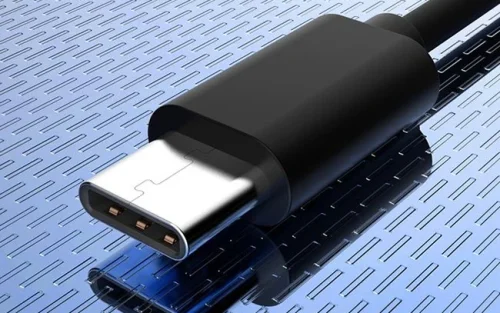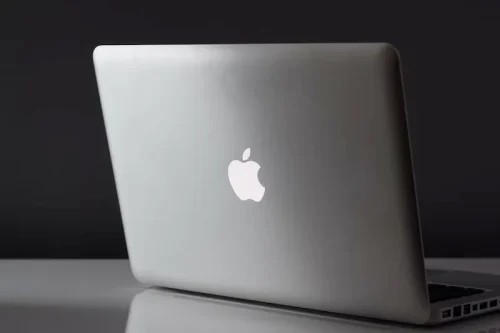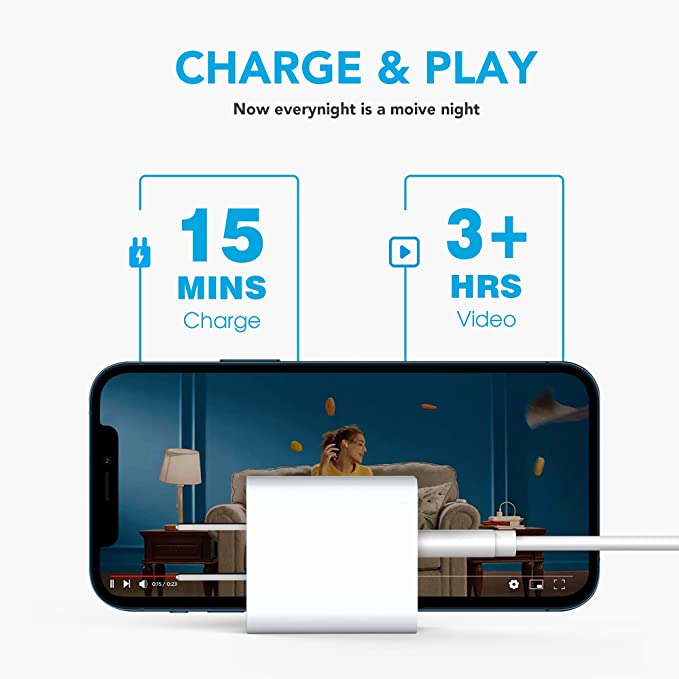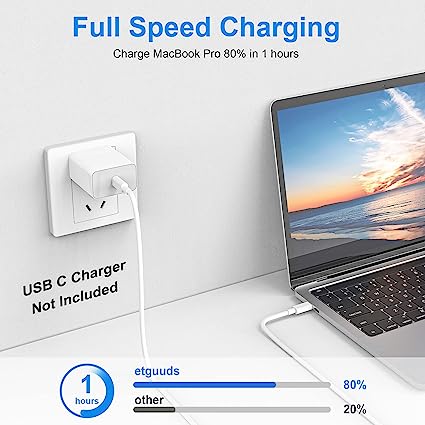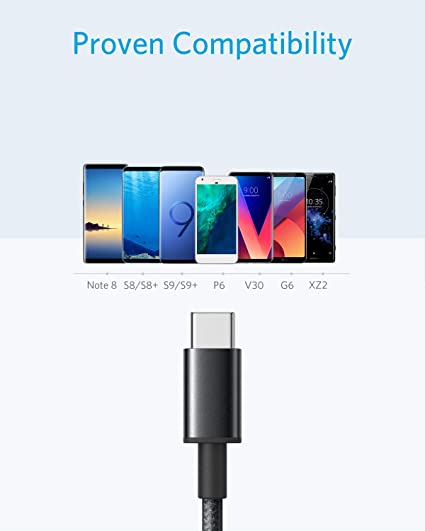Can a Mobile Phone Charger Charge MacBook Pro?

MacBooks are highly sought-after laptops acclaimed for their remarkable performance and sleek aesthetics. Nevertheless, the issue arises as to whether one can charge this Apple product using a phone charger.
In the unfortunate event of misplacing the original charging cable for your MacBook, it is easy to feel disheartened, given Apple’s reputation for limited compatibility with other devices. However, there is a possibility that depending on the specific MacBook and phone models you own, it may be feasible to charge your MacBook using a phone charger.
Can a Cell Phone Charger Charge a MacBook?
Indeed, a cell phone charger with a matching USB Type-C port can charge your MacBook. However, if the phone charger’s wattage is lower, charging the MacBook will be slower. It’s advisable to use a charger with higher wattage for optimal charging speed.
Older MacBook Pros utilize a square-shaped magnetic port for charging, while newer models, featuring USB-C charging, allow for charging via any Type-C port. For the latest MacBook Pro, it’s recommended to use the right-hand Type-C port for charging to avoid potential overheating of the CPU and maintain optimal performance.
What Port Types are Used on MacBook Pro?
If you’re a proud owner of a MacBook Pro, you might be wondering about the different port types the device offers. With the advancement in technology, Apple has made some changes to the ports available on their MacBook Pro models. In this article, we will explore the various port types used on MacBook Pro, including Magsafe and USB C, and understand their functionalities and benefits.
- Magsafe – The Safe and Secure Port
The Magsafe port is one of the iconic features of MacBook Pro models. It allows for the easy and safe connection of the charging cable to the device. One of the major advantages of the Magsafe port is its magnetic connection. This unique feature ensures that the cable is securely attached to the MacBook Pro but can detach easily when excessive force is applied. This prevents accidental damage to your MacBook Pro if someone accidentally trips over the charging cable.
- USB C – The Versatile Powerhouse
USB C, also known as USB Type-C, is a versatile and powerful port that has become the standard for connectivity in modern devices, including the MacBook Pro. This port type provides a wide range of capabilities that go beyond simple charging, making it a valuable addition to your MacBook Pro.
The USB C port on MacBook Pro offers high data transfer speeds, allowing you to transfer files quickly and efficiently. It also supports video output, enabling you to connect your MacBook Pro to external displays or projectors with ease. Moreover, it can act as a power source, enabling you to charge other devices using your MacBook Pro’s battery. You can even connect accessories such as external storage drives or external GPUs to enhance the capabilities of your MacBook Pro.
With the introduction of USB C, Apple has transitioned away from the traditional ports like USB A, HDMI, and SD card slots. While this brings more versatility and flexibility to the MacBook Pro, it may require you to use adapters or dongles to connect older peripherals or devices that use older port types.
Before choosing the right port for your needs, consider the devices and accessories you currently use or plan to use with your MacBook Pro. If you primarily work with USB A devices, look for a usb c power adapter to USB A adapters or cables. Similarly, if you frequently use HDMI or SD cards, consider investing in the corresponding dongles or adapters for seamless connectivity.
Things to note when charging your MacBook.
Charging your MacBook Pro is a straightforward process, but there are essential factors to maximize its efficiency:
For Older MacBook Pros: Models sold before 2016 use a proprietary magnetic charging cable. When connected, the cable snaps into place near the charging port automatically.
For Modern MacBook Pros: Newer models use USB-C for charging. The USB-C cable can be plugged into any port, unlike the magnetic charging cable, which snaps into place automatically.
Charging Recommendations
- Use the Original Charger: It is recommended to always use the charger that comes with your MacBook or purchase a genuine Apple charger. This ensures compatibility and proper power output.
- Avoid Overcharging: Leaving your MacBook plugged in constantly can lead to overcharging, which can negatively impact battery health. Once the battery is fully charged, it is advisable to unplug the charger.
- Optimal Charging Temperature:The charging temperature can affect the performance and lifespan of your MacBook battery. It is best to charge the device within a temperature range of 50°F to 95°F (10°C to 35°C).
- Don’t Fully Drain the Battery: Unlike older battery technologies, the lithium-ion batteries used in MacBooks do not require a complete discharge before charging. In fact, it is recommended to avoid completely draining the battery as it can strain the cells.
Daily Maintenance Tips for Battery Health
- Regular Software Updates:Keeping your MacBook’s operating system up to date ensures that battery optimization features are utilized effectively. Install the latest updates as they often include improvements for battery life.
- Manage Background Apps: Closing unnecessary apps and processes that run in the background can help conserve battery power. Keep an eye on resource-intensive applications and close them when not in use.
- Adjust Display Brightness: Reducing the screen brightness of your MacBook can significantly impact battery life. Lowering it to a comfortable level conserves energy and prolongs battery usage.
- Enable Energy Saving Mode:MacBook offers an Energy Saver mode that automatically adjusts various settings to conserve battery power. Enable this mode in the System Preferences to optimize battery life.
- Avoid Extreme Temperatures:Exposing your MacBook to extreme temperatures can harm its battery. Avoid leaving it in direct sunlight or in extremely hot or cold environments.
- Use Sleep Mode:When not using your MacBook for an extended period, put it in Sleep mode rather than leaving it active. This helps conserve battery power and extends its overall lifespan.
How to Charge a MacBook Pro Without a Charger?
Charging your MacBook Pro without a charger is possible in certain situations when you don’t have access to the original charger. While these methods are temporary solutions and not recommended for regular use, they can come in handy in emergencies. However, right at the moment if you are in a situation where you need to charge your MacBook Pro but don’t have access to a charger? Don’t worry, we’ve got you covered! In this section, we will explore different methods and alternative solutions to charge your MacBook Pro without a charger. However, before starting that, you need to understand the charging power range supported by some common Macbooks.
Understanding the Power Parameters of Apple Macbook Pro Chargers
| MacBook Pro Wattage Requirements | |
|---|---|
| MacBook Model | Power Requirement |
| 13-inch MacBook Pro | 61W |
| 14-inch MacBook Pro | 67W / 96W |
| 15-inch MacBook Pro | 87W |
| 16-inch MacBook Pro (2019) | 96W |
| 16-inch MacBook Pro (2021) | 140W |
| MacBook Air (2018/2020) | 30W |
Recommended Charger Wattages for MacBook Pro
Chargers for MacBook Pro models vary based on their hardware configurations. Here are the standard and high-performance charging recommendations:
Standard Charging:
- 13-inch MacBook Pro: Original charger is 61W. Replace with similar or higher wattage.
- 15-inch MacBook Pro: Uses an 87W charger; opt for the same or higher wattage for replacements.
- 16-inch MacBook Pro (2019) and newer 14-inch/16-inch models with M1 Pro/Max processors: Use a 96W or 140W charger, respectively, maintaining the original wattage.
- Using a lower wattage charger may slow down the charging process or may not charge the MacBook while in use due to insufficient power.
High-Performance Charging:
13-inch MacBook Pro (from 2020 onwards): Supports fast charging with a 96W or higher charger. 16-inch MacBook Pro (Intel models) and newer 14-inch/16-inch models with M1 Pro/Max processors: Utilize a 96W or 140W charger for fast charge.
Charging Your MacBook Pro with Alternative Methods
- Power Bank Charging: Power banks offer portable energy, enabling you to charge various devices on the go. They act as external batteries, allowing your MacBook Pro to run without relying on an electrical outlet. To charge your MacBook, use a power bank that supports at least USB 3.0. Ensure the power bank’s voltage and current ratings match your MacBook’s requirements and use the appropriate cable based on the port type, often Type-C for most Apple laptops.
- Portable Solar Charger: Using a portable solar charger is another method to charge your MacBook. Choose a solar charger suitable for charging electronic devices, considering the USB port compatibility with your MacBook. Select the appropriate USB cable according to your laptop’s ports.
- USB Type-C Charging:Utilize a USB Type-C port to charge your MacBook Pro. Depending on your MacBook version, you might be able to charge it with a USB Type-C phone charger designed for Android devices. However, this method may result in slower charging due to the limited output power of the charger. Click for detailed USB C cable type guide.
- Car Charging Socket:Charging your MacBook Pro from a car outlet is also feasible. Various chargers are available for cars. Connect your MacBook to the car’s charging outlet using a USB Type-A to Type-C cable. Some newer models offer a 120-volt outlet in the car, usually located in the trunk or the back of the center armrest. If charging in the car, ensure the engine is running to supply the necessary voltage to the laptop.
- Get a USB Converter: If you have access to a PC, you can use a USB 3.0 to USB Type C converter cable to charge your MacBook Pro. Connect the two devices using the cable, and you should be able to charge your MacBook Pro using the power from the PC.
What Features Should a Good MacBook Charger Have?
When looking for a charger for your MacBook, there are a few important features that your macbook pro should have. Here are some things to keep in mind:
Power Delivery (PD) Charging:
To ensure compatibility with your MacBook, it is recommended to opt for a Power Delivery (PD) charger that can connect via USB-C. PD chargers offer the advantage of supporting up to 240W of power, although the most commonly available models cater to the standard power requirements of laptops, ranging from 30W to 100W.
For optimal performance, it is advisable to opt for a charger with PD version 3.0 or higher. PD 3.1, in particular, stands out as it can deliver a charge of 140-240W, which suits the fast-charging needs of a 16-inch MacBook Pro. It is important to note that while Thunderbolt/USB-C ports are rated at PD 3.0, only the MagSafe port is compatible with PD 3.1. Therefore, to efficiently fast-charge the 140W 16-inch MacBook Pro, Apple’s USB-C to MagSafe 3 Cable must be used rather than a standard USB-C cable. However, it is still possible to power the laptop using a USB-C or Thunderbolt cable, although the maximum power for those options is 100W.
Wattage:
The most crucial aspect to consider when selecting a laptop charger, disregarding safety concerns, is the power capacity it can deliver to your MacBook.
A laptop is engineered to consume a certain number of watts when operating at its maximum potential, such as when utilizing numerous applications or engaging in graphics and video-intensive tasks—not when simply browsing the internet. The laptop manufacturer takes this peak power level into account when determining the wattage of the accompanying charger. During idle periods or when performing basic tasks, the laptop will only draw a minimal amount of power from the charger.
Fast Charging:
Apple now offers silicon fast charging for their latest MacBook models. With the right charger and cable, you have the ability to charge your MacBook battery up to 50% in just 30 minutes. For the M2 MacBook Air, you can utilize a 65W or higher power adapter with either the MagSafe or a USB-C charging cable to enable fast charging. Our tests confirm the effectiveness of fast charging on the M2 MacBook Air.
For the 14-inch MacBook Pro, fast charging is achievable with a 96W or higher USB-C charger, along with either a USB-C to MagSafe 3 Cable or a USB-C charge cable.
However, the 16-inch MacBook Pro can only be fast-charged using a 140W USB-C Power Adapter in combination with the USB-C to MagSafe 3 Cable. This limitation exists because the Thunderbolt ports on the 16-inch MacBook Pro are still of the 100W PD 3.0 standard. There is no harm in using a higher-wattage power adapter to charge a laptop. It will not make the charging process faster, unless specific fast-charge rules are followed.
Ports:
Prior to the introduction of the M2 MacBook Air in July 2022, all Apple MacBook laptop chargers were equipped with only one port. While this design choice was logical, the need for multiple ports became increasingly evident due to the prevalence of multiple devices requiring charging.
When you are utilizing your MacBook at maximum capacity, your charger may not have sufficient excess power to charge other devices unless you opt for a charger with higher wattage. This allows the surplus power to be directed towards simultaneously charging your iPhone or AirPods while powering your laptop.
Apple has now unveiled the 35W Dual USB-C Port Compact Power Adapter, providing MacBook Air users with a charger featuring two ports. However, it is important to note that due to the 35W total power output, charging speed will be significantly slower compared to using the charger individually.
Portability:
Apple’s power adapters, which use silicon-based technology, are generally larger in size compared to third-party chargers made with GaN (Gallium nitride) technology. GaN, known for generating less heat, allows for components to be placed closer together. This significant advantage results in smaller GaN chargers being manufactured.
Presently, some GaN chargers are even compact enough to fit conveniently into your pocket. However, it’s important to note that the USB-C cable still needs to be organized somehow. Although Apple has entered the GaN market later than others, its newer GaN power adapters are undeniably smaller than their older counterparts.
Typically, U.K. models of GaN chargers are wider than the U.S. Type A and B plug variants due to their ultra-safe and robust three-pin Type G plug design. While fewer U.K. chargers feature folding plug pins, a feature commonly found in most U.S. wall chargers, it is increasingly becoming a standard aspect in chargers not manufactured by Apple.
Cable:
To charge your MacBook, you have two options for connecting the charger: a USB-C to USB-C charging cable or a USB-C to MagSafe cable. If your Mac is equipped with a MagSafe 3 port (specifically, the MacBook Air introduced in 2022 and the 14-inch and 16-inch MacBook Pro introduced in 2021), you can opt for Apple’s USB-C to MagSafe 3 Cable.
This cable supports PD 3.1 and can provide a maximum power of 240W. Not only does it enable MacBook fast-charging on the 16-inch model, but it also frees up one of the Thunderbolt ports. Additionally, it offers protection against accidental cable pulls. However, it should be noted that this cable is relatively expensive. Alternatively, you can consider purchasing a quality USB-C cable, which is more cost-effective. Apple also offers USB-C to USB-C charging cables with a maximum power of 100W. However, if you are willing to explore other options, you can find cheaper, yet reliable, USB-C charging cables from brands like APPHONE.
Experience the future of connectivity with our pioneering USB Type C cables. Our commitment to innovation and quality is backed by top industry standards such as MFI, CE, FCC, RoHS, REACH, and ISO 9001.
At APPHONE our diverse product line boasts cutting-edge designs, including Type C to Lightning cables, USB A to USB Type C cables, and more. Explore innovative features like L-shaped ports, magnetic swivel ports, and USB 3.2 Gen 1 and Gen 2, as well as USB 4 cables, offering 60W/100W PD fast charging and a maximum data transfer rate of 40Gbps. Contact us today to experience the more reliable services in the market.
Wall, Desktop, or Strip:
The most common types are wall chargers that directly connect to the power socket. Alternatively, you may want to consider a desktop charger, which sets itself apart from the wall chargers by utilizing a longer plugged cable for power connection, offering enhanced flexibility. While this option provides a neater and more versatile solution for your desk, it may not be as easily portable during travel, unlike the wall chargers that only require a charger-to-device cable. Furthermore, there is another alternative available—a power strip or extender.
How to Buy a Charger for Your MacBook?
When purchasing a charger for your MacBook, By following these steps, you can purchase a charger that is suitable for your MacBook model and meets its power requirements:
Identify your MacBook model:
Determine the exact model of your MacBook by clicking on the Apple icon in the top left corner of your screen and selecting ‘About This Mac’. This information is essential in finding the appropriate charger.
Determine the charger connector type:
Check the charging port of your MacBook to identify whether it uses MagSafe, MagSafe 2, MagSafe 3, or USB-C. Compare the physical appearance of your port with online images to ensure accurate identification.
There are several types of macbook chargers. Here’s an overview of each type:
USB-C Charger: MacBook models without a MagSafe connector can be charged using a USB-C power adapter. It is recommended to choose a high-power adapter for faster charging, especially for larger and newer MacBook models. The charger should be compliant with the USB-C Power Delivery standard. Some current MacBook models also support charging via USB-C, including those with MagSafe 3.
MagSafe Charger: MagSafe chargers gained popularity due to their secure and user-friendly design. The magnetic connection ensures the charger attaches safely to the laptop, mitigating the risk of damage from accidental wire tripping. There are two iterations of MagSafe chargers—distinguished primarily by the connector shape: ‘T’ shape (MagSafe 1) and ‘L’ shape (MagSafe 2). If you want to read in detail about Magsafe charge and types , check this article.
Check the Wattage Requirement:
Confirm the wattage requirement for your MacBook, as different models have different wattage needs. You can find this information on the bottom of your MacBook or in the ‘System Report’ section under ‘Hardware’ and ‘Power’ in ‘About This Mac’.
Research Compatible Charger Options:
Look for chargers that are compatible with your specific MacBook model and its wattage requirement. Consider brands other than Apple as well, but make sure to read reviews and ratings from other users to ensure the charger’s quality and reliability.
If you are looking for a reliable Apple product charger brand then we will recommend you to invest in a trusted brand like APPHONE. We take great pride in offering comprehensive and tailored manufacturing solutions at APPHONE, catering specifically to the needs of our B2B clients. Our focus is on delivering high-quality cable and charger products, and we adhere strictly to stringent quality control measures. Our product range includes Apple cables, USB Type C data cables, earphones, adapters, wall chargers, car chargers, and more.
You can trust in our experience and dedication to fulfilling your custom manufacturing requirements. Our team is committed to translating your ideas into innovative and top-notch practical products, employing a high level of professionalism and exceptional craftsmanship. Whether you seek a unique and personalized solution or have the highest expectations for product performance and reliability, we are wholeheartedly devoted to providing you with excellent service.
Why do MacBook chargers turn yellow?
MacBook chargers may turn yellow due to oxidation or exposure to environmental factors such as sunlight, heat, or moisture. This discoloration does not necessarily affect the charger’s functionality, but if you notice any damage or fraying on the cable, it’s advisable to replace the charger.
Can you charge a MacBook with two chargers?
It is not recommended to charge a MacBook with two chargers simultaneously. The MacBook’s charging circuitry is designed to work with a single power source, and using multiple chargers concurrently can potentially cause damage to the device or the chargers. Stick to using one charger at a time.
Are all MacBook chargers the same?
No, not all MacBook chargers are the same. MacBook models have different charging port types and wattage requirements. Therefore, the chargers vary based on the MacBook model and its specific charging needs. It’s essential to choose a charger that is compatible with your MacBook model.
Are MacBook Air and Pro chargers different?
Yes, MacBook Air and MacBook Pro chargers are different. While both models may use USB-C chargers, the wattage and power requirements can vary. MacBook Pro models typically require higher wattage chargers due to their more powerful hardware, while MacBook Air models may have lower wattage requirements. It’s important to select the appropriate charger for your specific MacBook model.
Can a Mac use any USB-C charger?
Yes, a Mac can technically use any USB-C charger as a power source, as long as the charger provides the required power output. However, it is important to note that using a non-apple charge macbook may have potential drawbacks. Incompatibilities in power delivery or lower construction quality could potentially impact the device’s battery life over time. To ensure optimal performance and longevity, Apple recommends using the original Apple USB-C chargers or certified third-party chargers specifically designed for their devices.
Is the new MagSafe charger compatible with older MacBooks?
No, the new MagSafe charger is not directly compatible with older MacBooks that do not have MagSafe connectors. The new MagSafe technology, reintroduced in 2021, is designed to work with MacBook Pro models from that year and onwards. Old macbook chargers utilize either the original MagSafe or MagSafe 2 connectors, which are not compatible with the new MagSafe charger.
What is the compatibility of the MagSafe charger?
The compatibility of the MagSafe charger varies depending on the specific MacBook model. For example, the 96W USB-C Power Adapter is recommended for use with the 14-inch MacBook Pro (2021) and can be connected using either a USB-C to MagSafe 3 Cable or a USB-C Charge Cable. It is important to check the compatibility of the MagSafe charger with your particular MacBook model before using it to ensure proper functionality.
While mobile phone chargers may have similar connectors, it is not recommended to use them to charge a MacBook Pro. MacBook Pro models typically require higher wattage and power delivery than what mobile phone chargers can provide. Using an incompatible charger may result in slow charging, insufficient power supply, or potential damage to the MacBook Pro’s battery or internal components.
To ensure the safety and optimal performance of your MacBook Pro, it is best to use the original Apple charger that is specifically designed for your MacBook model. These chargers are engineered to meet the power requirements of MacBook Pro devices and provide the necessary wattage for efficient and safe charging.
Are you searching for high-quality USB cables but unsure where to find them? Look no further. Apphone, your trusted partner, is delighted to present a comprehensive range of multifunctional USB cables, including USB A/B, Type C, Micro cables, and MFI Lightning cables. In addition, we offer audio earphones, adapters, and chargers to meet all your connectivity needs. Experience the Apphone difference today and elevate your connectivity experience to new heights.

Fast delivery
Fastest delivery within 22 days

Quick proofing
Fastest 3-day proofing cycle

After-sale protection
24-month long warranty

1V1Customer Service
Professional customer service follow-up