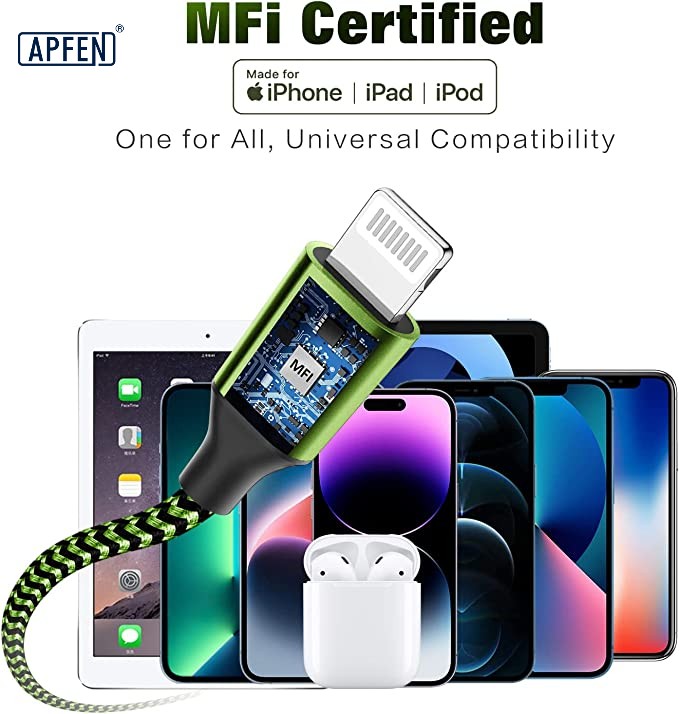The Ultimate Guide to Choosing the Perfect USB Adapter for Any Device

USB adapters are useful little gadgets that connect different devices using USB ports. Whether you need to add more ports or change connector types, adapters provide flexible solutions. But with so many options available, picking the right one can be tricky. Don’t worry, this guide will walk you through the easy process of determining your adapter needs and finding a matching product.
We’ll cover the main types of adapters, features to consider, and tips for making an informed choice. In the end, you’ll be equipped to shop confidently for an adapter tailored to your setup. So let’s begin and explore how to select the perfect USB adapter for your specific situation.
What Types Of USB Adapters Are There?
USB adapters come in various types, each serving different purposes and accommodating different connector standards. Here are some common types of USB adapters:
1.USB A to USB C Adapter:
USB A to USB C Adapter connects standard USB-A devices and cables to USB-C ports. It supports both charging and data transfers from USB A to USB C at speeds of up to 5Gbps. These adapters are very compact and allow USB-C devices to maintain compatibility with a wide range of legacy USB peripherals and accessories.
2.USB C to USB A Adapter:

The reverse of the above, this adapter enables the connection of USB-C gadgets and ports to legacy USB-A ports and devices. It facilitates the charging and syncing of USB-C devices while retaining support for widely available USB-A cables and hubs. These USB C adapters ensure modern gadgets can interface with the majority of PCs, laptops and accessories still using USB-A ports.
3.USB C to HDMI Adapter:

Available in resolutions up to 4K, these adapters add an HDMI video output to devices with only USB-C/Thunderbolt ports. They allow the displaying of content on external monitors, TVs and projectors in higher quality. Most support video mirroring as well as separate display modes for productivity. USB to HDMI adapters help take advantage of a USB-C connection for presentations, movies or console-style gaming.
4.USB-C to Ethernet Adapter:
For reliable wired network access, these additions furnish Gigabit Ethernet ports to devices lacking them. They feature RJ45 ports supporting speeds up to 1Gbps. USB to Ethernet adapters ensure steady, high-speed network connectivity ideal for large file transfers, gaming or business applications. Most are backwards compatible with previous standards for versatile use.
5.USB C to VGA Adapter:
For connecting USB-C devices to older monitors or projectors with VGA ports, a USB C to VGA adapter is necessary. While VGA does not support audio transmission and offers lower resolution compared to HDMI, it remains useful in many professional and educational environments where legacy equipment is still in use.
6.USB C to SD Card Reader:
A USB-C to SD card reader adapter allows devices with USB-C ports to read and write to SD cards. This is particularly useful for photographers, videographers, and other professionals who frequently transfer data from cameras and other devices. These adapters often support various types of memory cards, including microSD, providing versatility in data management.
7.USB C to USB C Adapter:
This type of adapter is used to extend the length of a USB-C cable or to connect two USB-C devices. They are useful in situations where a direct connection is not feasible due to distance or positioning. These adapters can support high-speed data transfer rate and power delivery, maintaining the functionality of the original USB-C connection.
8.USB A to Micro USB Adapter:
USB A to Micro USB adapters are used to connect devices with Micro-USB ports to USB-A ports. These are common for charging and data transfer with older smartphones, tablets, and other peripherals. Micro USB chargers, despite the rise of USB-C, remain widely used in many devices, making this micro USB adapter relevant for many users.
9.USB C to Micro USB Adapter:
This adapter allows USB-C devices to connect with Micro-USB cables and accessories. It is particularly useful for users who have upgraded to a USB-C device but still own numerous Micro-USB cables and chargers. This adapter ensures that older accessories remain usable with newer devices.
10.USB A to Lightning Adapter:

Designed for Apple devices, USB A to Lightning adapters enable the connection of iPhones, iPads, and iPods to USB-A ports. These adapters work with iPhone usb chargers and data transfer rate between Apple devices and computers or chargers that feature USB-A ports.
11.USB C to Lightning Adapter:
Lightning to USB C adapters are used to connect Apple devices to USB-C ports. With the increasing adoption of USB-C in Apple’s ecosystem, these adapters facilitate charging and data transfer between iPhones, iPads, and MacBooks, ensuring compatibility across different device generations.
12.USB OTG Adapter:
Allows connecting USB flash drives, mice, keyboards etc. to smartphones and tablets that support USB On-The-Go (OTG). Useful for file/media transfers between mobile devices and USB storage or extending network connectivity. Quality OTG adapters ensure stable data syncing and power delivery.
13.USB Wall Adapter:

Provides safe, high-power charging via integrated USB ports connected directly to a wall outlet. Rated wattage/amperage should match or exceed the device’s power input specs. Reputable brands ensure ul-certified safety and reliability. Port count/speeds vary per model.
14.USB Car Adapter:
Similar to wall adapters it plugs into the vehicle’s 12V sockets to enable on-the-go charging from the car. Choose adapters with dual USB ports, quick charge support, and circuit protection for voltage fluctuations to maximise safety and efficiency.
These adapters cater to different connectivity needs, whether you’re looking to expand port options, connect different types of devices, or simply extend the reach of USB connections. It’s essential to choose adapters that match your device’s specific requirements and connectivity standards to ensure compatibility and optimal performance. If you have a unique USB adapter need, APPHONE’s personalized product development services can help. Beyond the generic USB adapter options, APPHONE offers a unique solution for those with more customized needs. As a leading provider of USB adapter solutions, APPHONE supports the customized production of multiple USB port adapters, which can feature the same type of ports or a mix of different connector ports. This allows you to tailor the adapter to your specific device ecosystem and connectivity requirements.
When Do I Need A USB Adapter And Converter?
USB adapters and converters are those little accessories that can be real lifesavers when it comes to connecting your tech gadgets. Let’s take a look at some common situations where you might need one:
- Reason 1: Connecting Older Devices
Remember that old mouse or hard drive you’ve been using for years? If you’ve just upgraded to a shiny new laptop or tablet with only USB-C ports, you’ll need an adapter to make those older USB-A devices work with the new hardware. A simple USB-C to USB-A adapter can breathe new life into your trusted accessories. - Reason 2: Connecting to Different Ports
It’s not uncommon these days to have devices with all sorts of different ports – USB-A, USB-C, HDMI, you name it. When you need to connect something with one type of port to a device with a different port, an adapter is your best friend. This helps ensure compatibility and lets you seamlessly share files or sync data between your gadgets, even if they use different USB standards. - Reason 3: Connecting Displays
Want to connect your laptop or smartphone to an external monitor? HDMI, mini DisplayPort, and VGA adapters that plug into your USB-C port can make that happen. These adapters let you extend your desktop or mirror your screen to a bigger display. - Reason 4: Expanding Connectivity
Some of our devices, like smartphones, can be a bit limited when it comes to built-in ports and connectivity options. That’s where USB hubs and multiport adapters come in handy. They allow you to add extra USB-A ports, card readers, HDMI outputs, and more to your device, giving you more ways to connect and expand its capabilities. - Reason 5: Electrical Compatibility for Travel
When traveling internationally, you may need a USB adapter to connect to different outlet types. But for powering non-dual voltage appliances, a converter is crucial to modify the local electricity to match your device’s voltage requirements.USB Power Adapter Electrical Compatibility
By having the right USB adapters and converters on hand, you can ensure your existing accessories stay compatible, your data keeps flowing smoothly, and your tech stays connected, even as the port landscape evolves. They’re those little helpers that make our digital lives a whole lot easier.
How To Find A Suitable USB Hub Adapter?
With so many USB hubs out there, it can feel a little overwhelming trying to find the right one. But don’t worry, with a little bit of research, you can easily identify the adapter that’s going to work best for your setup and keep all your devices happily connected.
- Port Selection:
The first thing to think about is which ports you really need. Are you mostly plugging in USB flash drives? Then an SD card slot could be super handy. Or maybe you’ve got a mix of USB-A and USB-C devices, in which case you’ll want a hub that supports both. Make a list of the essential ports and connectors you require. - Number of Ports:
Next, consider how many devices you typically need to have plugged in at the same time. If it’s just the occasional mouse and keyboard, you may not need a massive multi-port hub. But if you’re regularly connecting phones, hard drives, and other accessories, having more ports will make your life a lot easier. Just be mindful of balancing your needs with the overall size and cost of the hub. - Transfer Speed:
Don’t forget about speed either. Newer USB 3.0, 3.1, and Thunderbolt 4 ports can handle much faster data transfers than older USB 2.0. If you’re working with high-resolution media or large file transfers, those faster connections will make a noticeable difference in performance. - Compatibility:
And of course, you’ll want to make sure the hub is compatible with your devices and operating system. Check for reviews confirming it plays nicely across different platforms like Windows, Mac, Linux, and Chrome OS. The last thing you want is a fancy hub that doesn’t actually work seamlessly with your stuff. - Device/Host Power:
High-powered models sufficiently charge connected accessories without overdrawing power from the host computer’s USB ports. Consider a balance between ports, power output and your typical accessory power demands. - Size & Form Factor:
Consider any space constraints or portability needs. Much smaller bus-powered options work well for tight spots but larger, high-capacity units deliver performance without limits. Desktop placement or mobile use case affects size suitability - Warranty:
Longer coverage, like 2-3 years, suggests the maker stands confidently behind product quality. Short warranties (1 year or less) raise questions. - Reviews:
User feedback validates durability, reliability and compatibility claims. Look for consistent positive experiences rather than isolated complaints. - Branding:
Well-known, specialty manufacturers typically use higher quality control and stand behind products longer with robust support policies via phone, email or online. Unknown brands risk low build integrity.
At the end of the day, investing a little extra time upfront to find the perfect USB hub adapter for your unique needs can save you a lot of headaches down the line. Take the time to identify your must-have features, and you’ll end up with a reliable sidekick that keeps your tech ecosystem running smoothly.
-
Audio & earphone
APPHONE USB Type C to 3.5mm Female Headphone Jack Adapter
Read moreRated 0 out of 5
Why is It Important To Choose the Right USB Adapter?
With so many USB adapter options on the market, selecting the proper one makes a big difference in ensuring hassle-free device connections. While they may seem like trivial accessories, finding an adapter tailored to your setup’s needs helps avoid compatibility headaches. The important features you have to consider when you select an adapter for charging are power, voltage, port compatibility and safety certification. It is a must to buy the adapter that will fit your device specification in a way that will guarantee your safety and reliability. There are a few key reasons why it’s important to choose the right USB adapter:
- Compatibility: USB adapters facilitate the connection between different devices, each with their own connector types and specifications. Selecting the right adapter ensures perfect compatibility, allowing you to connect your devices without any issues.
- Functionality: The correct USB adapter enables your devices to perform their intended functions. For example, a USB-to-HDMI adapter allows you to connect your laptop to an external display, while a USB-C to USB-A adapter enables you to use older USB-A devices with newer USB-C ports.
- Performance: The quality and technical specifications of the USB adapter can impact the overall performance of your connected devices. Using an adapter that matches the required data transfer speeds, power delivery capabilities, and other critical parameters ensures optimal performance without compromising reliability.
- Safety: Choosing the wrong adapter can pose significant safety risks, such as overheating, short circuits, or even permanent damage to your devices. Investing in adapters from reputable manufacturers that adhere to safety standards helps mitigate these dangers.
- Device Longevity: Using the wrong adapter can potentially damage your devices over time. For instance, using a charger with incorrect voltage or current ratings can lead to battery degradation or even permanent damage to the device’s internal components.
- Convenience: The right USB adapter enhances your overall user experience by enabling seamless connectivity between your devices and accessories. This ensures you can use your technology without hassle, whether at home, in the office, or while traveling..
Selecting the appropriate USB adapter ensures compatibility, functionality, performance, safety, device longevity, and convenience. It’s worth investing time to choose adapters that match your specific needs and adhere to quality standards to avoid potential issues and maximise the utility of your devices.
Tips For Maintaining And Extending The Life Of Your USB Converter.
USB converters are essential devices that allow the connection of various peripherals to your computer. Proper maintenance and usage can significantly extend their lifespan. Here are detailed tips to help you maintain and prolong the life of your USB converter:
1. Handle with Care
USB converters, like all electronic devices, should be handled carefully to avoid physical damage. Avoid bending, twisting, or pulling the cables harshly. When inserting or removing the USB converter, do so gently to prevent damaging the connectors.
2. Keep it Clean
Dust and debris can accumulate in the connectors, potentially causing poor connections or damage. Regularly clean the USB converter and its connectors with a soft, dry cloth. If necessary, use compressed air to blow out any dust from the ports. Avoid using liquids or abrasive materials that can damage the connectors.
3. Avoid Overheating
Excessive heat can damage electronic components. Ensure that your USB converter has adequate ventilation and is not placed near heat sources. Avoid placing it on surfaces that retain heat and ensure that it’s not covered by other objects that can trap heat.
4. Use Quality Cables
Using high-quality cables with your USB converter can help prevent damage. Cheap or poorly made cables can cause electrical issues or physical strain on the connectors. Invest in good quality, certified cables to ensure reliable performance and longevity.
5. Unplug When Not in Use
When your USB converter is not in use, unplug it from the computer. This practice helps prevent unnecessary wear on the connectors and reduces the risk of electrical damage from power surges or static discharge.
6. Avoid Excessive Force
Never force a USB connector into a port. If it doesn’t fit easily, check to ensure that you have the correct orientation and are using the right type of connector. Forcing it can damage both the USB converter and the port.
7. Protect from Electrical Surges
Power surges can damage electronic devices, including USB converters. Use a surge protector to safeguard your devices from potential electrical surges. Additionally, avoid plugging or unplugging your USB converter during electrical storms.
8. Store Properly
When not in use, store your USB converter in a safe place where it won’t be subject to physical damage or extreme environmental conditions. Keeping it in a drawer or case can protect it from dust, moisture, and accidental damage.
9. Regular Inspections
Periodically inspect your USB converter for signs of wear or damage. Look for frayed cables, damaged connectors, or corrosion. Addressing minor issues early can prevent them from becoming significant problems that could shorten the life of your device.
10. Update Firmware and Drivers
Some USB converters come with firmware that can be updated to improve performance or fix issues. Ensure that you have the latest firmware and drivers installed for your converter. Check the manufacturer’s website for updates and follow their instructions for installation.
11. Avoid Overloading
USB converters can handle a certain amount of power and data transfer rate. Avoid connecting too many high-power or high-data devices at once, as this can overload the converter and cause it to fail. Be aware of the power demands of the devices you connect and ensure they are within the converter’s specifications.
12. Use Proper Adapters
If your USB converter requires adapters to connect to different types of ports, use only the adapters recommended by the manufacturer. Using incompatible adapters can cause poor connections or damage the converter.
By following these detailed tips, you can ensure that your USB converter remains functional and reliable for a longer period.
Where Can I Buy A High-Quality USB Adapter?
The most reliable sources for high-quality USB adapters are electronics retail stores and websites. Popular consumer electronics chains will carry reputable brands of USB-C hubs, dongles, docks and other adapters. It’s a good idea to check stores as they tend to stock well-known manufacturers.
Online retailers like Amazon are also excellent options. The wide selection makes it easy to find top-rated adapters from quality brands. Reading customer reviews on retailers’ sites can help you determine which options consistently deliver on compatibility and reliability. Be sure to stick to products sold directly by the retailer or manufacturer for assurance of legitimacy.
If you want to purchase in bulk or customize a USB adapter that meets your store & business development needs, you can contact us. Apphone is the best production factory for USB accessories merchants & brands that need to be purchased in bulk. As a dedicated Mobile electronic accessories manufacturer, we have extensive experience designing all varieties of cables, chargers and adapters. We have rigorous quality control measures to ensure our customised solutions meet high-reliability standards during production. Our quality is very important to us, as it directly affects the user experience.Contact us today to discuss how we at Apphone can best support all your USB accessory requirements both now and in the future.
Are USB-C Chargers Faster?
USB-C chargers can be faster than traditional USB-A chargers. USB-C supports higher power delivery (PD) standards, allowing for faster charging speeds. Depending on the device and charger specifications, USB-C can deliver up to 100W of power, significantly reducing charging times for compatible devices.
Are All USB-C Chargers the Same?
No, not all USB-C chargers are the same. They vary in terms of power output, quality, and supported technologies. Some USB-C chargers support higher power delivery rates and fast charging protocols, while others may only offer standard charging speeds.
Are All USB Chargers Compatible?
Not all USB chargers are universally compatible. While most USB chargers can charge a variety of devices, differences in power output and charging protocols can affect compatibility and charging efficiency. For example, a charger designed for a smartphone may not provide sufficient power for a laptop.
Are All USB-C Chargers the Same Voltage?
No, USB-C chargers can operate at different voltages depending on the power delivery (PD) specifications. Common voltages for USB-C chargers include 5V, 9V, 12V, 15V, and 20V. The specific voltage used depends on the device being charged and the charger’s capabilities. Devices and chargers communicate to negotiate the appropriate voltage for safe and efficient charging.
Are all USB adapters the same?
Not all USB connectors, cables and chargers are equal. For example, some wall chargers can supply more power than others and one particular USB socket on a laptop may vary in power from the others, or PCs with some able to charge whilst in sleep mode. You will also need to consider Amperage.
How to select the correct power adapter?
The right AC adapter for your device is one with matching electrical ratings. The device’s input voltage and current must match the adapter’s output voltage and current. Check the device’s product label or user manual to see its rated voltage and current.
Share This Artcle:

Fast delivery
Fastest delivery within 22 days

Quick proofing
Fastest 3-day proofing cycle

After-sale protection
24-month long warranty

1V1Customer Service
Professional customer service follow-up