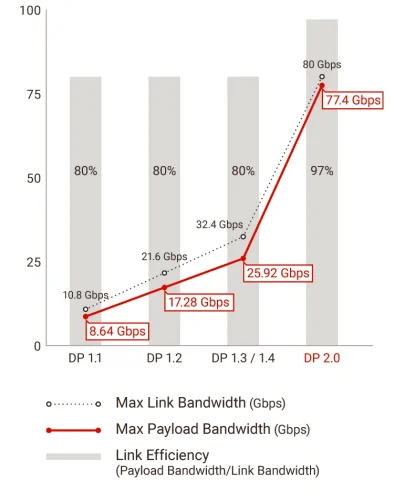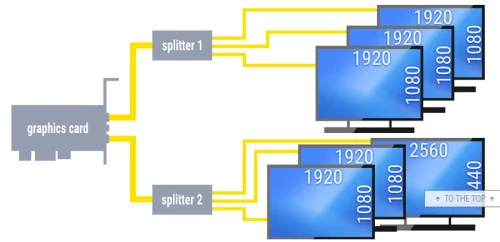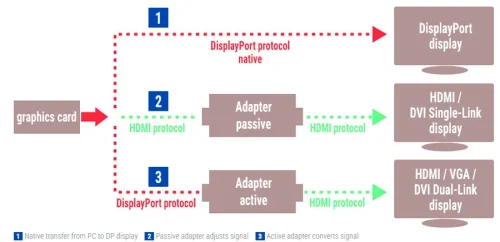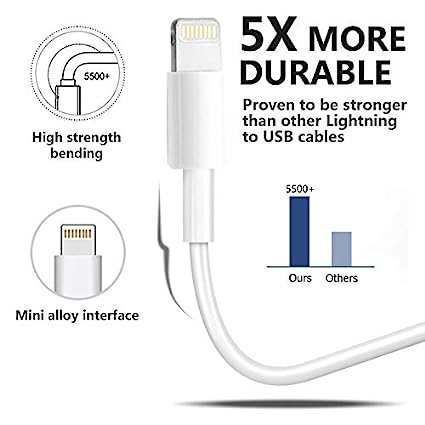Exploring DisplayPort: Versions, Types & Specifications.
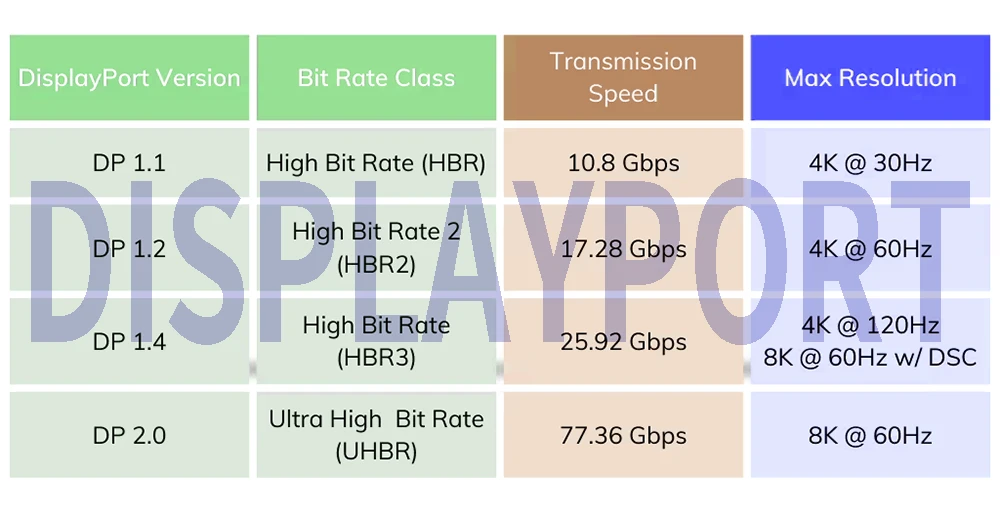
In today’s digital world, advances in display technology are becoming increasingly exciting. DisplayPort continues to evolve as one of the key technologies for high-quality image and audio transmission. Understanding DisplayPort versions and standards is crucial for those seeking cutting-edge display technology that delivers stunning visuals and high-performance audio.
This comprehensive article will take you through the basic concepts of DisplayPort and compare the specifications of various versions. Highlight each version’s unique features and advancements. From the original DisplayPort 1.0 to the latest version 2.1, you’ll gain a thorough understanding of the interface’s evolution and capabilities. So, let’s get started.
What is DisplayPort?
DisplayPort, also known as “DP,” is a digital display interface created by a group of PC and chip manufacturers and standardized by the Video Electronics Standards Association (VESA). This interface primarily links video sources to display devices like computer monitors and can transmit audio, USB, and other data formats.
The initial purpose behind DisplayPort’s creation was to supplant VGA, FPD-Link, and Digital Visual Interface (DVI). It offers a backward-compatible feature, enabling connection with interfaces like HDMI and DVI, facilitated by either active or passive adapters.
Employing packetized data transmission—a digital communication format reminiscent of technologies like Ethernet, USB, and PCI Express—DisplayPort marks the first display interface to rely on this approach. By utilizing micro packets for clock signal embedding, it allows higher resolution using fewer pins, unlike traditional standards that transmit a clock signal with each output. This packet-based design also supports future expansion with additional features without substantial alterations to the physical interface.
DisplayPort efficiently handles simultaneous audio and video transmission, though both can be transmitted independently. Its video signal path spans from six to sixteen bits per color channel, while the audio path accommodates up to eight channels of 24-bit, 192 kHz uncompressed PCM audio. A half-duplex auxiliary channel carries device management and control data, such as VESA EDID, MCCS, and DPMS standards for the Main Link. Bidirectional USB signals can also be conveyed through the interface.
Differing from DVI or HDMI, DisplayPort employs a differential signal. However, dual-mode DisplayPort ports are devised to transmit a single-link DVI or HDMI protocol via an external passive adapter, making it compatible with these interfaces. Active adapters might be required for analog VGA/YPbPr and dual-link DVI, ensuring compatibility and usually drawing power from sources like USB.
DisplayPort version specifications.
DisplayPort has revolutionized the world of high-definition connectivity, offering incredible visual experiences and seamless audio transmission. In this section, we explore the version specifications of DisplayPort, unlocking the potential of advanced display technology.
DisplayPort Version 1.0 to 1.1:
The journey begins with DisplayPort 1.0, approved by VESA on May 3, 2006. Version 1.1 followed on April 2, 2007, with version 1.1a ratified on January 11, 2008. DisplayPort 1.0-1.1a allows a maximum bandwidth of 10.8 Gbit/s, supporting 4-lane main link configurations. It also includes features like alternative link layers and HDCP for content protection.
DisplayPort Version 1.2:
On January 7, 2009.12, DisplayPort version 1.2 was introduced, doubling the data rate to 17.28 Gbit/s in High Bit Rate 2 (HBR2) mode. This significant improvement enables resolutions and refresh rates, and expanded color depth. It also introduces Multi-Stream Transport (MST) for daisy-chaining multiple monitors and supports stereoscopic 3D.
DisplayPort 1.2 Key Features:
- Micro-packet architecture: Supports 1 to 4 lanes with speeds up to 5.4 Gbps per lane and 21.6 Gbps across 4 lanes.
- Bidirectional data communications:Auxiliary channel supporting data rates at 1 Mbps/720 Mbps.
- Powered connectors: Capable of delivering up to 1.5W.
- Multiple Display Support: Accommodates up to 63 separate AV streams from a single connector.
- Low power and scalability:Integrates with chipsets, GPUs, and display controllers, ensuring compatibility.
- Long Cable Support:Allows for up to 15 meters of cable length and more, including high-bandwidth active and hybrid cables.
- High Performance Standards:Supports WQXGA at 10-bit color, Full HD 3D stereo at 120Hz, ultra-low latency, and high performance over standard cables.
- New Display Designs:Enables ultra-thin monitors, audio, HDCP, and multi-function display support.
- Connectivity and Interoperability: Compatible with DVI and HDMI signaling over DisplayPort Connector and supports simple adapters for existing displays.
- Wiring Reduction and Laptop Performance:Embedded DisplayPort (eDP) reduces system power, enabling longer battery life and supports higher-performance notebook LCDs.
DisplayPort Version 1.2a:
Released in January 2013, DisplayPort version 1.2a introduces VESA’s Adaptive Sync as an optional feature. This technology, utilized by AMD’s FreeSync, enhances display performance by synchronizing the refresh rate of the display with the output of the graphics card, reducing screen tearing and stuttering.
DisplayPort Version 1.3:
Approved on September 15, 2014, DisplayPort version 1.3 elevates transmission bandwidth to 25.92 Gbit/s with HBR3 mode. It enables 4K UHD displays at 120 Hz, 5K displays at 60 Hz, and 8K UHD displays at 30 Hz. Additionally, it includes support for Dual-mode, HDMI 2.0, and HDCP 2.2 content protection.
DisplayPort Version 1.4 and 1.4a:
DisplayPort version 1.4, published on March 1, 2016, maintains the same transmission modes as version 1.3 but introduces support for Display Stream Compression 1.2, Forward Error Correction, HDR10 metadata, and expanded audio channel capabilities. Version 1.4a, released in April 2018, updates the display stream compression DSC implementation.
Key Features of DisplayPort 1.4a:
- Micro-packet architecture with 1 to 4 lanes supporting up to 8.1 Gbps per lane and 32.4 Gbps across 4 lanes.
- Additional overhead enables a total of 25.92 Gbps over 4 lanes.
- Allows 5K monitor display (5120 x 2880) via a single cable without compression.
- Supports multiple displays: two 4K UHD monitors (3840 x 2160) using VESA Coordinated Video Timing from a single connector.
- Continues to support video conversion to VGA, DVI, and HDMI.
- Compatibility with HDCP 2.2, HDMI 2.0 with CEC, and 4:2:0 pixel structure for 8K x 4K displays.
- Supports UHD monitors at 60Hz and 24-bit color over 2 lanes while allocating the other 2 lanes for alternate data types such as USB as allowed in DockPort.
DisplayPort Version 2.0:
On June 26, 2019, VESA unveiled DisplayPort 2.0, offering a substantial ≈3× improvement in data rate compared to version 1.4a. This new standard enables beyond 8K resolutions, higher refresh rates, HDR support, and improved AR/VR display experiences.
DisplayPort Version 2.1:
VESA introduced version 2.1 of the DisplayPort standard on October 17, 2022, which integrates the new DP40 and DP80 cable certifications. These certifications assess DisplayPort cables to ensure they operate effectively at the UHBR10 (40 Gbit/s) and UHBR20 (80 Gbit/s) speeds introduced in version 2.0. This version also modifies certain electrical requirements for DisplayPort devices to enhance their compatibility with USB4.
According to VESA: DisplayPort 2.1 has reinforced its alignment with the USB Type-C specification and the USB4 PHY specification to enable a unified PHY that serves both DisplayPort and USB4. Moreover, DisplayPort 2.1 has introduced a new DisplayPort bandwidth management feature to facilitate DisplayPort tunneling and more efficient coexistence with other I/O data traffic over the USB4 link.
The Key Features of DisplayPort 2.0/2.1:
- Offers up to a 3X increase in video bandwidth performance with a maximum payload of 77.37 Gbps.
- Accommodates a maximum link rate of up to 20 Gbps/lane and employs more efficient 128b/132b channel coding for delivering the max payload of 77.37 Gbps.
- First standard to support 8K resolution (7680 x 4320) at 60 Hz refresh rate with full-color 4:4:4 resolution, including 30 bits per pixel (bpp) for HDR-10 support.
- Beyond 8K resolutions with example configurations for single, dual, and triple display resolutions. It supports varying combinations of 16K, 10K, 8K, and 4K displays.
- Via DP Alt Mode on two lanes of the USB-C connector, DP 2.0 enables several configurations, including multiple 4K displays, 4Kx4K displays, QHD displays, and an 8K display, allowing for different refresh rates and color depths.
- Enhanced support for higher refresh rates and HDR at higher resolutions, catering to improved user experiences in AR/VR displays, including 4K-and-beyond VR resolutions.
- Benefits of DP 2.1 available on both native displayport connectors and USB Type-C connectors.
- Supports visually lossless Display Stream Compression (DSC) with Forward Error Correction (FEC), HDR metadata transport, and other advanced features, ensuring higher performance.
| DisplayPort Version Specification Comparison Table | ||||
|---|---|---|---|---|
| DisplayPort Specification | Year | Typical Monitor Resolution | Max. Data Rate (4 lanes)* | Bit Rate Class |
| 1.0 | 2006 | 1440p @ 60 Hz | 5.18/8.64 Gbps | RBR/HBR |
| 1.1 | 2007 | 1440p @ 60 Hz | 8.64 Gbps | HBR |
| 1.2 | 2009 | 4K @ 60 Hz | 17.28 Gbps | HBR2 |
| 1.3 | 2014 | 4K @ 120 Hz; 8K @ 60 Hz (with DSC) | 25.92 Gbps | HBR3 |
| 1.4 | 2016 | 4K @ 120 Hz; 8K @ 60 Hz (with DSC) | 25.92 Gbps | HBR3 |
| 1.4a | 2018 | 4K @ 120 Hz; 8K @ 60 Hz (with DSC) | 25.92 Gbps | HBR3 |
| 2.0 | 2019 | 8K @ 60 Hz | 77.36 Gbps | UHBR |
| 2.1 | 2022 | 8K @ 60 Hz | 77.36 Gbps | UHBR10 (40Gbit/s),UHBR20 (80 Gbit/s) |
DisplayPort 1.2 VS Displayport 1.4 VS Displayport 2.0
DisplayPort technology has evolved over the years, with each new version bringing improved features and capabilities. In this article, we will compare DisplayPort 1.2, DisplayPort 1.4, and DisplayPort 2.0 to help you make an informed decision. Let’s dive in!
- Introduced in 2009, DisplayPort 1.2 supported 4K resolutions, 60Hz refresh rates, and an effective bandwidth of 17.28 Gbps. This version brought in the second generation of HBR2, allowing Thunderbolt, Mini DisplayPort, and USB-C compatibility. DisplayPort 1.2 introduced Multi-Stream Transport (MST) and exhibited notable improvements in audio and video synchronization.
- Released in 2016, DisplayPort 1.4 significantly enhanced the standards. It supported both 4K and 8K resolutions, with the ability to achieve refresh rates of up to 120 Hz and 60 Hz, respectively. The bandwidth expanded to 25.92 Gbps across four data lanes, and it introduced HBR3, Display Stream Compression (DSC), and compatibility with HDR. This version allowed 4K resolution at 240 Hz.
- Launched in 2019, DisplayPort 2.0 was a game-changer, offering support for 8K at 60Hz and an astonishing 10K and 16K resolutions. Its effective bandwidth increased to 77.4 Gbps, and it incorporated Ultra High Bit Rate (UHBR). It featured Adaptive Sync as an optional aspect, and its future potential for use in USB-C DP Alt-Mode has substantial implications, with possibilities of supporting three 4K monitors at 144Hz using DSC.
| DisplayPort Version | Key Features |
|---|---|
| DisplayPort 1.1 | HDCP 1.3;Dual Mode (displayport ++);3D Video |
| DisplayPort 1.2 | Multi-Stream Transport (MST) |
| DisplayPort 1.3 | Compatibility with HDMI 2.0;HDCP 2.2 |
| DisplayPort 1.4 | HDR;HBR3;DSC 1.2 |
| DisplayPort 1.4a | DSC 2.0 |
| DisplayPort 2.0 | 8K/60 Hz uncompressed;10K @ 60Hz 4:4:4;16K @ 60Hz with DSC;HDR;77.37 Gbps transfer speed (UHBR 10);Data encoding: 128b/132b;Display Signal Compression (DSC);Forward Error Compression (previously optional);Panel Replay (previously optional);Adaptive-Sync (optional) |
When choosing a DisplayPort version, consider the resolution and refresh rate you require, along with any specific features like HDR or immersive audio support. It’s also important to check whether your display and devices are compatible with the chosen DisplayPort version.
DisplayPort Connector Port Type.
Consideration of the connector type is crucial when choosing a Display Port cable. Identifying the port type on both ends of the cable is the first step. There are three primary types of display ports receptacles:
- USB Type-C with DP Alt Mode:
The USB Type-C connector has become the most prevalent DisplayPort connection in modern devices due to its versatility. With DisplayPort Alt Mode support, this interface allows the transfer of DisplayPort signals alongside USB data and power delivery. It is commonly found in devices with Thunderbolt 3 and Thunderbolt 4 ports, offering high-speed data transfer, video output, and power delivery capabilities. - Standard DisplayPort:
The standard DisplayPort connector, resembling a slightly larger USB-A connector, is widely used in desktop computers and monitors. It provides a reliable and robust connection for transmitting high-quality video and audio signals. Standard DisplayPort offers high bandwidth and supports various resolutions, making it suitable for demanding applications such as gaming and content creation. - Mini DisplayPort:
The smaller form factor of the mini DisplayPort connector makes it a popular choice for certain devices. It is commonly found on PC graphics cards and specific notebook computers. The mini DisplayPort is also utilized in the second-generation Thunderbolt interface, which was frequently used in older Apple products. Despite its compact size, the mini DisplayPort delivers the same high-quality video and audio performance as the standard DisplayPort.
DisplayPort Transmission Mode.
DisplayPort transmission mode refers to the way in which data is transferred from the source (e.g., a computer) to the display device (e.g., a monitor). It encompasses various parameters, such as the number of lanes, symbol rate, and coding scheme, that define the characteristics and capabilities of the transmission. By configuring these parameters, DisplayPort can support different resolutions, refresh rates, and color depths, enabling a diverse range of display options.
MST Mode:
Starting from DisplayPort version 1.2 (released in December 2009), a new mode of transmission called Multi Stream Transport (MST) was introduced alongside the existing Single Stream Transport (SST) mode. MST allows for the use of multiple displays through a single DisplayPort connection. There are two ways to utilize MST: daisy chaining and using a DisplayPort MST hub.
Daisy chaining involves connecting several displays in a series, forming a chain where the output of one display is linked with the input of the next display. This allows for multiple displays to be connected and driven by a single DisplayPort connection.
An alternative approach is to use a DisplayPort MST hub. The hub acts as an intermediary device between the graphics source (e.g., a computer) and the displays. The number of displays that can be connected through the hub is limited by the data transfer rate of the DisplayPort interface.
Bandwidth Considerations:
It’s important to note that the bandwidth of a single DisplayPort 1.2 connection is finite. Therefore, the number of displays that can be connected and used via an MST hub is limited. The exact limitations depend on factors such as the resolution, timing, and refresh rate of each display.
- Bandwidth & Display Configuration Example #1:
In this scenario, three displays with a resolution of 2560 x 1440 at a refresh rate of 60 Hz are connected to the graphics card using an MST splitter. Each display requires 35% of the available bandwidth. When combined, the total bandwidth required exceeds 100% (105%), resulting in one of the displays being deactivated to ensure proper bandwidth allocation. Bandwidth & Display Configuration Example #2:
In this example, two MST splitters are connected to the graphics card. Splitter 1 is connected to three displays with a resolution of 1920 x 1080 at 60 Hz. Each display utilizes 22% of the available bandwidth, resulting in a combined bandwidth consumption of 66% for splitter 1.
Splitter 2 is connected to three displays with different resolutions. The combined bandwidth requirement for these displays is 79% of the available bandwidth for splitter 2. In this scenario, the connection of six displays to a graphics card with two outputs is successfully established while ensuring adequate bandwidth supply for each display.
It is possible to use up to two MST splitters on a single graphics card that has two outputs. However, the number of displays that can be supported depends on the number of available display pipes on the graphics card. To determine the exact number of supported displays, it is recommended to contact the manufacturer of the graphics card.
With DisplayPort MST splitters, all connected displays can be used independently as an extended desktop. This means that each display can have its own content and be configured separately, allowing for a versatile multi-display setup.
DP++ Mode:
Compatibility via Passive Adapters: The Dual-Mode DisplayPort, also known as DisplayPort++, allows for compatibility with DVI and HDMI through relatively affordable adapters. These adapters simply adjust the electrical signaling layer from LVDS (Low-Voltage Differential Signaling) used in DisplayPort to TMDS (Transition-Minimized Differential Signaling) used in HDMI/DVI. When the PC graphics card detects a device with a DisplayPort interface, it outputs signals in that format.
For example, if an adapter to HDMI is connected, the graphics card is instructed to use the HDMI protocol. The downstream passive adapter, also known as an impedance transformer/level shifter, adjusts the signal levels and impedances to match the target interface (LVDS or TMDS). However, support for DP++ and appropriate labeling on devices is optional and may vary among manufacturers.
When is an Active Adapter Needed?: DP++ has a limitation when it comes to transferring Dual-Link DVI (and HDMI) signals because the DisplayPort connector does not have enough pins to support Dual-Link connections. While it is possible to connect Dual-Link DVI and analog VGA, an active adapter is required in such cases. An active adapter identifies itself as the signal source towards the imaging device and as the signal aim (display) towards the receiving device.
Understanding the evolution and differences between DisplayPort versions can help you make informed choices for high-quality video and audio transmission. Of course, HDMI and Thunderbolt are also highly related to DisplayPort technology. Understanding the differences between them can help us choose the right purchasing option for our needs.
If you have any need for DisplayPort or any other cable and connection technology, whether it is bulk purchase or custom production, we have excellent solutions for you. When it comes to sourcing reliable USB cables, adapters, headphones and chargers, APPHONE stands out as the go-to brand for versatile solutions. Our wide range of USB cables, including USB A/B, Type C, Micro and MFI Lightning cables, as well as high-quality audio & video transmission accessories, HUB adapters and chargers undergo rigorous quality inspections to ensure performance and reliability sex. We have many years of experience to meet your requirements and provide you with high quality products. We look forward to working with you to provide you with the best connectivity solutions, no matter how unique your needs are.
What are the user benefits of DisplayPort?
User benefits of DisplayPort include high-resolution support, better refresh rates, audio transmission, and its ability to drive multiple displays with a single cable.
How does VESA assure interoperability among DisplayPort enabled systems?
VESA conducts compliance tests and certification programs to ensure DisplayPort-enabled devices meet established standards, ensuring interoperability.
How can I use my existing display or digital TV set with a new computer that has a DisplayPort output?
An adapter or cable that has a DisplayPort on one end and the needed connector on the other (like HDMI or DVI) can bridge the connection.
Does DisplayPort also support audio?
Yes, DisplayPort can carry audio signals simultaneously with video, provided that the source device and display support this feature.
Can DisplayPort support 3D Stereo?
Yes, DisplayPort supports 3D Stereo for an immersive visual experience if the display and source device both have 3D capabilities.
Does DisplayPort include content protection capability?
Yes, DisplayPort incorporates content protection via High-bandwidth Digital Content Protection (HDCP) to prevent unauthorized copying of protected content.

Fast delivery
Fastest delivery within 22 days

Quick proofing
Fastest 3-day proofing cycle

After-sale protection
24-month long warranty

1V1Customer Service
Professional customer service follow-up