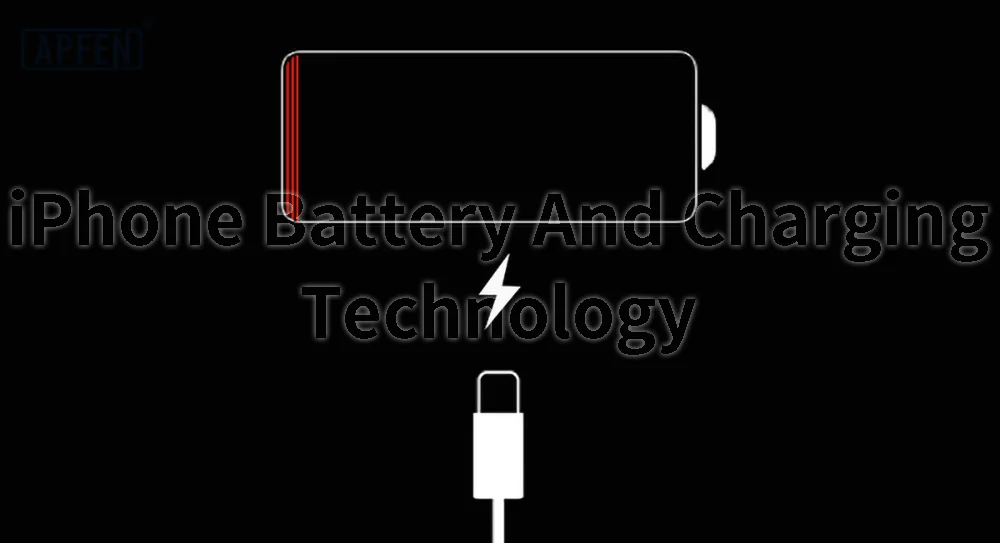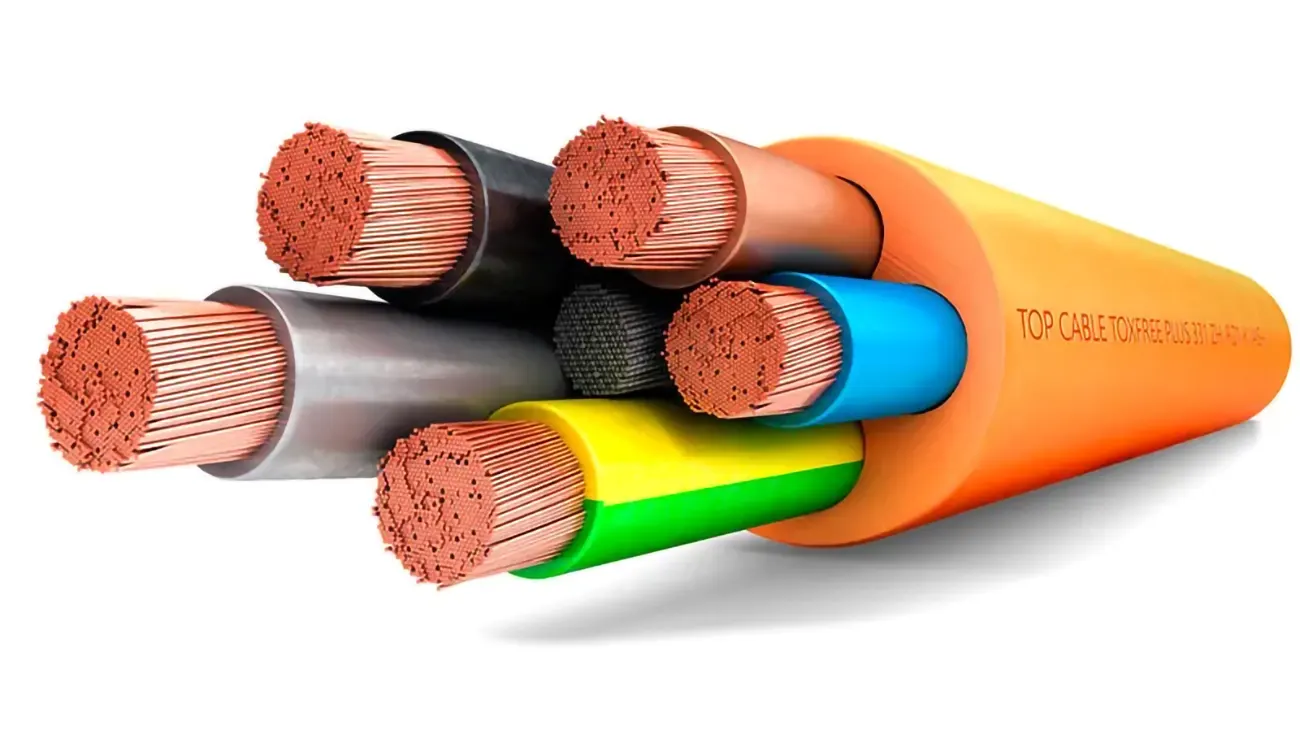USB Transfer Rate GB, Gbps, Bytes to MB Formula Conversion Guide
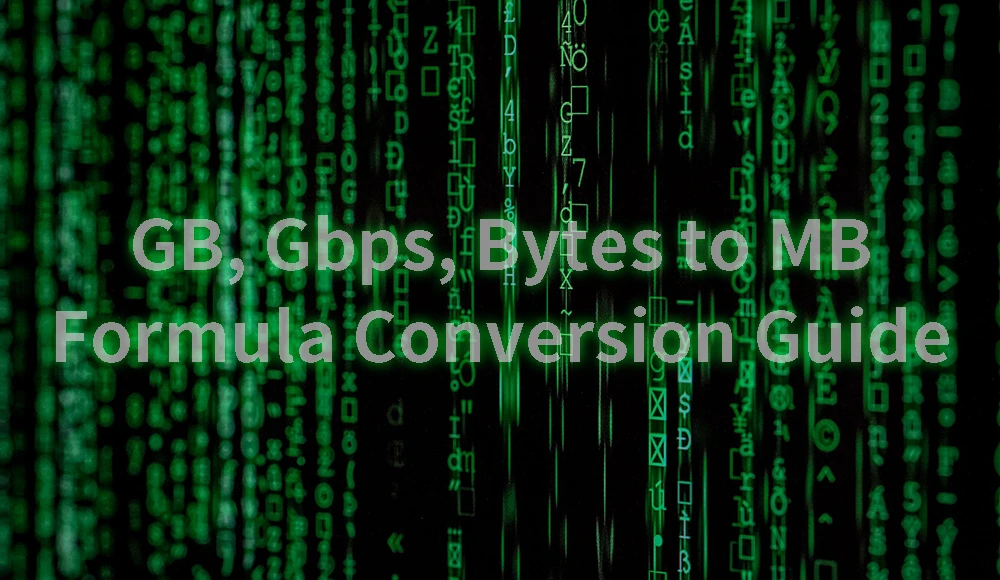
Are you still unclear about the differences between different units of data transmission: Mbps, Mb/s, MB/s, Gbps, GB/s and how to convert them? do not be afraid! Get to the core of data speed with APPHONE’s comprehensive guide! Whether you’re looking to demystify Mbps or explore the realm of Gbps, we’ve got you covered. Let’s embark on a journey where every byte tells a story!
What is the difference between Mbps, Mb/s, MB/s, Gbps, GB/s?
Before understanding the differences between Mbps, Mb/s, MB/s, Gbps, and GB/s, we first divide them into two groups for a clearer understanding:
1.Mbps, Mb/s, MB/s
2.Gbps, GB/s
First of all, we need to understand what Mbps, Mb/s, and MB/s mean respectively:
- Mbps: This abbreviation stands for million bits per second (1,000,000bit/s), which means the transmission of one million bits of data per second. The bit here is the smallest unit that represents digital signal data. Corresponding to the digital information of a binary number, the value of this bit will only be 0 or 1.
- Mb/s: Mb in Mb/s has the same meaning as Mb in Mbps, they both mean millions of bits, so Mbps=Mb/s.
- MB/: stands for Million Bytes. In computers, files are measured in Bytes, which is the basic unit for measuring storage capacity. Using a binary string as a combination is a small unit. The most commonly used byte is an octet, which contains an eight-bit binary number. One bit represents 0 or 1 (ie binary), and every 8 bits form a Byte (abbreviated as B).
After the above reasoning, we can clearly know the relationship between bit, byte, and MB, Mb:
B=Byte
b=bit
1 Kb = 1024 bit
1 KB = 1024 Byte
1 Mb = 1024 Kb
1 MB = 1024 KB
1 Byte = 8 bit
1 MB/s=8Mbps=8Mb/s
1 Mb = 0.125 MB
Gbps: Gbps, a term also known as gigabit bandwidth, measures the total data exchange capability of a switch. The transmission speed is 1000 megabits per second (1 Gbps). In tests of modern 5G networks, speeds can reach around 900+ Mbps (0.88 Gbps), and in some cases even as high as 1.1 Gbps.
So in the end we come to the conclusion: GB/s=Gbps×8=1024MB/s=1024×8Mbps=1024×8Mb/s during binary data transmission
Summary of USB transfer rate conversion formulas.
Gbps: Gigabit per second (Gbit/s or Gb/s)
MB/s: Megabyte per second
- 1 byte = 8 bits
- 1 bit = (1/8) bytes
- 1 bit = 0.125 bytes
- 1 Kbyte = 1000 byte
- 1 megabyte = 1000 Kbyte
- 1 megabyte = 1000² bytes
- 1 gigabit = 1000³ bits
- 1 gigabit = (1000 / 8) megabytes
- 1 gigabit = 125 megabytes
- 1 gigabit/second = 125 megabytes/second
- 1MB/s=8Mbps=8Mb/s
- 1 Gbps = 125 MB/s
- 1 GB/s = 8 Gbps = 8 Gb/s
How many megabytes equals Gigabit per second(1 GB)?
- 1 Gigabit/sec = 1Gbps = 125 Megabytes/sec = 125 MB/s
- 1 Megabyte/sec = 1 MB/s = (8 × Gigabit/sec)÷1000 = 8/1000 Gbps
Is 1Gbps equal to Megabyte (1000Mbps) or Mebibyte (1024Mbps)?
1000Mbps? Or 1024Mbps? This may be an answer that bothers many people. But the correct answer is related to Mbps application scenarios. The data transfer unit commonly used for storage media is calculated using binary: 1Gbps=1024Mbps=128MB/s. The network speed is calculated using decimal system: 1Gbps=1000Mbps=125MB/s.
The conversion between units differs because the International System of Units (SI) and the International Electrotechnical Commission (IEC) use different systems when formulating Megabyte and Mebibyte.
- Megabyte: Mega-byte, abbreviated as MB. Is a decimal unit of measurement for capacity. Its conversion formula is as follows:
1 byte = 8 bits
1 bit = (1/8) bytes=0.125 bytes
1 Kbyte = 1000 byte
1 megabyte = 1000 Kbyte
1 megabyte = 1000² bytes
1 gigabit = 1000³ bits
1 gigabit = (1000 / 8) megabytes
1 gigabit = 125 megabytes
1 gigabit/second = 125 megabytes/second
1 Gbps = 125 MB/s Mebibyte: Mebi-byte, abbreviated as MiB. Mebi is a binary prefix customized by the IEC in 1998. Its conversion formula is as follows:
B=Byte
b=bit
1 Byte = 8 bit
1 bit = (1/8)bytes=0.125 bytes
1 Kb = 1024 bit1 MB = 1024 KB
1 Mb = 1024 Kb= 1024×1024B
1 KB = 1024 Byte
1GB(Gigabyte)=1024MB
1TB(Terabyte)=1024GB
1PB(Petabyte)=1024TB
1 Gbps = 128 MiB/s
Although 210=1024 and 10³=1000 are very similar in size, there are strict differences because they are defined by different organizations using different systematic methods. This also causes many people to confuse the concepts of MB and MiB. Here is a simple way to differentiate: the “i” appearing on the unit abbreviation means that it uses IEC’s binary calculation (1GB=1024MB). If there is no “i” and the decimal system of the SI organization is used (1Gbps=1000MB).
| SI and IEC unit difference table | ||||||
|---|---|---|---|---|---|---|
| Decimal (SI) | Binary (IEC 60027-2) | \ | ||||
| Name | Abbreviation | Value | Name | Abbreviation | Value | Percentage difference |
| Kilobytes | KB | 10³ | Kibibyte | KiB | 210 | 2.4% |
| Megabyte | MB | 106 | Mibibyte | MiB | 220 | 4.86% |
| Gigabytes | GB | 109 | Gibibyte | GiB | 230 | 7.37% |
| Terabyte | TB | 1012 | Tebibyte | TiB | 240 | 9.95% |
| Petabytes | PB | 1015 | Pebibyte | PiB | 250 | 12.59% |
| Exabytes | EB | 1018 | Exbibyte | EiB | 260 | 15.29% |
| Zettabyte | ZB | 1021 | Zebibyte | ZiB | 270 | 18.06% |
| Yottabyte | YB | 1024 | Yobibyte | YiB | 280 | 20.89% |
How many megabytes/second are the different USB standard speed versions equivalent to?
Through the above differentiated content of the International System of Units (SI) and the International Electrotechnical Commission (IEC), we have learned that the data transmission standard uses a binary method. Therefore, the USB standard adopts the formula: Gbps÷8=GB/s=1024MB/s =1024×8Mbps=1024×8Mb/s
- USB 3.1 GEN1 transfer speed 5 Gbps = 5×1024÷8 = 640 MB/s;
- USB 3.2 GEN2 transfer speed 10 Gbps = 10×1024÷8 = 1280 MB/s;
(1280MB/s is only a theoretical value. Generally, USB 3.1 cables with a transmission speed exceeding 700MB/s can be regarded as GEN2 cables) - USB 4 GEN2 transfer speed 20 Gbps = 20×1024÷8 = 2560 MB/s;
- USB 4 GEN3 transfer speed 40 Gbps = 40×1024÷8 = 5120 MB/s;
- USB 4 GEN4 minimum transfer speed 80 Gbps = 80×1024÷8 = 10240 MB/s; Click to learn more about USB 4 technology.
| Gbps to MB conversion table. | |||
|---|---|---|---|
| Megabyte(MB) | Mebibyte(MiB) | ||
| Gigabit per second | Megabyte per second | Gigabyte per second | Mebibyte per second |
| 1 Gbps | 125 MB/s | 1 Gbps | 128 MiB/s |
| 2 Gbps | 250 MB/s | 2 Gbps | 256 MiB/s |
| 3 Gbps | 375 MB/s | 3 Gbps | 384 MiB/s |
| 4 Gbps | 500 MB/s | 4 Gbps | 512 MiB/s |
| 5 Gbps | 625 MB/s | 5 Gbps | 640 MiB/s |
| 10 Gbps | 1250 MB/s | 10 Gbps | 1280 MiB/s |
| 20 Gbps | 2500 MB/s | 20 Gbps | 2560 MiB/s |
| 30 Gbps | 3750 MB/s | 30 Gbps | 3840 MiB/s |
| 40 Gbps | 5000 MB/s | 40 Gbps | 5120 MiB/s |
| 50 Gbps | 6250 MB/s | 50 Gbps | 6400 MiB/s |
| 60 Gbps | 7500 MB/s | 60 Gbps | 7680 MiB/s |
| 70 Gbps | 8750 MB/s | 70 Gbps | 8960 MiB/s |
| 80 Gbps | 10000 MB/s | 80 Gbps | 10240 MiB/s |
| 90 Gbps | 11250 MB/s | 90 Gbps | 11520 MiB/s |
| 100 Gbps | 12500 MB/s | 100 Gbps | 12800 MiB/s |
Why is Mbps generally used to express network speed?
When telecom operators promote, they usually like to use Mbps as the universal unit of network speed. Because telecom operators calculate based on bits when billing, network speed is generally expressed in bit/s. Specific reasons include the following:
- Standard unit:Mbps is the standard unit for measuring network speed, which represents the number of bits transmitted per second. This standard unit simplifies the description of network speed and makes it easier to understand for both users and professionals.
- Match the amount of data:Network speed is often related to the amount of data, and Mbps provides a convenient unit of measurement that allows people to intuitively understand the amount of data that can be transferred in one second.
- User experience: Mbps provides a relatively intuitive concept of network speed. For the average user, higher Mbps means faster download and upload speeds, thereby improving their experience on the Internet.
- Traditional standard: Mbps has become the traditional measurement unit of network speed and is widely used in advertisements, promotional materials, and descriptions of network service providers. This widely accepted standard helps eliminate confusion and makes it easier for people to compare the speeds of different services.
Of course, the most important reason to note is that Byte is only meaningful when representing data storage, because the digital signals in transmission are not necessarily measured in groups of 8 bits. Whether it is Byte or bit as the unit of network speed, both are correct. The specific situation needs to be used in conjunction with the application scenario. One thing worth noting is: when writing units, you must pay attention to the upper and lower case of the letter B! 1MB/s=8Mb/s.
In the digital age, every connection carries endless possibilities. A connection is not just a thread, but a key to an unknown world. For those who pursue excellence in personalized connectivity solutions, APPHONE gives you more options.
If you’re looking for a USB cable to meet your unique needs, you’ve come to the right place. Choose “APPHONE“, choose personalized connection, choose to cooperate with us, and customize your digital future.
Share This Artcle:

Fast delivery
Fastest delivery within 22 days

Quick proofing
Fastest 3-day proofing cycle

After-sale protection
24-month long warranty

1V1Customer Service
Professional customer service follow-up