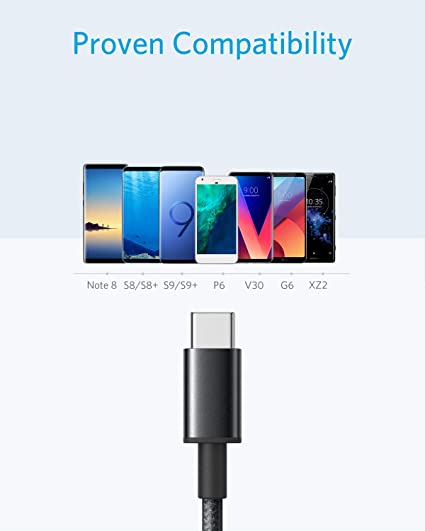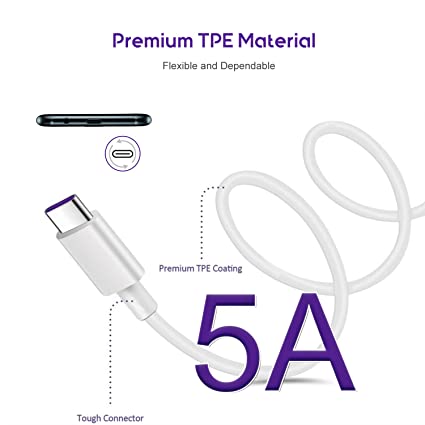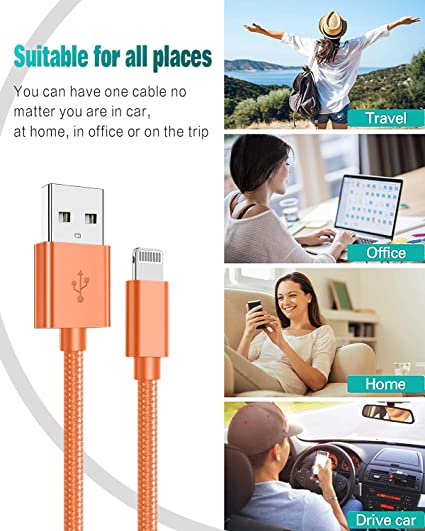Ultimate Guide for Picking a Reliable USB C PD Fast Charging Cable.

We all know the frustration of waiting hours for our phones, laptops, or tablets to charge fully. But with a high-quality USB C PD cable, you can say goodbye to those long charging times. Power Delivery (PD) is a fast charging protocol developed by the USB standards body. It offers high-voltage and other solutions for efficient, rapid charging of mobile devices. These cables are designed to deliver power more efficiently, allowing you to juice up your devices in a fraction of the time.
However, not all USB C PD cables are created equal. Some may not support the fast charging speeds you need, while others might be poorly made, putting your devices at risk. That’s why it’s essential to understand the key factors to consider when selecting a reliable USB C PD fast charger cable. From understanding power delivery standards to identifying reputable brands, we’ve got you covered. So, let’s begin;
What is Apple PD Fast Charging Cable?

The Apple PD Fast Charging Cable, officially called the USB-C to Lightning Cable, is a cable that enables fast charging for compatible iPhone and iPad models when used with a USB-C Power Delivery (PD) compatible charger. It differs from the standard USB-A to Lightning cables in a few key ways.
Firstly, one end of the cable has a USB-C connector instead of a USB-A. This allows it to be plugged into chargers and power sources that support the USB-C PD specification. USB-C PD enables higher wattages to be delivered, up to 100W in some cases.
For fast charging on iPhones, the cable needs to be combined with at least an 18W, 20W or higher USB-C PD charger. iPhones can receive around 50% charge in 30 minutes with this setup. For iPads, an even higher wattage like 30W is recommended for the fastest charging speeds.
The PD fast charging capability is supported on iPhone 8 and newer models as well as various iPad Pro models. However, older iPhone/iPad models will simply charge at normal speeds with this cable, since they lack PD support.
In terms of construction, the USB-C to Lightning cables use heavier gauge wiring compared to standard Lightning cables to handle the higher wattages. They also have shielding to reduce electromagnetic interference.
While offering fast charging, the Apple USB-C to Lightning cable can also be used for regular data transfer to/from a computer or charge from lower-wattage sources. It maintains full compatibility with the Lightning connector ecosystem.
So in short, it’s a specialised iPhone cable that unlocks fast charging on modern iOS devices when paired with a proper USB-C PD charger, while maintaining data and charging functionality like any Lightning cable.
Do All Usb C Cables Support Pd Fast Charging?
No, not all USB-C cables support PD (Power Delivery) fast charging. The USB-C standard is a complex one, and not all cables, devices, and chargers support every feature. Some cables might just be designed for data transfer and not support fast charging; others might support fast charging but only up to a certain power limit. There are different PD fast charging cable types with varying data transfer high speeds and power delivery capabilities. Here we will talk about the details of these Different USB C cables and how they differ:

1. USB C 2.0
While the name might suggest an older standard, USB-C 2.0 cables are still relevant for basic charging and data transfer needs. These cables can handle data speeds of up to 480 Mbps, which is sufficient for tasks like syncing your smartphone or transferring documents. However, the real strength of these cables lies in their charging capabilities – they can deliver up to 60W of power at 3A, making them suitable for charging most laptops and mobile devices.
2. USB 3.1 Gen 1 (USB 3.0)
Also known as USB 3.0, these cables offer a significant boost in data transfer speeds, reaching up to 5 Gbps. For charging, USB 3.1 Gen 1 cables can support up to 60W of power, similar to USB-C 2.0, but with enhanced data capabilities. They are ideal for connecting high-speed peripherals like external hard drives or flash drives.
3. USB 3.1 Gen 2
USB 3.1 Gen 2 cables take the performance up a notch, offering data transfer speeds of up to 10 Gbps. They also support PD fast charging, delivering up to 100W of power, which is suitable for charging high-power devices like larger laptops and other power-hungry gadgets.
4. USB 3.2
USB 3.2 further enhances the capabilities, providing data transfer speeds of up to 20 Gbps. These cables also support USB Power Delivery, allowing for up to 100W of charging power. This makes them excellent for both high-speed data transfer and charging of high-power devices.
5. USB 4
The latest addition to the USB family, USB 4, is a true powerhouse. Built on the robust Thunderbolt protocol, these cables can achieve blistering data transfer rates of up to 40 Gbps – a speed that will leave you in awe. But that’s not all; USB 4 also supports USB Power Delivery (PD) for faster charging, delivering up to 100W of power to ensure your devices are always ready to go. Backwards compatible with USB 3.2 and USB 2.0, these cables offer the perfect blend of speed, versatility, and future-proofing.
6. Thunderbolt 3
Developed by Intel, Thunderbolt 3 cables are in a league of their own. With data transfer rates of up to 40 Gbps, they can handle even the most demanding tasks like video editing or gaming with ease. But their capabilities don’t stop there – they also support DisplayPort 1.4, allowing you to connect dual 4K displays or even a single 5K display at a smooth 60 Hz refresh rate. For charging, Thunderbolt 3 cables can provide up to 100W of power, making them suitable for charging high-power devices.
7. Thunderbolt 4
Thunderbolt 4 builds on the impressive features of Thunderbolt 3, offering the same 40 Gbps data transfer rate and support for dual 4K displays or a single 8K display. It also maintains the ability to deliver up to 100W of power for charging. Additionally, Thunderbolt 4 ensures more stringent hardware requirements and improved compatibility, providing a more reliable and versatile connection.
So, while all USB-C cables can charge devices, only cables that specifically support the PD specification (USB-C PD and Thunderbolt 3, 4) enable the fastest charging speeds on compatible devices. It’s essential to check the cable specifications to ensure you have the right one for your fast charging needs.
Which iPhones and iPads Support Pd Fast Charging?
All iPhones from the iPhone 8 and later models support PD fast charging, allowing them to charge up to 50% battery in around 30 minutes when used with a USB-C PD charger of 18W or higher wattage. These iPhones can take advantage of fast charging speeds up to 18W. For iPads, the fast charging capabilities are even more impressive. The iPad Pro models (both 11-inch and 12.9-inch sizes) from 2018 and later, along with the iPad Pro 10.5-inch, iPad Air 3, and iPad mini 5, can take advantage of PD fast charging up to 30W. This means they can charge from 0% to 50% in just 30 minutes when paired with a USB-C PD charger of 30W or higher. Here is the detail of different models of iPhones and iPads that support PD fast charging.
| Device | Model | Fast Charging Capability |
|---|---|---|
| iPhone | iPhone 8 | Up to 18W |
| iPhone 8 Plus | Up to 18W | |
| iPhone X | Up to 18W | |
| iPhone XR | Up to 18W | |
| iPhone Xs | Up to 18W | |
| iPhone Xs Max | Up to 18W | |
| iPhone 11 | Up to 18W | |
| iPhone 11 Pro | Up to 18W | |
| iPhone 11 Pro Max | Up to 18W | |
| iPhone 12 mini | Up to 20W | |
| iPhone 12 | Up to 20W | |
| iPhone 12 Pro | Up to 20W | |
| iPhone 12 Pro Max | Up to 20W | |
| iPhone 13 mini | Up to 20W | |
| iPhone 13 | Up to 20W | |
| iPhone 13 Pro | Up to 20W | |
| iPhone 13 Pro Max | Up to 20W | |
| iPhone 14 | Up to 20W | |
| iPhone 14 Plus | Up to 20W | |
| iPhone 14 Pro | Up to 20W | |
| iPhone 14 Pro Max | Up to 20W | |
| iPhone 15 | Up to 20W | |
| iPhone 15 Plus | Up to 20W | |
| iPhone 15 Pro | Up to 20W | |
| iPhone 15 Pro Max | Up to 20W | |
| iPad | iPad Pro 12.9-inch (2018 and later) | Up to 30W |
| iPad Pro 11-inch (2018 and later) | Up to 30W | |
| iPad Pro 10.5-inch | Up to 30W | |
| iPad Air 3 (10.5-inch) | Up to 30W | |
| iPad Air 4 (10.9-inch) | Up to 30W | |
| iPad Air 5 (10.9-inch) | Up to 30W | |
| iPad mini 5 (7.9-inch) | Up to 30W | |
| iPad mini 6 (8.3-inch) | Up to 30W | |
| iPad (8th generation) | Up to 20W | |
| iPad (9th generation) | Up to 20W | |
| iPad (10th generation) | Up to 20W |
What Voltages and Powers Does the USB PD Fast Charging Cable Support?
The USB Power Delivery (PD) standard, which enables fast charging capabilities, supports a wide range of voltages and power levels. The specific voltages and power levels supported by a USB-C PD fast charging cable is different. Power Delivery technology has seen various versions – PD 1.0, PD 2.0/3.0, and PD 3.1, with each successive version receiving significant improvements and new power capabilities. To help you understand the differences between these versions, we have prepared three detailed tables that show the technical specifications and popular supported devices for each version of USB Power Delivery.
USB Power Delivery 1.0:
| Profile | Voltage | Current | Power | Supported Devices |
|---|---|---|---|---|
| 1 | 5 V | 2 A | 10 W | Smartphones, hard disk drives, small accessories |
| 2 | 12 V | 1.5 A | 18 W | Smartphones, tablets, ultrabooks, larger accessories |
| 3 | 12 V | 3 A | 36 W | Smartphones, notebooks, monitors, hubs |
| 4 | 20 V | 3 A | 60 W | Larger notebooks, hubs, docking stations |
| 5 | 20 V | 5 A | 100 W | Workstations, hubs, external graphics cards |
USB Power Delivery 2.0 and 3.0:
| Profile | Voltage | Current | Power | Supported Devices |
|---|---|---|---|---|
| 1 | 5 V | 0.1 – 3.0 A | 10 W | Headphones, small accessories |
| 2 | 9 V | 1.67 – 3.0 A | 15 – 27 W | Smartphones, cameras, drones |
| 3 | 15 V | 1.8 – 3.0 A | 27 – 45 W | Tablets, small laptops |
| 4 | 20 V | 3.0 – 5.0 A* | 45 – 100 W | Large laptops, monitors |
USB Power Delivery 3.1:
The USB PD 3.1 specification divides power into two ranges. The first is Standard Power (SPR), which is the current USB PD 3.0 standard with a maximum charging power of 100 W. The second is Extended Power (EPR) with three newly added voltages: 28 V, 36 V, and 48 V. The maximum output current for these three voltages is still 5 A, while the maximum output power can reach 240 W.
| Profile | Voltage | Current | Power | Supported Devices |
|---|---|---|---|---|
| 5 | 28 V | 3.57 – 5.0 A | 140 W* | Monitors, gaming laptops |
| 6 | 36 V | 3.89 – 5.0 A | 180 W* | Monitors, gaming laptops |
| 7 | 48 V | 3.75 – 5.0 A | 240 W* | Monitors, gaming laptops, desktop computers |
This detail about the power and voltage of each PD fast charging cable type will give you a better understanding of the capabilities and supported devices for each Power Delivery version. So, ultimately, it is easier to choose the right solution that fits your needs perfectly.
How To Choose PD Fast Charging Cable?
Choosing the right PD (Power Delivery) fast charging cable is crucial to ensure safe and efficient charging for your devices. With the variety of cables available in the market, it can be overwhelming to pick the right one. Let’s try to know what you should know about when choosing a PD fast charging cable to help you make an informed decision for a better fast charging experience.
- Identify your Device’s Charging Requirements:
Begin by checking the maximum power delivery and voltage requirements of your device. This information is typically available in the device’s manual or specifications. Different devices have different charging needs, ranging from 18W for smartphones to 100W or more for laptops and gaming consoles. - Consider the Cable’s Power Rating:
PD fast charging cables are available in various power ratings, such as 60W, 100W, and higher. Ensure that the cable you choose can handle your device’s power requirements. For example, if your laptop supports 65W charging, you’ll need a cable rated for at least 65W. We offer a range of cables with high power ratings to match any device’s needs. - Check the Cable’s Certification:
Look for cables that are certified by reputable organizations or have undergone rigorous safety testing. Certified cables ensure compliance with industry standards and protect against overheating, overcurrent, and other potential hazards. APPHONE cables are thoroughly tested to meet strict safety standards, giving you peace of mind. - Consider Cable Length:
While longer cables offer more flexibility in positioning your devices, they can also lead to signal degradation and slower charging speeds, especially with high-wattage devices. Stick to cable lengths that are just long enough for your needs to maximise charging efficiency. - Pay Attention to Cable Construction:
High-quality PD fast charging cables feature thicker gauge wires, durable connectors, and sturdy shielding to withstand higher currents and voltages. These cables are more resistant to wear and tear, ensuring long-lasting performance. APPHONE uses high-quality materials for all fast charging cables, from copper wire grade to all appearance materials and glue, to ensure the durability and reliability of the cables. - Choose Reputable Brands:
While third-party cables may be cheaper, it’s generally safer to opt for cables from reputable brands. Reliable brands adhere to strict quality control measures and offer better customer support in case of any issues. APPHONE pride ourselves on delivering top-of-the-line PD fast charging cables that meet all your needs, from high power delivery to robust construction. - Consider Future-Proofing:
If you plan to upgrade your devices in the near future, it might be wise to invest in a cable that supports higher USB C power delivery standards like USB PD 3.1 Extended Power Range (EPR). This ensures compatibility with future devices and eliminates the need for frequent cable replacements.
Remember, a high-quality PD fast-charging cable is an investment in the safety and longevity of your devices. So, it’s a wise step to consider all the above factors before making a purchase.
Where Can I Buy a High-Quality Pd Fast Charging Cable?
When it comes to finding a reliable and high-quality PD (Power Delivery) fast-charging cable, you’ve got a few different options to explore. The easiest route is to check popular online marketplaces like Amazon, eBay, and other e-commerce sites – they offer a wide selection of PD cables from various brands and sellers, plus you can read through customer reviews to get a sense of which ones are the best quality.
For merchants who need to order high-quality PD (power delivery) fast charging cables in bulk, APPHONE, a pioneer USB Type-C cable manufacturer, is a reliable choice. We offer a diverse product line with innovative features such as L-shaped ports, magnetic swivel ports, and support for the latest USB standards, ensuring seamless connection and efficient USB C PD power fast charging.
How do I choose A PD charger?
Before buying a PD charger, verify your device’s charging specifications to ensure it supports PD charging and determine the required voltage and wattage. Select an appropriate wattage: PD chargers are available in various output levels, typically ranging from 18W to 100W or higher.
How to pick A fast charging cable?
If you come across a cable that outputs power at 5V, 9V, 12V, or even 2000mA, it likely indicates that it’s a PD fast charging cable. In contrast, any rating below 1000mAh is generally considered slow. Aim for cables rated at 5V-2A or 5V-2000mA.
Do all MacBooks support PD fast charging?
You can fast charge MacBook Air models released in 2022 or later, as well as 14- and 16-inch MacBook Pro models from 2021 or later, achieving up to 50% battery in approximately 30 minutes.
Is 5V 2.4 A fast charging?
5v 2.4 A is 12W. 12W is less than 15W. It is an entry-level fast charging level for the current era of super fast charging. Most smartphones and similar devices can support it.
How many watts for fast charging?
Generally, a charger should provide at least 18W from a single port to deliver fast charging capabilities. Look for USB-C Power Delivery and PD Quick charger cable logos on the packaging as well.
Can I use A 100W cable for A 30W charger?
A USB cable capable of delivering 100W can indeed charge a device that requires only 30W at optimal speed without issues. Each phone manufacturer has its unique charging protocol that utilises USB charging cables.
How many watts is a PD charge?
USB-C PD is a modern standard that can provide up to 240 watts of power, suitable for charging laptops and other high-power devices.
Share This Artcle:

Fast delivery
Fastest delivery within 22 days

Quick proofing
Fastest 3-day proofing cycle

After-sale protection
24-month long warranty

1V1Customer Service
Professional customer service follow-up