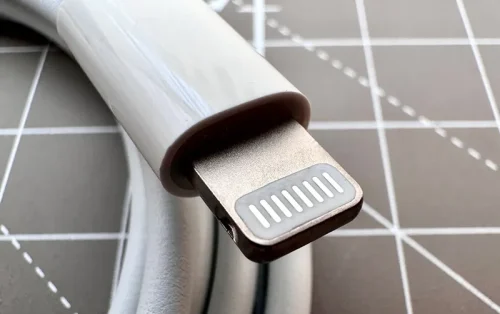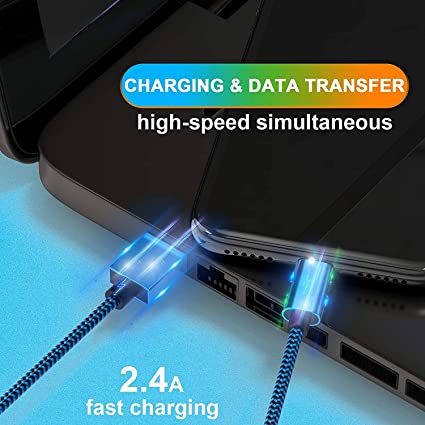Truth About Apple Charging Cables Lifespan: Expert Tips for Longevity

How Long Do iPhone Chargers Last? An Apple iPhone charger typically works flawlessly for a year. After about a year, the cable section close to the port starts to fray. The conductors inside the cable sheath may be exposed in extreme cases. But this is not the universal answer. By understanding the factors that affect cable longevity and following expert tips, you can extend the lifespan of your Apple charging cable and save yourself the hassle of frequent replacements.
As an expert in the field, we are here to shed light on the truth about Apple charging cables lifespan and provide you with valuable tips to extend the longevity of your Apple charging cables. In this article, we will delve into the common misconceptions, the factors that affect cable lifespan, and practical steps you can take to ensure your cables last longer.
How Long Does An Iphone Lightning Charging Cable Last?
On average, an iPhone charger lasts one year in perfect working condition. On average, Lightning cables can withstand approximately 12,000 insertion cycles. After about a year, the portion of the cable near the connector begins to wear out. In extreme cases, the cable sheath may expose the conductors inside. And that’s when using that cable becomes dangerous.
The lifespan of an iPhone lightning charging cable can vary depending on various factors, including frequency of use, handling, and cable quality. Typically, with proper care and usage, an iPhone lightning charging cable can last from several months to a couple of years. However, it’s essential to be aware that cables can fail prematurely due to bending, fraying, or damage to the connectors. Environmental factors like extreme temperatures or moisture can also impact the cable’s longevity.
The weakest point of the cable is usually the connector, which is where it plugs into the iPhone or charger. This area tends to wear out faster due to repeated insertion and removal. It’s important to regularly inspect the cable for any signs of damage or fraying, particularly in the connector area. Additionally, avoiding overcharging your device can help extend the cable’s lifespan.
To prioritize safety and functionality, it’s recommended to purchase a new Charging Cable from an official Apple Store or an Apple authorized reseller. This ensures that charging cables meet required safety and performance standards, rather than waiting until the cable connection becomes unusable or potentially dangerous.
APPHONE understands that ordering custom USB cables in bulk is a major move related to business development. Therefore, we have partnered with Amazon Retail to create a trial event where you can use the discount code (7L9LY3LV) to order a small number of USB A to lightning right-angle cables at a super low price and go back to disassemble and analyze their internal structure.
*This discount is an exclusive discount for bulk customers to obtain samples, helping B-end customers reduce upfront costs and shipping time. Please do not spread it around.
Hopefully this event will allow you to personally disassemble our nylon braided right-angle USB A cable at a very low price. Evaluate our rigor in the production of USB cables from the internal materials, positive and negative wire quality, shielding protection, and electrical performance. Feel free to contact us at any time, and believe that with our serious and responsible production management system, the lightning cables we provide you will definitely last a long time.
Power Up with APPHONE: Raising the Bar for Reliable Charging
At APPHONE, we prioritize superior quality and longevity for your charging needs. Our lightning cables are meticulously crafted to exceed industry standards, ensuring robustness and reliability. So, you can be worry free for years with our best quality products.
- Durability: Engineered for resilience, our cables withstand bending and twisting, providing enduring performance.
- Quality Assurance: Each cable undergoes rigorous testing, guaranteeing safety and reliability.
- Premium Build: Crafted with high-grade materials, APPHONE cables deliver superior longevity and efficiency.
-
Lightning Cable
APPHONE Double Elbow 90 Degree Gold Braided USB A to Lightning Cable
Read moreRated 0 out of 5 -
Lightning Cable
Anti-Broken Long Net Tail Aluminum Alloy Braided Apple Cable
Read moreRated 0 out of 5
What Are The Reasons Why The Iphone Lightning Cable Is Not Durable?
When it comes to the lifespan of your iPhone Lightning cable, it’s important to be aware of the factors that can contribute to its deterioration. Whether it’s due to external causes or manufacturing issues, understanding the reasons why lightning data cable is damaged and reasons behind your charging cable’s limited durability is crucial. In this article, we’ll explore the main culprits that prevent your Lightning cable from lasting, as well as the charging habits you should break to ensure its longevity.
Reasons for Lack of Durability:
- Excessive Strain on the Lightning Cable:
Unlike many Android charger USB cables, iPhone Lightning cables are known for their fragility. Applying excessive pressure or mishandling the cable can lead to internal wire breakage, rendering your Lightning cable useless. Even seemingly harmless habits like using your phone while it’s connected to the charger or pulling the cable forcefully when unplugging can gradually damage the internal wires. Over time, this accumulated strain will cause the wires to give out, leading to a malfunctioning cable. - Liquid Damage:
Electronics and liquids are a disastrous combination, and your Lightning cable is no exception. Charging your phone while eating or drinking may seem convenient, but it exposes your charging cord to the risk of liquid damage. Constant spills can degrade the cable’s external covering, leading to corrosion and damage to the internal wires. Additionally, exposing the connector to spills increases the likelihood of rusting and damaging the Lightning port. - Faulty USB Adapter:
While cable issues are more common than adapter problems, a faulty USB adapter can still have a negative impact on your Lightning cable. Using an incorrect adapter or one that overheats or experiences contact issues can cause damage to your charging cord. When APPHONE’s team of professional engineers responds to customers’ custom orders for adapters, they will specially adapt and debug the lightning cable voltage in order to better connect with the lightning cable. You can buy with confidence. - Poor-Quality Lightning Cable:
Opting for low-quality, inexpensive Lightning cables is a recipe for disappointment. Investing in Apple MFi-certified Lightning cables is essential for durability. These cables may come at a higher price, but they will save you money in the long run. Look for cables with reinforced connectors that can withstand bending and strain. Additionally, ensure the outer material is sturdy to protect the inner wires from exposure. - Environmental factors:
Exposing your lightning cable to extreme temperatures, humidity, or liquids can cause damage. Keep your cable away from water, heat sources, and direct sunlight to prolong its lifespan. - Natural Aging Process:
Just like anything else, Lightning cables have a limited lifespan. Over time, the materials used in their production will degrade, leading to reduced efficiency. The connector may become dirty, rusty, or worn, resulting in a loose fit in the port. The external covering may weaken, making the internal wires more susceptible to strain and tension. While the quality of the cable will determine its longevity, eventually, all Lightning cables will become less efficient as they age.
By understanding the reasons behind the limited lifespan of your iPhone Lightning cable, you can take steps to prolong its durability. Avoiding excessive strain, protecting it from liquids, using high-quality cables, and being mindful of the aging process will ensure a longer-lasting and more reliable charging experience.
Troubleshooting Method:
If you’re experiencing issues with your iPhone charging cable, don’t worry. By following these troubleshooting steps, you can try to address the problem and restore proper charging functionality. Here are four steps to help you fix your iPhone charging cable:
- Inspect the Cable:
Carefully examine your charging cable for any visible signs of damage, such as fraying, breaks, or bent connectors. It’s also worth considering internal damage that may not be immediately visible. To determine if the cable is the culprit, try charging your iPhone with a different cable. If your device charges successfully using the new cable, it’s likely that the original cable is faulty and needs to be replaced. - Clean the Charging Port:
Over time, your iPhone’s charging port can accumulate dust and debris, which can hinder the connection between the charger and the port. Safely clean the charging port using a can of compressed air or a soft-bristle brush. Be gentle to avoid damaging any internal components. After cleaning, attempt to charge your iPhone again to see if the issue is resolved. - Restart Your iPhone:
Sometimes, a software glitch can cause charging problems. Restarting your iPhone can help reset the software and potentially resolve any bugs affecting the charging process. To restart your iPhone, press and hold the side button along with one of the volume buttons until the power off slider appears. Slide it to power off your device. Then, hold the side button until the Apple logo appears to turn your iPhone back on. - Remove Non-MFi-Certified Accessories:
Using unauthorized third-party accessories can sometimes interfere with the charging process due to incompatible hardware or software requirements. Ensure that the accessories you’re using are MFi-certified (Made for iPhone). These MFI chip have been tested and approved by Apple to meet their performance standards. Disconnect any non-MFi-certified accessories from your device and attempt to charge again.
Can I Use An Android Charging Cable To Charge My Iphone?
For someone, it’s quite common to own both Android and iPhone devices. So, it’s no wonder that at times we may find ourselves in need of charging our iPhone using an Android charging cable. But is it safe to do so?
Yes, With the release of iPhone 15. Both iPhones and Android devices now use USB-C, although you may not be able to charge an iPhone 15 as fast as you would a lot of modern Android products. Android phones have relied on USB-C charging for years at this point, and frequently come bundled with an appropriate cable. In fact they often charge faster than iPhones, but you should note that regardless of your cable or adapter, you’ll only be able to charge the iPhone 15 and 15 Plus at 20W or lower.
Prior to the iPhone 15 series, all iPhone models up to the iPhone 14 used Apple’s Lightning connector for wired charging. This differed from many Android devices which typically charge via micro-USB or USB-C ports.
Lightning and USB connectors serve different charging standards and are not interchangeable between iPhone and Android devices. Simply put, an Android charging cable will not physically connect to pre-iPhone 15 due to the different port type.
When selecting a charging cable for your iPhone, consider the specific port type your device supports. It’s necessary to ensure the cable you purchase aligns with your iPhone’s port type to facilitate proper connectivity and charging. You can look at the below table to understand different power adapters and charging cables for iPhones.
| iPhone Generation | Charging Cable | Power Adapter | Max Charging Power Supported |
|---|---|---|---|
| iPhone 15 Pro Max | USB-C to USB-C | USB-C (Not included) | 27W (9V/3A) |
| iPhone 15 Pro | USB-C to USB-C | USB-C (Not included) | 27W (9V/3A) |
| iPhone 15 Plus | USB-C to USB-C | USB-C (Not included) | 20W (5V/4A) |
| iPhone 15 | USB-C to USB-C | USB-C (Not included) | 20W (5V/4A) |
| iPhone 14 Pro Max | USB-C to Lightning | USB-C (Not included) | 20W (5V/4A) |
| iPhone 13 Pro Max | USB-C to Lightning | USB-C (Not included) | 20W (5V/4A) |
| iPhone 12 | USB-C to Lightning | USB-C (Not included) | 20W (5V/4A) |
| iPhone 11 | USB-C to Lightning | USB-C (Not included) | Up to 18W (9V/2A) |
| iPhone X | USB-A to Lightning | USB-A (Included) | 12W (5V/2.4A) |
| iPhone 8 | USB-A to Lightning | USB-A (Included) | 12W (5V/2.4A) |
As we mentioned before the latest iPhone 15 and 15 Pro models, use the USB-C to USB-C cable. For most other iPhone models, such as the iPhone 4 up to the iPhone 14 series, the USB-C to Lightning or USB-A to Lightning cables are suitable. The USB-C variant tends to deliver faster charging compared to the USB-A alternative. However, for older iPhone models like the iPhone 4 and predecessors, the USB-A to lightning cable is required due to the devices’ specific charging ports.
Matching the appropriate power adapter to your iPhone charging cable is essential. It’s crucial to ensure the USB port on the adapter aligns with your chosen cable (USB-C or USB-A). Additionally, power adapter wattage influences charging speed, with higher wattages charging devices faster. However, it’s important to note that higher wattages result in larger adapters. Whether you opt for a 5W, 20W, or 30W adapter, each works effectively, albeit at varying speeds.
Choosing the right cable based on your iPhone model ensures compatibility and proper charging functionality. Meanwhile, selecting the power adapter wattage determines the speed at which your iPhone charges, offering flexibility to cater to individual preferences.
Looking ahead, now that iPhones and many Android phones both use USB-C ports, there is an opportunity for greater standardization and compatibility between the two wired charging ecosystems. Going forward, you can charge iPhone 15 and later, as well as newer Android phones, with a single USB-C to USB-C cable.
This would deliver benefits like interoperability, less cable confusion for consumers, and reduced e-waste from unnecessary proprietary cables no longer being needed. Both Apple and Android-backed organizations are actively working on unified wireless charging standards as well.
How To Extend The Life Of iPhone Charging Cable?
To ensure your iPhone charger lasts longer and remains in good condition, follow these guidelines:
- Apply a Shield:
Attach a spring to the end of your charger cable to prevent it from bending easily. This helps protect the cable from damage. Additionally, you can use a cable protector, which resembles a coiled telephone cable and fits onto the iPhone charger cable. These colorful cable protectors not only safeguard the charging cable but also add a stylish touch. APPHONE provides port housing injection molding services to our customers, supporting customized production of different materials and different modeling shapes. Help customers achieve a beautiful and stylish extra protective cover. - Disconnect iPhone Cables Slowly and Gently:
Avoid rough and careless removal of the charging cable, as it can lead to damage. When plugging or unplugging the charger, do so slowly and gently to prevent any strain on the cable or charger. - Properly Coil the Charging Cable:
Improper coiling and bending of the cable can cause stress and breakage. Take care when coiling the cable, as the internal wires are delicate. Gently loop the cable two to three times, making sure not to bend it, and tuck both ends of the cable into the loop without causing any strain. - Disconnect the Cable from the Power Outlet when Not in Use:
Leaving the iPhone charger plugged into the power outlet when not in use can decrease its longevity. To protect the charger cable, unplug it from the power outlet once your phone is fully charged. - Have a Backup Charger:
Frequent use and carrying the charger everywhere can contribute to cable damage. Using the charger with a power bank while traveling or leaving it connected to the adapter even after charging at home can reduce its lifespan. To avoid these issues, consider having multiple charging cables and rotate their usage. - Avoid Stretching the Charger Cable:
Handle the iPhone charger cable with care and avoid stretching it, as it is fragile. Also, ensure that your phone lies flat and straight while charging, rather than hanging from the charger. These simple precautions protect the cable and prevent unnecessary wear and tear. - Avoid Using Your iPhone While Charging:
Using your iPhone while it is connected to the charger can put strain on the lightning cord, leading to easier wear and tear. It’s best to avoid using your phone during the charging process. - Use Apple-Certified Accessories:
Using non-certified or third-party accessories can also contribute to the accelerated wear and tear of the iPhone Lightning cable. Apple-certified cables are designed to meet strict standards and are less likely to have compatibility or durability issues. Investing in genuine Apple accessories can help ensure the longevity of your cable. - Avoid Exposure to Extreme Temperatures or Liquid:
Extreme temperatures and exposure to liquid can cause damage to the cable’s internal components. Avoid using the cable in excessively hot or cold environments, as extreme temperatures can degrade the cable’s performance and longevity. Additionally, keep the cable away from liquids to prevent water damage.
By following these recommendations, you can significantly increase the average lifespan of iPhone charging cable. Taking these steps will help ensure that your charger lasts longer, and you won’t need to worry about its durability.
The lifespan of Apple charging cables can vary depending on various factors such as usage, handling, and maintenance. However, by following the expert tips mentioned above, you can significantly extend the longevity of your Apple charging cable. While it’s important to note that there is no guarantee of an indefinite lifespan for any charging cable, following these practices can help minimize damage and ensure that your Apple charging cable lasts as long as possible.
If you’re in the market for a reliable and durable charging cable, consider checking out APPHONE. APPHONE offers high-quality charging cables that are designed to meet Apple’s standards and provide excellent performance and longevity. With our attention to detail and commitment to customer satisfaction, APPHONE is a brand that you can trust for your charging needs.
Remember, taking care of your charging cable is not only beneficial for its lifespan but also for your device’s safety and optimal charging performance. Invest in a reputable brand like APPHONE and follow the expert tips to enjoy a longer-lasting and reliable charging experience for your Apple devices.
What is the lifespan of a charging cable?
Micro-USB cables are rated for roughly 10,000 plug-in cycles, similar to USB-C. But, like the Lightning cable, everyday use can reduce this, with many cables showing signs of wear within 1-3 years. Tips for longevity: Avoid using excessive force when plugging in or unplugging.
Do Apple power cords go bad?
Unlike most Android USB cables, the iPhone’s Lightning cables are fragile. Because of its frailness, applying too much pressure or rough handling of your charging cord can cause the internal wires to break. Sadly, fractured internal wires condemn your Lightning cable.
Will Apple replace charging cables?
Apple won’t replace a damaged charging cable. But before going out to an Apple Store to buy, yet, another charging cable from Apple, look for better quality charging cables at local electronics stores that carry Apple products OR look online from Amazon for thicker, better quality cables.
How many years does a phone charger last?
In general, a high-quality charger can last for 2 to 3 years, while a cheaper charger may only last for 1 year or less.
What is the lifetime of USB-C?
Under normal circumstances, a standard Type-C/micro USB port can be inserted into or removed from a USB port for more than 10,000 times. For example, if you insert or remove your data cable three times a day, it would last for more than 9 years.
Do power cables go bad? What external factors is the cable exposed to?
The insulation and sheathing materials of cables may degrade over time when exposed to temperature extremes, UV light, ozone, various chemicals, excessive flexing or mechanical action, and even potential attack by termites and rodents.
Are Apple cords worth it?
These may seem like boons, but Apple’s own cables have also earned a reputation for being easier to break and fray. so while both the USB-C and USB-A cables performed well in our tests, we think most people would be better off with a more durable option from a third party.
Why do Apple cords turn yellow?
The reason Apple cables go yellow, it’s because of exposure to the heat. During charging, there is lots of current going through the cable, and thus it becomes warmer. We can’t do much about this, but simply keeping cable away from the adapter decreases its chance to go yellow quickly.
Share This Artcle:

Fast delivery
Fastest delivery within 22 days

Quick proofing
Fastest 3-day proofing cycle

After-sale protection
24-month long warranty

1V1Customer Service
Professional customer service follow-up