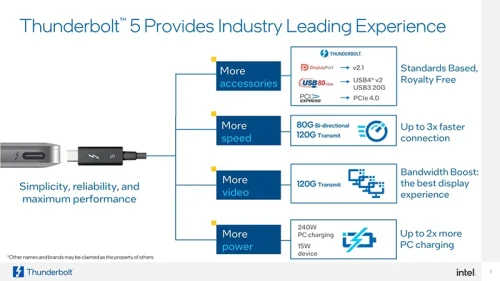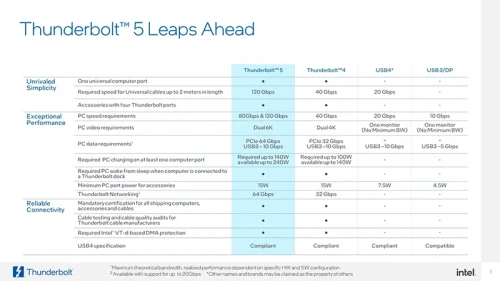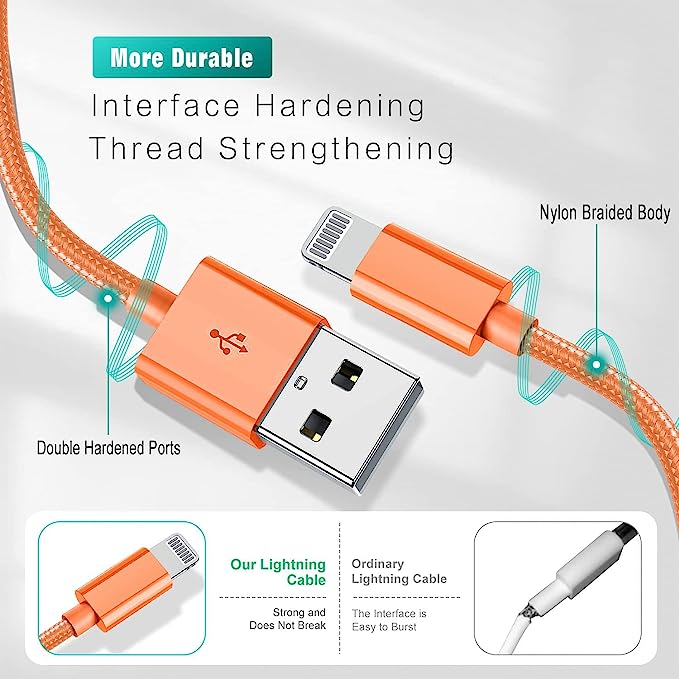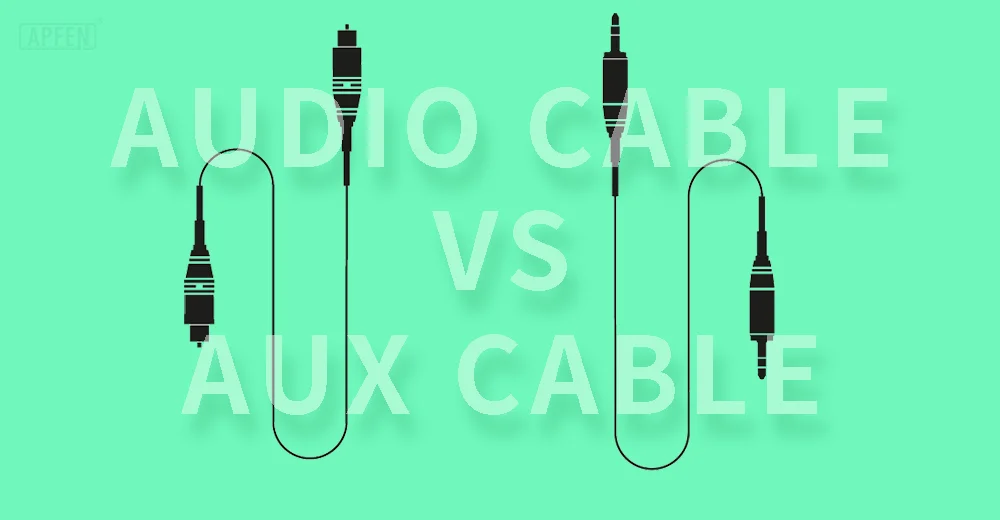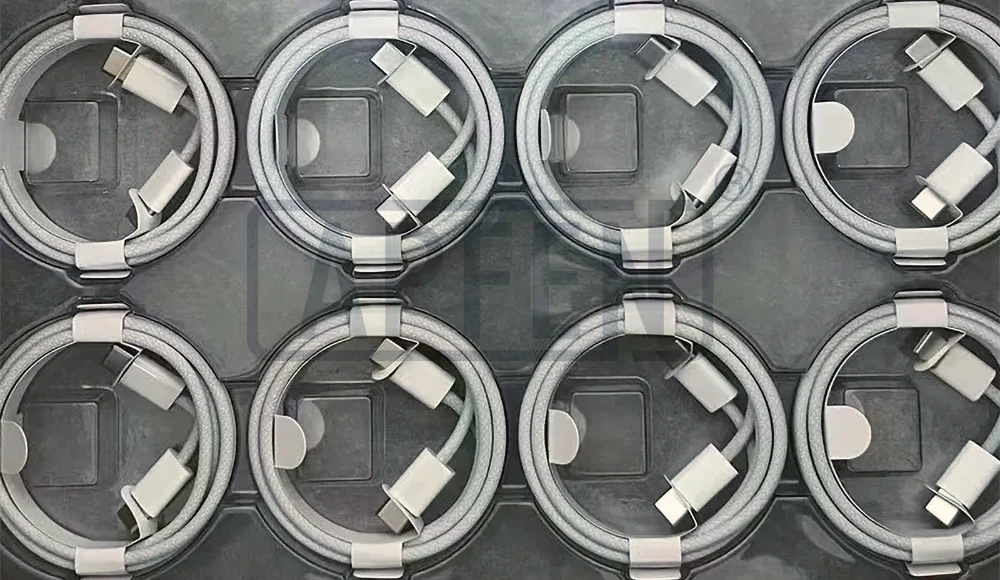Thunderbolt 5 Explained: Faster, Smarter & Advanced

Intel has officially introduced Thunderbolt 5, and it’s poised to deliver exceptional advancements in data transmission and device connectivity. Thunderbolt 5 release date is in 2024.This latest iteration of Thunderbolt promises impressive features, such as speeds of up to 120 Gbps, support for gaming monitors with a refresh rates of 540 Hz, the ability to supply up to 240 watts of charging power, and more.
Thunderbolt 5 promises to revolutionize the way we interact with our devices and access data. In this article, we delve into the intricacies of Thunderbolt 5, exploring the unprecedented advancements it brings to the table. Let’s explore some more details about thunderbolt 5, its features, and how it works in detail.
What is Thunderbolt 5?
Thunderbolt 5, built on USB4 v2, maintains compatibility with previous versions of thunderbolt and USB, extending its versatility.
While its predecessor, Thunderbolt 4, supported speeds of up to 80Gbps, Thunderbolt 5 elevates this to 80Gbps, or an impressive 120 Mbps in Bandwidth Boost mode, provided a high-bandwidth display is used.
It facilitates docking laptops to multiple displays, supporting multiple 8K monitors, three 4K monitors at a 144Hz refresh rate, and robust thunderbolt charging capabilities ranging from a minimum of 140 watts to a maximum of 240 watts. Gamers will also benefit from the potential for up to 540 Hz panels, and the increased bandwidth could foster the growth of external GPUs, thanks to PCI Gen 4 compatibility.
Notably, Thunderbolt 5’s support for up to 240 watts of power means that future gaming laptops may not require a separate power port. In addition, Thunderbolt 5 is set to support DisplayPort 2.1 and PCI, further enhancing its utility.
Intel’s Jason Ziller, the general manager of the client connectivity division, emphasizes that Thunderbolt 5 will provide industry-leading performance and versatility for connecting computers to various peripherals. Intel’s collaboration with Microsoft ensures robust support for USB4 in Windows, and Thunderbolt 5 fully complies with the USB 80 Gbps standard. The significant bandwidth enhancements in Thunderbolt 5 are made possible by a new signaling technology known as PAM-3, supported in USB4 v2.
As we eagerly await the announcement of Thunderbolt 5-compatible accessories, it is evident that docks, monitors, and storage drives will be among the first to feature Thunderbolt 5 connectivity when it becomes available in 2024, According to Jason Ziller, general manager of the client connectivity division at intel. This innovation is set to redefine connectivity on mobile PCs, catering to the demands of even the most discerning users.
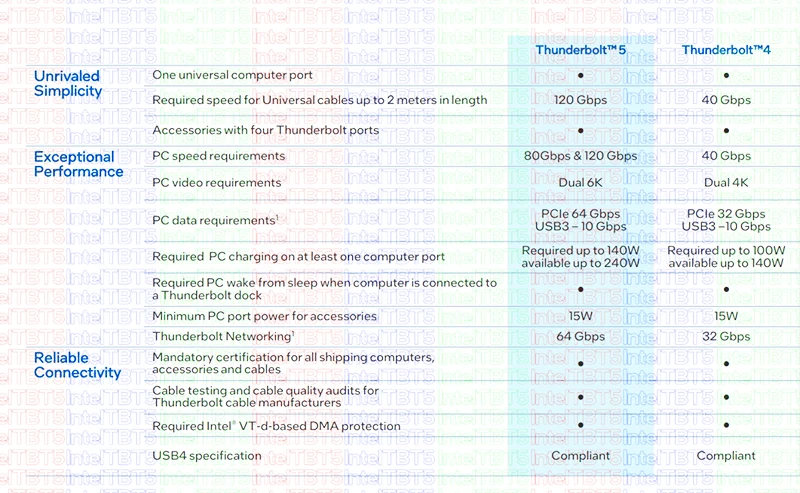
Features of the New Version of Thunderbolt 5.
The upcoming Thunderbolt 5, the latest evolution of this groundbreaking technology, is set to usher in an era of unprecedented connectivity enhancements. Here, we break down the key features of this impressive new standard:
Unprecedented Bandwidth:
Thunderbolt 5 will double the existing bandwidth, offering a remarkable 80 Gbps for bidirectional data transfer. For specific scenarios, like using high-resolution displays, this bandwidth can dynamically reconfigure to allocate 120Gbps unidirectional and 40 Gbps bidirectional bandwidth, allowing for single-port multi-display support.
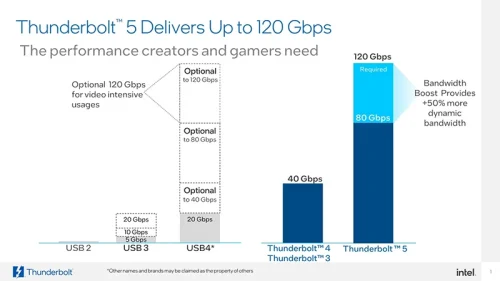
Compatibility:
Thunderbolt 5 maintains backward compatibility with existing Thunderbolt 4 passive cables up to 1 meter in length, thanks to innovative signaling technology. It also ensures compatibility with devices that compatible with previous versions of USB4, like version 2.0, so it will provides flexibility in connectivity.
Enhanced DisplayPort Support:
Thunderbolt 5 embraces the latest DisplayPort specifications, including DisplayPort 2.1. This enhancement enables efficient signal passage through usb c port and USB cables supports nearly 80 Gbps high bandwidth displays, facilitating 8K displays at 60Hz with minimal compression. Additionally, Thunderbolt 5 surpasses DisplayPort 2.1’s capabilities, accommodating up to three 4K displays at 144Hz and requiring a minimum of dual 6K displays.
Boosted PCIe Bandwidth:
Thunderbolt 5 doubles the PCIe bandwidth, leading to faster external storage and Thunderbolt networking, potentially reaching speeds up to 5,600MB/s, making it a competitive option for a range of peripherals.
USB Data Tunneling:
Thunderbolt 5 introduces support for the USB 3.2 Gen 2×2 protocol, offering 20 Gbps bandwidth for seamless data transfer. While not mandatory, this addition expands the range of connectivity options.
Enhanced Power Delivery:
Thunderbolt 5 enhances power delivery with a minimum requirement of 140W, significantly accelerating laptop charging through USB Type-C ports. This advancement caters to the needs of high-performance laptops, making Thunderbolt 5 a practical choice for gaming laptops and beyond.
So, we can say that, Thunderbolt 5 represents a groundbreaking leap in connectivity, offering blazing speeds, versatile compatibility, and extensive support for a wide range of devices and applications. These remarkable improvements set the stage for the future of high-speed, high-power connectivity solutions.
How Does Thunderbolt 5 Work?
Thunderbolt 5, a formidable connectivity technology, serves as a versatile conduit for both power and data transfer between devices. It operates at remarkable speeds, making it an optimal choice for various tasks, including seamless 4K video transfers, audio signals to external monitors, rapid laptop charging, and external GPU connections.
Thunderbolt 5 is based on PAM-3 modulation technology, which allows for the transmission of three-bit data signals. This enables Thunderbolt 5 to achieve higher bandwidths than the traditional NRZ (non-return to zero) encoding and PAM-4 (Pulse Amplitude Modulation 4) standards used in current connectivity technologies. By utilizing the 3-bit data signal, Thunderbolt 5 enhances data transmission efficiency.
The architecture of Thunderbolt 5 involves the presence of two virtual data pipes for transmitting information from one device and two more for receiving it on the other device. Each of these pipes can handle an impressive 80Gbps, collectively delivering Thunderbolt’s maximum speed of 80 Gbps. Additionally, Thunderbolt 5 has the capability to transfer electrical current, similar to USB-C cables, enabling device charging with a power transmission capability of up to 240 watts. This ensures not only the fulfillment of current power needs but also accommodation for future advancements.
To facilitate the transfer of both data and power, Thunderbolt 5 requires the use of Thunderbolt-certified cables marked with the Thunderbolt icon and the number 5. It’s important to note that oval-shaped ports or cables lacking Thunderbolt 5 certification may not function as intended with Thunderbolt 5. However, Thunderbolt 5 ports and cables maintain backward compatibility with USB-C and older Thunderbolt versions that share the same physical connector, although the maximum bandwidth may not be fully utilized in such cases.
Thunderbolt 5 also leverages additional protocols, including USB4 V2, DisplayPort 2.1, and PCI-Express 4, to achieve superior performance. These protocols enable Thunderbolt 5 to be used with a range of external displays and devices via local cabling or adapters, enhancing its versatility in connectivity options.
In essence, Thunderbolt 5 simplifies the process of transferring both information and power between devices, offering high-speed, versatile connectivity that can meet a variety of demands in today’s tech-driven world. By utilizing PAM-3 modulation technology and incorporating additional protocols, Thunderbolt 5 will set new standards for data transmission and power delivery.
Thunderbolt 5 VS Thunderbolt 4 VS USB4.
The realm of high-speed connectivity is witnessing a significant evolution with the introduction of Thunderbolt 5, Thunderbolt 4, and USB4. Each of these standards brings its own set of features and capabilities, catering to diverse user requirements. Below, we delve into a detailed comparison of these cutting-edge connectivity options:
- Thunderbolt 5 is the new champion in high-speed data transfer, boasting a whopping 120 Gbps, making it the fastest among the three. This blazing speed is ideal for tasks like moving large video files quickly. It supports dual 6K monitors, delivering impressive visual quality. For data, it combines pci express with 64 Gbps and USB 3 with 10 Gbps, providing versatile connectivity. It also offers robust power delivery, with a minimum requirement of 140W, going up to 240W for speedy device charging.
- Thunderbolt 4 is no slouch, with an 80 Gbps data transfer rate. It supports dual 4K monitors, making it great for most visual tasks. It combines PCIe with 32 Gbps and USB 3 with 10 Gbps for efficient data transfer. It requires at least 100W of power, with a maximum of 140W, ensuring reliable charging for various devices.
- USB4 offers a minimum data transfer rate of 20 Gbps, which is still quite fast, but not as rapid as Thunderbolt. It’s suitable for connecting a single monitor and provides a minimum of 10 Gbps for data transfer. It supports power delivery of up to 240W, ensuring efficient charging for various devices.
| Quick Comparison Chart Between Thunderbolt 5 VS Thunderbolt 4 VS USB4 | ||||
|---|---|---|---|---|
| Features | Thunderbolt 5 | Thunderbolt 4 | USB 4 | USB 3.2 |
| Data transfer rate | Up to 120 Gbps | Up to 80 Gbps; | Minimum of 20 Gbps, 40 Gbps is optional. 120 Gbps is optional with USB4 Version 2.0 | 5 Gbps (Gen 1), 10 Gbps (Gen 2), or 20 Gbps (Gen 2×2) |
| PC video requirements | Dual 6K | Dual 4K | One monitor; | One monitor; |
| PC data requirements* | PCIe: 64 Gbps; USB 3: 10Gbps; | PCIe: 32Gbps; USB 3: 10Gbps; | USB 3: 10Gbps; | USB 3: 5Gbps; |
| Required PC charging on at least one computer port | Required up to 140 W, available up to 240 W | Required up to 100 W, available up to 140 W | Available up to 240 W | Available up to 240 W |
| Required PC wake from sleep when computer is connected to a Thunderbolt dock | Yes | Yes | No | No |
| Minimum PC port power for accessories | 15 W | 15 W | 7.5W | 4.5 W |
| PC to PC networking* | 64 Gbps | 32 Gbps | N/A | N/A |
| Intel VT-d-based DMA protection required | Yes | Yes | No | No |
In essence, Thunderbolt 5 leads in speed and versatility, while Thunderbolt 4 and USB4 offer strong performance and compatibility. Choose the one that suits your specific needs, whether it’s lightning-fast data transfer, high resolution visuals, or efficient power delivery. These options are shaping the future of connectivity.
When will Thunderbolt 5 come?
The arrival of Thunderbolt 5 is on the horizon, with Intel Thunderbolt planning to introduce it in products in 2024. While previous generations of thunderbolt were integrated into Intel’s processors, Thunderbolt 5 will require a discrete chip. This means it may not be initially available in Intel’s upcoming Meteor Lake laptops, but it could potentially be added at a later date, although specific timelines remain uncertain.
It’s important to note that Thunderbolt 5 isn’t intended for widespread use; it’s primarily aimed at enthusiasts and demanding users, such as creative professionals who require high-bandwidth displays. These are the devices where Thunderbolt 5 will first make its appearance, while many ultrabooks and laptops will continue to use Thunderbolt 4 for the time being.
Can my device support Thunderbolt 5?
To determine if your device can work with Thunderbolt 5, it’s essential to consider a few key factors. As of 2023, devices fully supporting Thunderbolt 5 are not available yet. However, Thunderbolt 5 compatibility will vary. If you possess passive Thunderbolt 4 cables up to one meter in length, you’re on the right track for potential Thunderbolt 5 compatibility in the future. As for laptops and computers, it’s important to note that Thunderbolt 5 targets enthusiasts and demanding users and requires a discrete chip. This means that not all laptops or computers will have Thunderbolt 5 capabilities. To ensure compatibility, you should carefully examine the thunderbolt specifications of your device or explore newer, specialized models designed to meet high-bandwidth requirements and potentially support Thunderbolt 5 in the future.
As we look ahead to the arrival of Thunderbolt 5 in 2024, it’s important to note that identifying compatible devices may not be as straightforward as a visual inspection. To determine if the PC or other device you have your eye on supports Thunderbolt 5, a careful review of the system’s detailed specifications is essential. Although the physical port may not bear explicit labeling beyond the Thunderbolt logo, digging into the specs is your surefire way to confirm compatibility. When it comes to Thunderbolt 5 cables, the process is a bit simpler, as they are clearly marked with both the Thunderbolt logo and the number “5.” At Apphone.com, we are committed to staying at the forefront of emerging technologies and providing you with the latest in connectivity solutions. We offer a wide range of cutting-edge tech solutions, ensuring you’re equipped for the future of high-speed connectivity.

Fast delivery
Fastest delivery within 22 days

Quick proofing
Fastest 3-day proofing cycle

After-sale protection
24-month long warranty

1V1Customer Service
Professional customer service follow-up