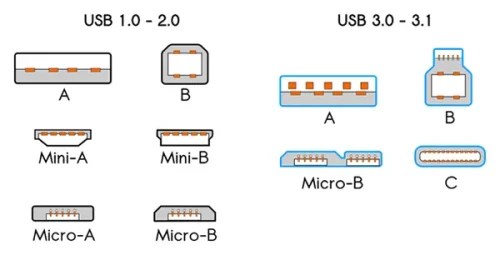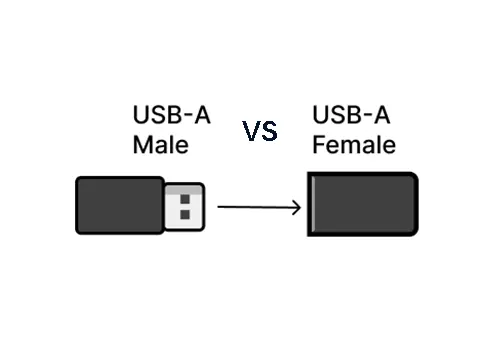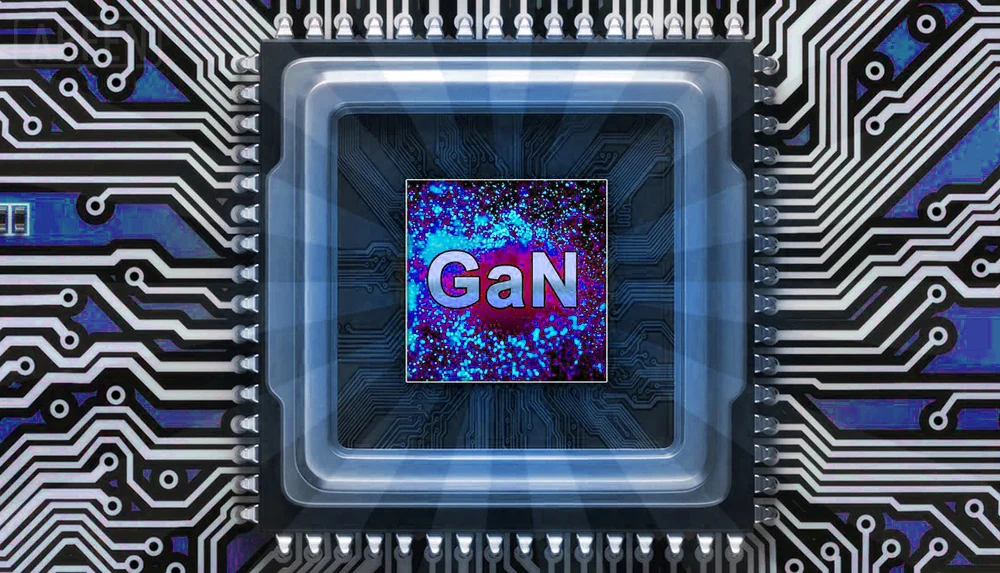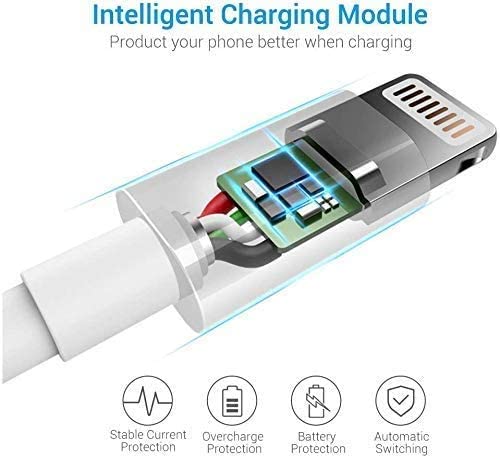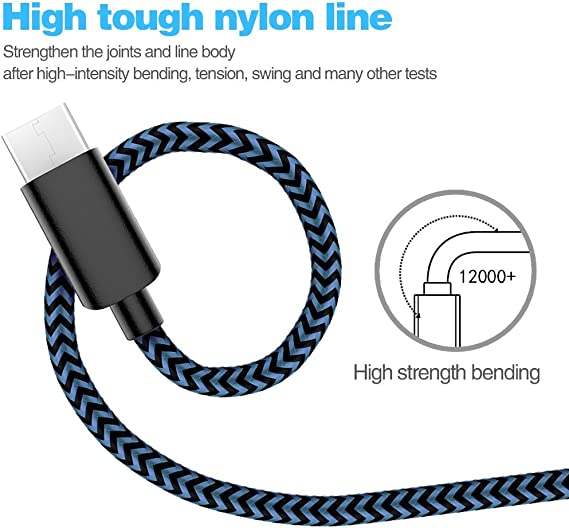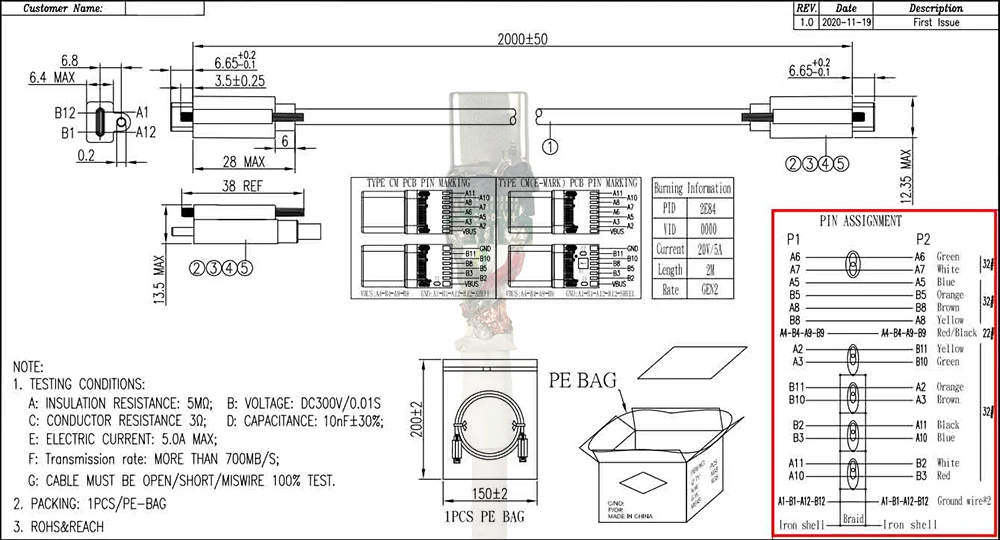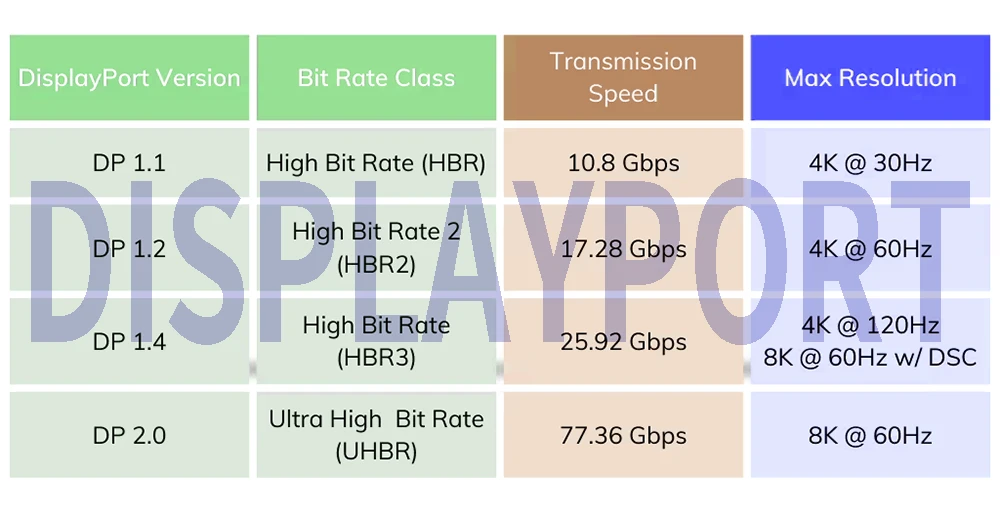Comprehensive Guide to Identifying USB Connector Port Types.
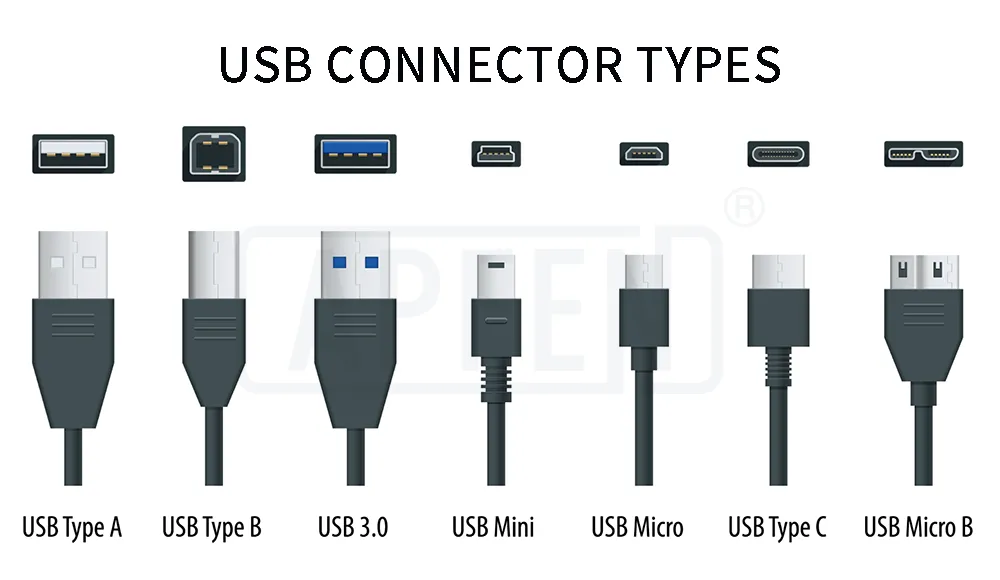
In a USB cable, the ports are like little secret passages to your device, opening up endless possibilities. Have you ever wondered how that small connection point enables devices to exchange data, transmit energy and interconnect? Let’s unravel this mystery together and explore different USB connector types. From the classic USB-A to the revolutionary USB-C, each port has a unique story and purpose behind it. These different types of usb ports build the interconnectivity between modern devices, follow our steps and step into this maze of connections!
What is a USB port/connector?
Full name of USB: Universal Serial Bus. An industry standard for short-distance digital data communications. It is a common industry standard for short-distance digital data communication jointly developed and established by Intel, Compaq, Digital, IBM, Microsoft, NEC and Nortel in 1994. It establishes the specifications and protocols for connection and power supply between modern electronic devices.
It is mainly divided into wired connection standards and wireless connection standards, but only wired connections will use USB connectors and cables. The wired USB connector is also divided into male and female, one for fixing the host computer and one for peripheral connection. All USB connector ports have some things in common:
- Contacts:All USB connectors contain at least 4 to 5 contacts inside to facilitate the safe transmission of data and power. For detailed knowledge of the principles of USB wiring diagrams, you can go to our corresponding blog for more information. With the development of the USB transmission protocol to version 3.0+ or even 4.0, the number of contacts required by the USB interface is even greater.
- Polarization: Except for Type-C ports, all other USB port shapes have distinct front and back sides. Wrong way of forced connection may cause equipment damage.
- Shielding layer: To ensure that the data or energy of the USB connector is not affected by the “noise” in the environment during the transmission process. The USB port will provide a metal shell that has nothing to do with the circuit for signal shielding.
- Molded strain relief:Different types of usb connectors are all overmolded by injection molding to prevent the port from being stressed and causing damage to the electrical connection.
The USB port allows USB devices to connect to each other via a USB cable to charge and transfer digital data. So far, there have been 4 replacements: USB 1.X/USB 2.0/USB 3.x/USB 4. Click to read the latest USB transmission specification version knowledge.
What are the different types of USB connectors/ports?
Each USB cable has its own plug type, and supports different USB standards. Next, let’s learn more about the characteristics of different types of USB connectors and ports.
USB type A connector type
Rectangular USB Type A connector, approximately 1.4 cm (9/16 in) long and 0.65 cm (1/4 in) high with a flat connector. The flat contacts can be connected and removed very well, and the usb type a port is currently the most popular interface type. Black connectors are often used for USB 2.0 transmission specifications, while blue or red are often used for 3.0 and above standards. Usually used for portable U disk, wired mouse and keyboard, etc.
USB type B connector type
USB type B ports are less common and are more square in shape than type A ports, with two small beveled outer corners at the top. Inexpensive, large in size, but sturdy and durable, it is often used in some applications that do not require high space in the USB2.0 era, and it is the first choice for the detachable USB connector. But with the popularity of wireless printers and other latest technologies, the heyday of the Type B port is long gone. USB-B connectors are commonly found in external devices such as printers and scanners.
Connector USB type C
USB type C port is a full-featured, omni-directional connector standard. The standard size is 0.84 cm x 0.26 cm, and it is designed to replace the Type A port and Type B port with a smaller size to better support the development of thin and light mobile devices. It is currently the cable port with the largest number of pins, with a full 24 pins, reversible, and can be used for data transmission, video output, and charging at the same time. Modern devices are increasingly adopting the USB C interface. The USB type C cable connector has the following features:
- Symmetrical ratio design, supporting front and back insertion;
- 60% smaller and thinner than USB A, which caters to the trend of thin and light design of mobile devices;
- Ultra-high charging efficiency, currently it can support up to 5A charging, and the charging power supports 240W;
- Ultra-high transmission efficiency, currently the highest USB 3.2 Gen2 and USB4 Gen3 dual channels support 20Gdps and 40Gdps per second respectively;
- The expansion function is powerful, and it can support Displayport and HDMI alternate modes to transmit audio and video data. It can realize data transmission and charging between different devices. Such as: monitors, projectors, cameras, game consoles and other electronic equipment;
MINI USB connector types
The MINI port adopts a 5-pin interface, which is T-shaped, small in size, and has excellent anti-mis-mating performance. Mainly divided into two different models: Mini A, mini B (4-pin and 5-pin versions), with support for USB 1.1 and 2.0 transfer rates. Although many mobile phones are no longer used, some old-fashioned mobile hard drives, digital cameras, phones for the elderly, mobile POS machines, PSP game consoles, and MP3 players are still in use.
Micro USB Connector Types
The Micro USB interface is the next-generation specification of Mini USB, which is a portable version of the USB2.0 standard. Compatible with USB1.1, USB 2.0 and USB 3.0. It is smaller than Mini USB, has a faster transmission speed, and has a plugging life and strength of up to 10,000 times, but it can only be inserted on one side. The Micro port is also divided into two different versions, Micro A and Micro B (supporting 480Mbps transmission rate), while the Micro AB version supports 5 Gbps rate. Micro USB connectors are widely used in external hard disks, old cell phones and other external devices. Although gradually reduced in newer devices, it is still used in some scenarios.
USB Motherboard Connectors
USB 3.0 Motherboard Internal Connector:
Early legacy USB 2.0 motherboard connection cables typically used 10-pin and 10-pin header crimp header connectors. In recent years, to support higher USB data rates, USB 3.0 and USB 3.1 internal connectors have been developed to connect front panel external USB ports to motherboards. To maintain signal integrity, the USB 3.0 motherboard connector uses a 20-pin design to support two USB 3.0 ports, allowing dual USB-A connections at 5Gbps and power delivery up to 5V @ 0.9 A maximum. Mainly used to connect SuperSpeed (SS) USB ports on the front panel to the motherboard.
USB 3.1 Type E Key-A Connector:
In contrast, the USB 3.1 motherboard connector provides a more compact form factor and a stronger mechanical lock for higher performance and compatibility based on the USB 3.0 design. While retaining the USB 3.0 motherboard connector 20-pin header, a 40-pin version was introduced to support two full-featured Type-C ports. Data transfer rates up to 10 Gbps and power delivery up to 5V @ up to 3A. These connectors ensure access to the latest USB standards from the front of the PC case, ideal for high-speed data devices and power-hungry devices connected to the motherboard.
| Different types of usb connector ports support the transmission protocol version table. | ||||
|---|---|---|---|---|
| USB connector type | USB Version | Maximum Speeds | Power Delivery | Common Use |
| A connector | 2.0, 3.0(3.1), 3.2(3.1 Gen 2); | 480 Mbps, 5 Gbps, 10 Gbps; | Up to 2.5W (USB 2.0), Up to 4.5W (USB 3.0) | External storage devices, keyboards, mice, printers. |
| B connector | 2.0, 3.0(3.1); | 480 Mbps, 5 Gbps; | 2.5W | Printers,scanners, external hard drives. |
| C connector | 2.0, 3.0(3.1), 3.2(3.1 Gen 2), 4.0 ; | 480 Mbps, 5 Gbps, 10 Gbps, 20 Gbps; | Up to 100W(3.1), Up to 240W(PD 3.1); | Laptops, smartphones, tablets, gaming consoles. |
| Micro B | 2.0 | 480 Mbps; | Up to 2.5W (USB 2.0), Up to 4.5W (USB 3.0) | Smartphones, digital cameras, portable hard drives. |
| Mini A/B | 2.0 | 480 Mbps; | 2.5W | Digital cameras, older smartphones, and MP3 players. |
| Micro AB | 2.0, 3.0(3.1); | 480 Mbps, 5 Gbps; | 5V @ 0.9 A | External SSD, USB3 Vision Camera |
At APPHONE, we understand that ordering customized products is a major move related to business development. So we have teamed up with Amazon Retail to create a trial campaign where you can order a small quantity of USB-C to Lightning Cable iPhone data cables at a super low price with the discount code (JCFVV42S).
*This discount is an exclusive discount for bulk customers to get samples, helping B-end customers reduce upfront costs and shipping time. Please don’t spread it around.
Help merchants have the opportunity to personally experience and disassemble our high-quality products to evaluate whether they are suitable for your needs. If you have specific combination needs for custom port types for your cable, please feel free to contact us. We will create a reliable USB cable with the corresponding USB connector according to your exact specifications.
What is the difference between USB male and female?
USB ports involve two types of connectors when making connections, male and female, one as the output side and the other as the receiver side. Properly understanding the difference between them and using them properly can ensure seamless data and power transfer.
USB Male Connector:
- Found at the end of USB cables and dongles.
- Used to plug into the USB output port on a device.
USB Female Port:
- Located on devices such as computers, peripherals, and USB extension cables.
- Used to receive data or power transmitted from the male USB connector.
Is the Lightning port a USB cable connector type?
The Lightning port has been introduced by Apple since the iPhone 5, and the Lightning connector is used in devices such as iPhones and iPads. Born earlier than the USB C connector, Apple broke through industrial customization and developed its own connector port. Lightning is a proprietary Apple connector, It is not part of the USB connector family. The Lightning port is small and reversible, supports high-speed data transmission and charging, and supports reversible insertion. This interface supports a maximum current carrying capacity of 2.4A, and the transmission specification is maintained at a maximum of 10Gdps.
As early as 2015, Apple had used the USB Type C connector interface for the first time on the 12-inch Macbook. In this way, the Lightning port and magsafe port of many Apple iPads have also been replaced by USB Type-C connectors. And since the European Union issued regulations on a unified charging interface in 2022, it is expected that Apple will completely abandon the Lightning port in the iphone 15 after the second half of 2023 and replace it with a USB C connector.
How to clean USB connectors?
Cleaning USB connectors is important to maintain good electrical contact and ensure reliable data transfer and charging. Here’s how to clean USB connectors safely:
- Turn Off and Unplug:Before cleaning any electronic device, make sure it’s powered off and disconnected from any power source.
- Remove Visible Debris: Use compressed air to blow away any loose dust, dirt, or debris from the connector. This step is optional but can help ensure a more effective cleaning.
- Dampen the Swab or Cloth: Dip a cotton swab or microfiber cloth in isopropyl alcohol. Make sure it’s damp, not dripping wet.
- Clean the Connector: Gently rub the connector pins or contacts with the damp swab or cloth. Be very careful not to bend or damage the pins. For USB-A and USB-C connectors, you can use the swab. For Micro-USB and Lightning connectors, a cloth may work better because of their smaller size.
- Dry Thoroughly: Allow the connector to air dry completely before plugging it back in. This usually takes just a few minutes.
- Reconnect: Once everything is dry, plug the USB connector back into the device.
Important Tips:
- Never use water: Water can cause corrosion or short-circuits. Always use isopropyl alcohol, which evaporates quickly and leaves no residue.
- Don’t overdo it: Use a minimal amount of alcohol. Excessive moisture can damage the connector.
- Be gentle: USB connectors are delicate. Don’t use excessive force when cleaning to avoid bending the pins.
- Regular maintenance: Consider cleaning your USB connectors periodically, especially if you notice connection issues.
By following these steps, you can effectively clean USB connectors and help ensure they maintain good electrical contact for smooth data transfer and charging.
Types of usb ports, like a window of modern technology, lead the world to a new realm of interconnectivity. From the solidity and stability of USB-A to the versatility of USB-C, each connector is building a seamless bridge between devices. These different port types and transport protocols form the cornerstone of the modern digitally connected world. Selecting the appropriate port type and transport protocol depends on the purpose of the device, its performance needs, and its interconnectivity requirements. Whether you want high-speed data transfer or multi-device interoperability, understanding these options will help you better meet your technology needs.
APPHONE is your reliable professional partner. We not only provide high-quality standard USB cables, but also develop fully customized solutions according to your needs. No matter what USB cable port connector type, length, color or special specification you need, we can provide it and ensure impeccable product quality and performance.
Don’t hesitate, together with APPHONE, start with these small connectors, let us create a custom USB cable for you, and connect your future!
What does a USB connector do?
USB connectors generally come in male and female versions, with the female USB connector allowing the male portion of a USB cable or plug to be plugged into any compatible device. This coupling is commonly used between computers and other hardware devices, allowing the two devices to share power and data over a common USB connection. USB stands for Universal Serial Bus, a universal standard introduced in 1996.
What are the disadvantages of USB connectors?
In the past, USB connectors generally had some shortcomings, such as overheating, power supply, port compatibility issues with old computers, etc. But with the development of USB-related protocols and intelligent data exchange control, it has become more mature in terms of short-distance charging, data transmission, audio and video transmission, daisy link and compatibility of different devices. At present, the only limitations of USB connectors are long distance and network transmission.
How to connect USB without USB port?
If your device does not have any USB port mentioned above. Another way to communicate with a USB device without a USB port is to use a USB HUB adapter or dock. You can purchase the corresponding USB HUB adapter as needed to allow USB devices to communicate with other devices.

Fast delivery
Fastest delivery within 22 days

Quick proofing
Fastest 3-day proofing cycle

After-sale protection
24-month long warranty

1V1Customer Service
Professional customer service follow-up