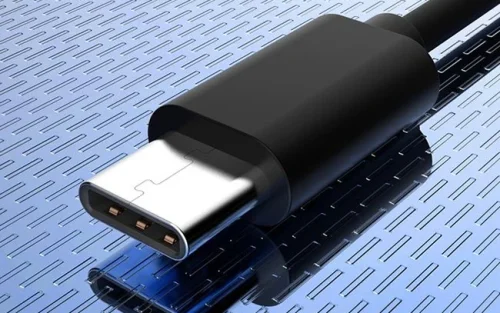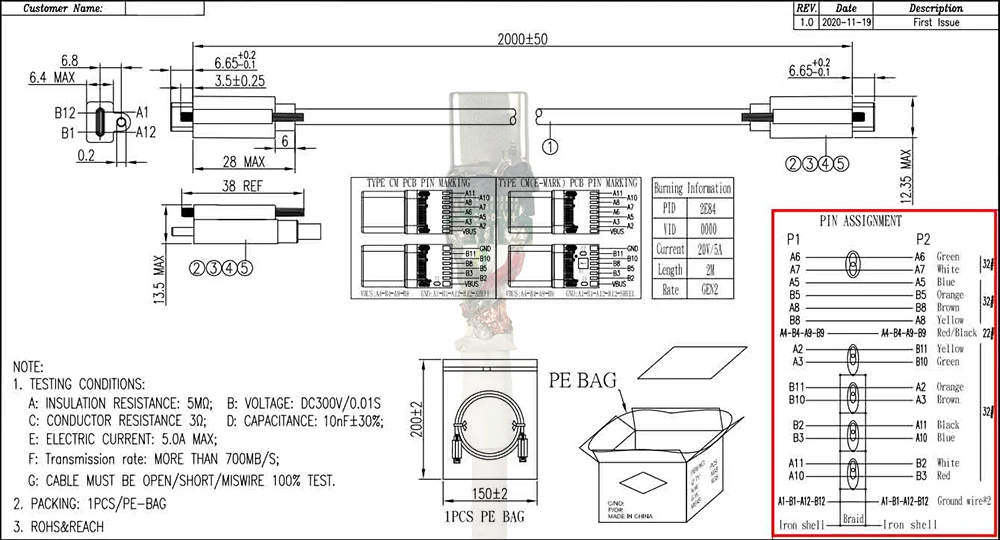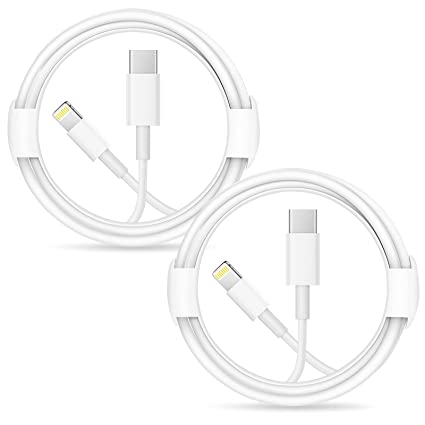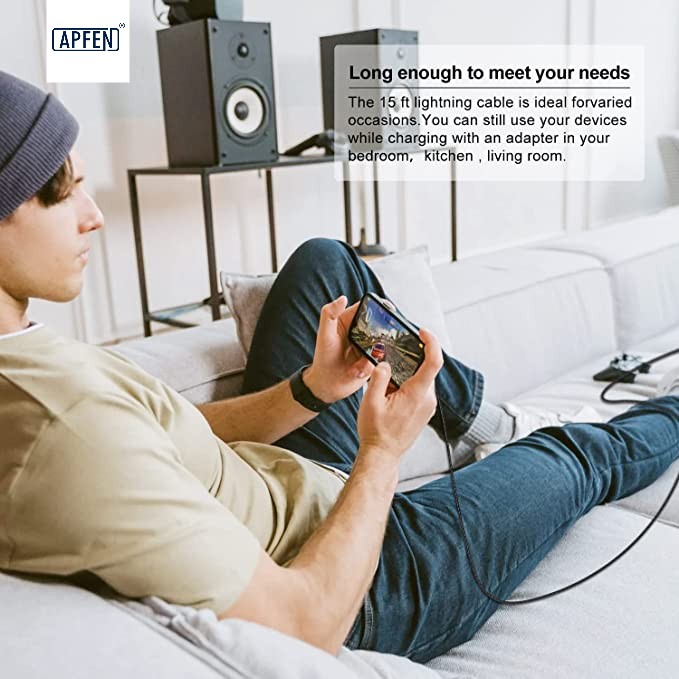Introducing USB 4: Your Gateway to Next-Level Connectivity
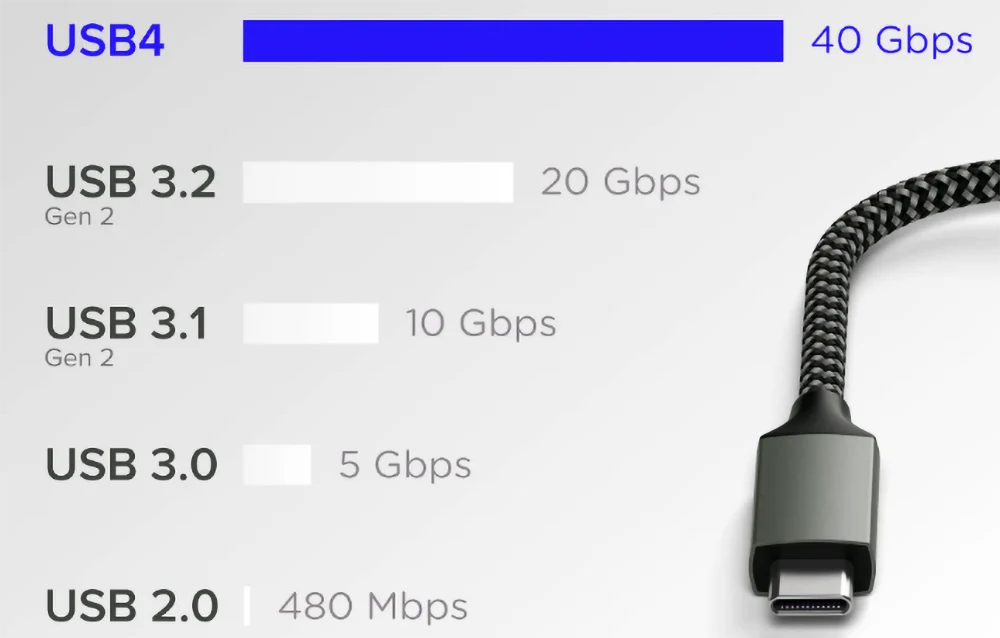
USB 4 represents a significant leap forward in terms of data transfer rates, power delivery, and connectivity options. Building upon the foundation laid by its predecessors, USB 4 promises to revolutionize the way we connect and interact with our devices.
By the end of this article, you will have a solid grasp of USB 4 and its potential to reshape the way we connect and interact with our devices. Whether you’re considering upgrading your devices or are simply curious about the future of USB technology, this guide will equip you with the knowledge you need.
What is USB 4?
To unravel the significance of USB 4, we must first grasp the fundamentals of this cutting-edge technology. USB 4 is a USB system introduced through the USB 4 standard, officially released in version 1.0 by the USB Implementers Forum on August 29, 2019. Distinct from its predecessors, USB 4 mandates the use of USB-C ports and incorporates USB PD (Power Delivery) capabilities for power supply. In addition, it surpasses USB 3.2 by introducing support for DisplayPort and PCI Express tunneling.
This revolutionary design paves the way for dynamic sharing of a single high-speed link across an array of end-device types, optimizing data transmission based on type and application. USB 4 devices must ensure a minimum throughput of 20 Gbit/s while also accommodating the potential for maximum speed of 80~120 Gbps. The normal speed is 40GBPS. It’s important to note that, due to tunneling, even nominal 20 Gbit/s can yield superior effective data rates in USB 4 compared to USB 3.2.
Expanding and enhancing the compatibility with existing usb 3.2 and 2.0 architectures, the USB 4 Specification draws upon the Thunderbolt protocol definition contributed by Intel Corporation. This forms the foundation of USB 4, doubling the maximum aggregate bandwidth of USB and allowing the concurrent operation of multiple data and display protocols.
The USB 4 design, geared towards optimizing data transfer across various applications, introduces a dynamic approach to sharing a high-speed link among diverse end device types. It endows the host with the flexibility to adapt allocations for display data flow, particularly as the USB Type-C connection has evolved into a versatile external display port for numerous host devices. This adaptive connection scales to leverage the combined capabilities of connected devices, ensuring compatibility not only with current USB 3.2 but also with USB 2.0 and Thunderbolt 3 hosts and devices.
Features of USB 4.
USB 4 brings an array of exciting features to the world of connectivity, promising enhanced performance and compatibility. Here are some of the standout features:
- Maximum Speed of 40 Gbps: With two-lane cables, USB 4 devices can reach speeds of up to 80-120 Gbps. This impressive rate is achieved through the transmission of data via two sets of four bidirectional lanes.
- DisplayPort Alt Mode 2.0: USB 4 introduces USB support for DisplayPort 2.0 in its alternate mode. DisplayPort 2.0 has the capacity to handle 8K resolution at 60 Hz with HDR10 color, utilizing up to 80 Gbps – twice the bandwidth available for USB data. This enhancement allows USB 4 to excel in delivering both high-quality video and data.
- Compatibility with Thunderbolt 3 Devices: USB 4 implementations offer the potential to work with Thunderbolt 3 devices, expanding the range of compatible peripherals and making it easier for users to connect external devices, such as eGPUs for enhanced gaming experiences.
- Improved Resource Allocation for Video and PCIe: Multiple data and display protocols to efficiently share the maximum aggregate bandwidth over the bus. USB 4 devices utilize a process called “protocol tunneling” to send DisplayPort, PCIe, and USB packets simultaneously, ensuring efficient bandwidth allocation. This dynamic allocation of resources optimizes performance when using a combination of video and data, allowing for smoother multitasking.
- Exclusive Use of Type-C Ports: USB 4 operates exclusively through the Type C connector, reflecting the trend of modern standards focusing on Type-C for a unified approach to connectivity.
- Universal USB PD Support: Every USB 4 device and host must comply with USB Power Delivery (USB PD), facilitating higher wattages and improved power management, ultimately enhancing the overall user experience.
- Backward Compatibility: Backwards compatibility with all previous versions of USB. USB 4 seamlessly integrates with USB 3 and USB 2 devices and ports, showcasing the hallmark of USB standards. However, the connection’s speed and capabilities will be limited by the slowest component in the setup. Click here for comprehensive USB transmission standard information.
- Old Cables Maximized: Existing USB cables and adapters will work with USB 4, but their performance will be capped at their rated speeds. To unlock the full potential of USB 4, Thunderbolt 3 cables may be required for certain high-speed applications.
- Harmony with Thunderbolt 4: While USB 4 and Thunderbolt 4 coexist in the market, they aren’t rivals. Thunderbolt 4 certification implies compliance with all USB 4 cable capabilities, making them essentially synonymous in functionality. Both standards offer 40 Gbps connectivity and Thunderbolt 3 compatibility, but it’s important to note that the Thunderbolt 4 label is primarily a certification, and the two technologies are complementary rather than competitive.
- Manufacturing Costs: USB 4 may entail higher manufacturing costs compared to the previous USB 3.2 standard due to the need for more advanced components. These costs could initially position USB 4 as a feature in higher-end PCs.
As USB 4 emerges, it holds the promise of transforming connectivity and reshaping the way we interact with our devices. With its impressive speed, compatibility, and adaptability, USB 4 is poised to become a cornerstone of future technological advancements.
USB 3 VS USB 4.0.
USB4 is the latest USB standard, offering faster data transfer speeds and better product naming compared to USB 3. USB 3 and USB 4 are pivotal milestones in the world of connectivity, offering distinct features and performance capabilities.
Here’s a detailed comparison of the two standards:
Connector Types:
One of the most visible distinctions between USB 3 and USB 4 is the connector type. USB 3 incorporated a variety of connectors such as Type A, Micro-B, and more. However, USB 4 and USB 3.2 exclusively adopt the versatile Type C usb c connector. With USB-C, users benefit from a symmetrical design and compatibility, reducing concerns about connector orientation. Identify more comprehensive USB connector port types.
Power Delivery:
USB 3 provided a maximum power delivery of 20 volts at 5 amperes (100 watts). In contrast, USB 4 ports push the boundaries further. It can deliver up to 100 watts (5 A at 20 V) in the standard power range and even reach 240 watts (5 A at 48 V) in the extended power range. This expanded power delivery opens doors to powering a broader range of devices and facilitates seamless role swapping between source and sink.
Data Transfer Rate:
USB 3 demonstrated a steady progression, achieving theoretical data transfer speeds of 5 Gbps (USB 3.0), 10 Gbps (USB 3.1), and 20 Gbps (USB 3.2). USB 4 continues this trend but introduces complexity. USB 4 comes in four different versions, each with distinct maximum data transfer rates. It begins with USB4 Gen 2×1 (10 Gbps) and USB4 Gen 3×1 (20 Gbps) for non-USB-IF approved devices. Certified devices use USB4 Gen 2×2 (20 Gbps) or USB4 Gen 3×2 (40 Gbps). The actual data bandwidth varies based on the device, so referring to the device manual or the USB4 logo is crucial for precise bandwidth information.
Bandwidth Allocation:
USB4 adopts an innovative approach known as protocol tunneling. This technology efficiently allocates bandwidth between different data types, ensuring smooth operations when handling video and data simultaneously. Unlike its predecessors, USB4 eliminates bottlenecks by optimizing bandwidth allocation.
Thunderbolt Compatibility:
USB 3 and Thunderbolt were inherently incompatible, which created limitations. USB 4, based on the Thunderbolt 3 specification, stands out by achieving Thunderbolt 3 and 4 compatibility. This compatibility extends opportunities for daisy chaining and enhanced device integration.
Naming / Recognizability:
The USB 3 naming conventions underwent multiple confusing rebrands and name changes, making it challenging for consumers to distinguish between different versions. USB-IF aims to rectify this issue with USB4, focusing on simplified version identification using numerical logos.
Pricing:
USB 3 witnessed price increases with each iteration, in line with enhanced specifications. USB4 follows a similar trend but is justifiable due to its advanced features and the promise of becoming a universal connector type, particularly with the proposed mandatory use of USB-C.
Despite their differences, USB 3 and USB 4 share several commonalities. Both standards employ the USB-C connector type, ensuring compatibility. Furthermore, they maintain the characteristic USB attribute of backward compatibility, allowing smooth interaction with their respective previous versions.
Now, let’s have a look at quick comparison table of USB 3 Vs USB 4:
| Features | USB 3 | USB 4 |
|---|---|---|
| Form Factor | USB 3 employed diverse connector types, including Type A, Micro-B, and more across its iterations. | USB4 exclusively adopts the USB-C (USB Type-C) form factor. |
| Power Delivery | USB 3.0 supported a maximum power delivery of 4.5 watts (900 mA at 5 V). | USB4 is capable of supporting up to 100 watts (5 A at 20 V) in the standard power range and even 240 watts (5 A at 48 V) in the extended power range. |
| Maximum Bandwidth | USB 3 offered maximum bandwidths of 5 Gbps (USB 3.0), 10 Gbps (USB 3.1), and 20 Gbps (USB 3.2). | USB4 specifies a remarkable 40 Gbps maximum bandwidth. However, it comes in different versions (Gen 2×1, Gen 3×1, Gen 2×2, and Gen 3×2) with varying data transfer rates. |
| Resource Allocation | USB 3 distributed bandwidth for different data types in a fixed 50-50 format, resulting in inefficient resource allocation. | USB4 optimizes resource allocation using protocol tunneling, ensuring data transfer efficiency. It allocates resources based on the specific requirements of each data type. |
| Thunderbolt Compatibility | USB 3 and Thunderbolt were incompatible, limiting the use of Thunderbolt devices. | USB4 is built upon the Thunderbolt 3 specification, offering compatibility with Thunderbolt 3 and compliance with Thunderbolt 4. This expands device compatibility and facilitates daisy chaining. |
| Pricing | USB 3.0 was the most budget-friendly version, with a slight price increase in each new iteration. | USB4 is moderately more expensive than USB 3 but is justified by its advanced capabilities and widespread adoption of USB-C connectors. |
| Ease of Use | USB 3 connectors were not symmetrical, meaning users had to orient them correctly. | USB4, utilizing USB-C connectors, eliminates orientation issues with its symmetrical pins. |
| Backward Compatibility | USB 3 versions were compatible with their predecessors, promoting the use of older USB devices. | USB4 and USB 3 maintain their characteristic backward compatibility, ensuring seamless interactions with devices from previous versions. |
USB 4’s evolution over USB 3 brings substantial improvements in terms of connector types, power delivery, data transfer rates, and bandwidth allocation. These enhancements make USB 4 a promising standard that adapts to the changing landscape of connectivity needs. At APPHONE we offer high-quality customized mass production of USB 3.x and USB 4 cables, tailored to meet your specific needs in function and appearance. Get a Quote Here.
Different Versions of USB4.
USB4 is available in several versions, each offering varying data transfer speeds and features to accommodate different device requirements. Here are the different versions of USB4:
- USB4 Gen 2×1 (10 Gbps): This usb 4 2.0 version of USB4 provides a maximum data transfer rate of 10 Gbps. It is suitable for devices that don’t require the full 40 Gbps bandwidth, such as lower-end laptops and peripherals.
- USB4 Gen 3×1 (20 Gbps): USB4 Gen 3×1 offers a data transfer rate of 20 Gbps, making it faster than Gen 2×1. It is commonly found in mid-range laptops and peripherals, offering improved performance.
- USB4 Gen 2×2 (20 Gbps): Despite having the same data transfer rate as Gen 3×1, Gen 2×2 operates differently by using two lanes of 10 Gbps each for bidirectional data transmission. This version is often used in smartphones and lower-end laptops.
- USB4 Gen 3×2 (40 Gbps): USB4 Gen 3×2 is the fastest version, with a maximum data transfer rate of 40 Gbps. It is typically found in high-end laptops, workstations, and devices that demand the highest bandwidth for tasks like 8K video editing and data-intensive applications.
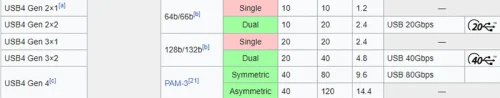
These different USB4 versions provide flexibility for manufacturers to choose the version that best suits their devices’ requirements. Users can identify the specific USB4 version by checking the device’s specifications, ensuring they get the desired data transfer capabilities.
Is Thunderbolt 4 the Same as USB 4?
In the realm of high-speed data transfer and versatile connectivity, distinguishing between Thunderbolt 4 and USB 4 is key. Thunderbolt 4 impresses with 40 GB/s bandwidth, support for 8K or two 4K displays, PCIe at 32 GB/s for speeds up to 3,000 MB/s, and 100-watt Power Delivery. It also offers security features like Intel VT-d DMA protection. Learn more about Thunderbolt technology.
USB 4.0 represents the pinnacle of USB specifications, replacing previous iterations like USB 3.2 and USB 3.0. With the same versatile Type-C connector as Thunderbolt 4, USB 4.0 offers improved efficiency and speed. It dynamically manages bandwidth for monitors and displays, supports rapid charging up to 100 watts, and maintains compatibility with various USB versions. USB 4.0 certified cables are marked with the USB logo and the speed they offer (40 GB/s or 20 GB/s).
Although both Thunderbolt 4.0 and USB 4.0 utilize the USB Type-C connector, it’s their certification that sets them apart. Thunderbolt 4.0 cables offer compatibility with USB 4.0, enhancing versatility across various devices. However, not all USB 4.0 devices match the robust capabilities of Thunderbolt 4.0. Notably, Thunderbolt 4.0 devices typically deliver the full 40 GB/s bandwidth, whereas certain Windows computers equipped with USB 4.0 connectors provide a maximum of 20 GB/s bandwidth. Additionally, Thunderbolt 4.0 laptops can readily connect to two 4K displays, while USB 4.0 devices generally support only one. USB 4.0, while offering a cost-effective alternative to Thunderbolt 4.0, presents varying quality levels among devices, as it doesn’t necessitate official Intel certification.
In summary, both Thunderbolt 4 and USB 4.0 share a connector but vary in certification, speed, and capabilities, catering to diverse user needs. In fact, Thunderbolt 4 is USB4 with all the trimmings. However, not all USB4 devices will be as powerful as the fully certified Thunderbolt 4.
| Thunderbolt 4.0 VS USB 4.0 | ||
|---|---|---|
| Features | Thunderbolt 4.0 | USB 4.0 |
| Max Data Transfer Speed | 40 GB/s | 20 GB/s or 40 GB/s |
| Display Capabilities | Supports two 4K or one 8K display | Typically supports one 4K display |
| Price | Often higher cost | Generally more affordable |
| Certification Requirements | Thunderbolt 4.0 certification required | No official Intel certification needed |
Is USB4 the same as USB-C?
No, USB4 is not the same as USB-C. USB4 is a specific version of the USB standard, while USB-C refers to a type of connector. USB4 uses the USB-C connector, which is reversible and rounded, making it easier to plug in, but the two terms describe different aspects of the technology. USB4 defines the data transfer capabilities and features, while USB-C defines the physical connector shape. So we can say after comparing usb 4 vs usb c, there is a clear difference.
Is USB4 only type-C?
You can think of USB Type-C as the physical shape of the port and plug, and USB4 (or USB 3.2, Thunderbolt 4, etc.) as the underlying technology. All USB4 products use USB C connectors, but not all USB-C cables and ports use the USB4 protocol.
What is a USB4 port used for?
A USB4 port is used for high-speed data transfer, charging, and versatile connectivity. USB4 is a specification within the USB standard that offers fast data transfer rates, supporting up to 40 Gbps, and provides power delivery (PD) for charging devices. USB4 ports are commonly found on laptops, desktop computers, and various peripherals such as external hard drives, monitors, and docking stations.
Is USB4 the same as Thunderbolt?
USB4 and Thunderbolt are closely related but not identical. USB4 incorporates Thunderbolt technology, making it more versatile. Thunderbolt 4 is a specific version of Thunderbolt, offering features like a 40 Gbps data transfer rate, support for multiple 4K displays, and power delivery. USB4, while similar in capabilities, encompasses a broader range of devices, including those that are not explicitly Thunderbolt certified.
USB 4.0 vs Thunderbolt 3
USB 4.0 and Thunderbolt 3 share remarkable similarities, making it essential to explore their distinctions. Thunderbolt 3 emerged in collaboration between Intel and Apple in 2011, aiming for a faster and more versatile interface supporting multiple protocols. One of its notable features is the ability to daisy-chain peripherals, particularly valuable for external graphics cards. Furthermore, Thunderbolt 3 integrates support for USB 3.1 Gen 2, allowing you to connect USB-C devices to Thunderbolt 3 ports, which has become prevalent, especially in MacBook Pro models.
On the other hand, USB 4.0 is a versatile standard that incorporates compelling features. It empowers devices with charging capacities of up to 100W, remarkable data transfer speeds of 40 Gbps, and substantial video bandwidth, enabling two 4K displays or one 8K display. Moreover, USB 4.0 maintains backward compatibility with USB 3.x, 2.x, and 1.x devices, ensuring seamless connectivity with a wide range of hardware. A noteworthy development is that in 2022, the USB4 (40Gbps version) is now fully compatible with Thunderbolt 3, enhancing its utility and expanding its compatibility with various devices and peripherals. This fusion of capabilities from both USB4 and Thunderbolt 3 sets the stage for robust and flexible connectivity options.
What is the difference between USB4 2.0 and Thunderbolt 5?
USB 4 version 2 can reach the same 120Gbps speeds as Thunderbolt 5, but USB 4 devices are not required to support any speeds above 20Gbps. Thunderbolt 5 must support maximum speeds.
Is USB4 full duplex?
Yes, USB4 is full-duplex, meaning it can transmit data in both directions simultaneously. This feature allows for more efficient data transfers and is particularly useful when connecting high-speed peripherals or performing tasks like video streaming and file transfers. It ensures that data can be sent and received simultaneously without delays or bottlenecks.
What is the difference between USB4 v1 and v2?
USB4 v2 has twice the bandwidth of the original USB4 specification. USB4 v1 consists of four 20Gbps links that can achieve up to 40Gbps bidirectional transmission when aggregated into pairs (two links transmit, two links receive). USB4 v2 increases the speed of these links to 40Gbps each, enabling bidirectional speeds of up to 80Gbps.
In summary, when considering the transition to USB 4 and its superior performance, it’s essential to think about the impact on your technology. At APPHONE, we recognize the importance of staying at the forefront of connectivity. USB 4, much like Thunderbolt 4, aims to elevate the baseline performance of USB and introduce innovative features for seamless compatibility with modern devices. Ultimately, the adoption of the USB-C connector, coupled with advanced power delivery options, aligns with our commitment to providing you with the latest in technology. Explore our range of cutting-edge devices at APPHONE , and embrace the future of connectivity.
Share This Artcle:

Fast delivery
Fastest delivery within 22 days

Quick proofing
Fastest 3-day proofing cycle

After-sale protection
24-month long warranty

1V1Customer Service
Professional customer service follow-up