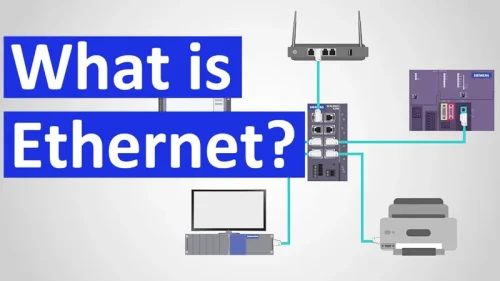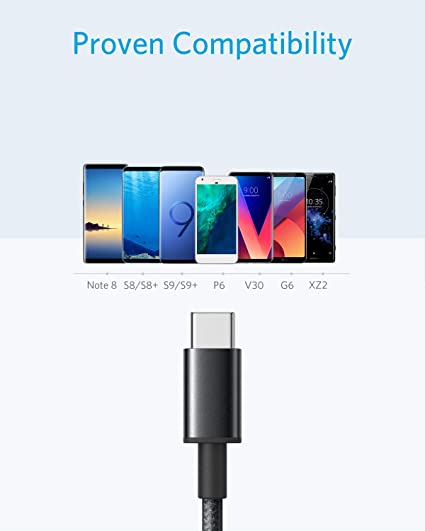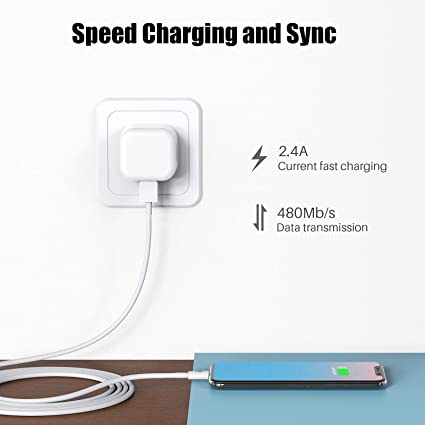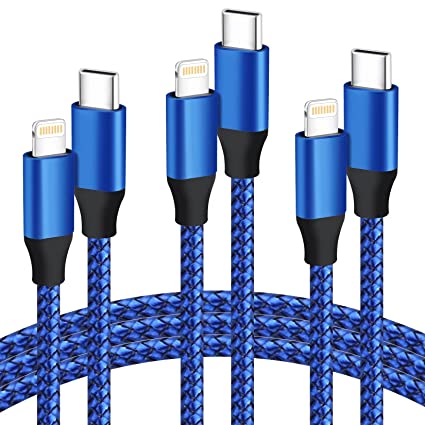What is a USB Ethernet Adapter, and How Does It Work?
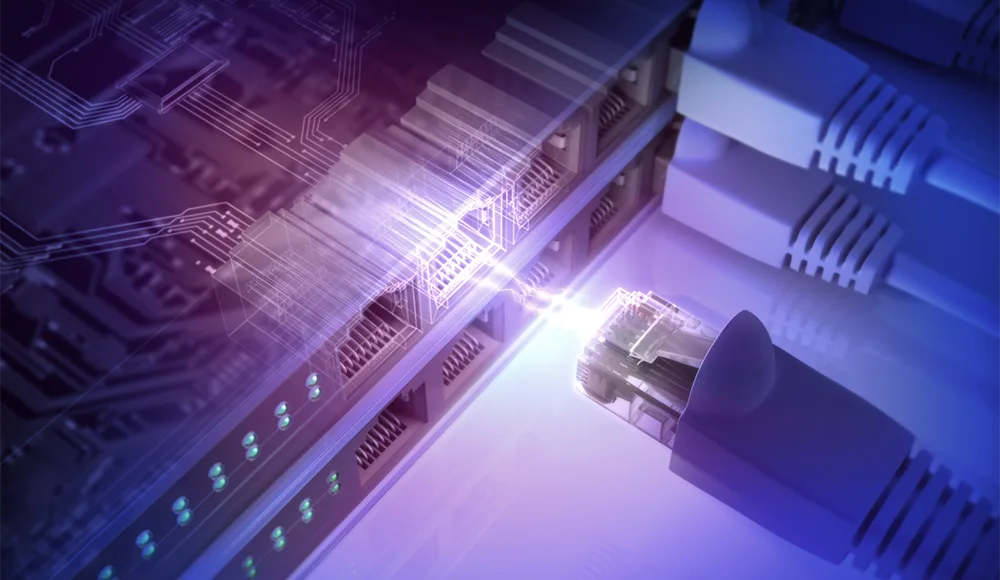
Have you noticed those small dongles that let computers connect to the internet using an Ethernet cable? Those are USB Ethernet adapters, and they come in really handy!
Even though some newer devices use USB-C, many others still have the older USB ports. That’s where these adapters come in – they let any device speak the “language of the internet” through an Ethernet cable.
Pretty cool, right? But it gets better. USB Ethernet adapters don’t just work with USB-C. They are versatile and compatible with different port types like USB-A and USB-Micro too.
So in short, these small adapters let you use a wired internet connection on any laptop, computer or device that has a USB port. Compared to WiFi, it can give you faster, more reliable internet access.
In this article, we’ll explain what USB Ethernet adapters are, when you should use one, and how they can boost your internet experience. So get ready for some simple tech tips to improve your online life!
What Is Ethernet?
It is a system that connects multiple computer systems to form a local area network, using protocols to control the transfer of information and avoid simultaneous transmission between two or more systems. Basically, Ethernet, a networking technology established by Xerox in the 1970s, constitutes a protocol, port, cable, and computer chip that enables the connection of desktops or laptops to a local area network (LAN). Utilizing coaxial or fiber optic cables, Ethernet ensures rapid data transmission within a network. In 2024, Ethernet marked its 51th anniversary, having undergone multiple revisions over time to accommodate technological advancements. Continuously evolving and expanding in capabilities, Ethernet stands as one of the most extensively utilized network technologies globally.
This communication technology links computers within a network through a wired connection. It serves to interconnect local area network (LAN) and wide area network (WAN) systems, allowing multiple devices like printers and laptops to establish connections across various locations, including buildings, residences, and small communities.
Offering a user-friendly interface, Ethernet facilitates the seamless connectivity of diverse devices, encompassing switches, routers, and PCs. By employing a router and a few Ethernet connections, users can construct a local area network (LAN) that enables communication among all connected devices. Laptops typically feature Ethernet connectors for cable insertion, establishing connections with routers at one end.
Ethernet devices are often backward-compatible with connections and devices operating at lower speeds. However, the overall connection speed is contingent upon the slowest components involved.
While wireless networks have gained prevalence in numerous settings, Ethernet remains a dominant choice for wired networking. Wired networks, distinguished by their reliability and reduced susceptibility to interference compared to wireless networks, remain favored by many businesses and organizations.
What Is a Usb Ethernet Adapter?
A USB to Ethernet adapter is a device that allows a USB port to be connected to an Ethernet wire if your laptop lacks an Ethernet port. USB to Ethernet adapters enable users to connect many devices using an Ethernet cable instead of a USB cable, which is typically less dependable and is also shorter in length. These adapters are also easy to carry around since they’re small and light. So, if you’re in a place with tricky Wi-Fi or none at all, you can still get a reliable wired connection wherever there’s a USB port.
The cool thing about these adapters is that they’re super easy to use – you just plug them in, and they usually work without needing any extra stuff. They can connect to different types of devices like Windows, macOS, Linux, and sometimes even mobile devices. People really like these adapters because they’re handy when you want a strong and steady internet connection instead of relying on Wi-Fi.
If your device, like the Apple M1 MacBook Air or Samsung Galaxy Book Pro 360, doesn’t have an Ethernet port, a USB Ethernet adapter can come to the rescue. It’s like a little accessory that plugs into your USB port and lets you connect an Ethernet cable. This creates a solid and direct connection between your computer and your internet service through your router or modem. This wired setup ensures a stable connection and lets you make the most of the fastest internet speeds your provider offers, something Ethernet connections are known for.
These adapters can handle different internet speeds, like Fast Ethernet or Gigabit Ethernet, depending on your needs. While they’re good for many situations, it’s important to know that they might not be as fast as built-in Ethernet ports in your computer.
People often use these adapters for gaming, streaming, or when they want a steady connection because Wi-Fi is acting up. But remember, they do have some limits, like how fast they can transfer data and how much your USB port can handle. Even with these limits, USB Ethernet adapters are still super helpful for giving you more options to connect and making sure your devices stay reliably connected to the internet.
How Does A Usb Ethernet Adapter Work?
A USB Ethernet adapter is like a helper that lets you use an Ethernet cable for a stronger and steadier internet connection instead of a USB cable.
So, how does this helper work? Let’s break it down: The USB Ethernet adapter is kind of smart – it has a special chip inside that turns USB signals into Ethernet signals. It acts like a regular USB device on one end and an Ethernet controller on the other. This chip makes sure your device can understand and use the internet through the USB port. The working steps of the USB Ethernet adapter are as follows:
Connecting to USB:
You plug the USB Ethernet adapter into your device’s USB port. This creates a link between the USB port and the smart chip inside the adapter.Connecting to Ethernet:
Then, you connect one end of the Ethernet cable to the USB Ethernet adapter. The other end of the cable goes into your router or modem. This sets up a strong connection between your device and the internet.Installing the Driver:
When you first connect the adapter, you might need to install a special driver. This driver helps your device recognize and talk to the USB Ethernet adapter like it’s a built-in part of your device.Sending and Receiving Data:
Once the driver is in, the adapter lets your device talk to the internet. It gets internet signals, turns them into USB signals, and sends them to your device. The adapter also takes your device’s signals, turns them into internet signals, and sends them through the Ethernet cable to the internet.
Using a USB Ethernet adapter is like having a surefire way to enjoy a strong and dependable internet connection. It’s great for things like gaming, streaming, and video calls. Plus, it’s a smart solution for devices that don’t have built-in Ethernet ports or for those with wonky Wi-Fi.
Why Are Ethernet Adapters Preferred?
The Ethernet network has a simple interface that interlinks different techno components such as routers and switches. After purchasing it from the local computer store, you can create a local area network with a router and an Ethernet adapter. The result is communication between all connected devices.
Basically, it allows you to connect devices via an Ethernet cable rather than relying solely on WiFi. By plugging the adapter into a USB port, it enables a wired connection to your router or modem for more stable internet access. There are several advantages to using an ethernet usb adapter over WiFi.
- Improved Stability
WiFi connections can experience interference and disruption from nearby networks and devices. Using a USB ethernet adapter provides a dedicated wired connection with fewer chances of interference for more stable online activity. This is especially beneficial for activities like gaming, video calls, or streaming that require low latency. - Faster Speeds
A physical Ethernet connection offers faster throughput with less chance of signal loss compared to WiFi. This allows for quicker file downloads and higher quality streaming in 4K or 1080p without buffering. Services like video calls will also run more smoothly. - Enhanced Security
Ethernet connections are more secure than wireless since an attacker would need direct physical access to devices on the network. With WiFi, unauthorized network access is possible without being physically connected. A wired connection protects data transfers from potential wireless hacking. - Backward Compatibility
Older devices without built-in WiFi or newer devices lacking an usb ethernet port can still access wired internet through a USB port with an inexpensive adapter. This extends the useful life of hardware.
A USB ethernet adapter provides a wired alternative to WiFi that ensures more reliable, faster and safer internet access ideal for activities requiring maximum performance and stability. It’s a worthwhile upgrade over relying solely on wireless connections.
How To Choose A Usb Ethernet Adapter?
When choosing a USB Ethernet adapter, it is important to consider the types of USB ports available on your device (USB 2.0, USB 3.0, USB Type-C, Thunderbolt) to ensure compatibility. In addition, pay attention to the data transfer rates supported by both the adapter and your device to maximize network performance. Not only this, UUSB Ethernet adapters come in various types, and selecting the right one requires considering factors like compatibility, extra ports, size, and speed. Here are some important things to keep in mind:
Types of USB Ethernet Adapters
Before choosing usb ethernet adapter , you should know abot different types of USB ethernet adapters. USB Ethernet adapters, also referred to as USB-LAN or USB-RJ45 adapters, come in diverse types to accommodate various USB interfaces and facilitate wired network connections for devices lacking built-in Ethernet ports.
- USB 2.0 Ethernet Adapter (100Mbps): This type of adapter supports USB 2.0 and offers a maximum data transfer rate of 100Mbps. It is suitable for devices equipped with USB 2.0 ports, providing a basic yet functional Ethernet connectivity solution.
- USB 3.0 Ethernet Adapter (1000Mbps, 2.5Gbps): USB 3.0 adapters provide a higher data transfer rate compared to USB 2.0, with speeds of up to 1000Mbps or even 2.5Gbps. Designed for devices with USB 3.0 ports, these adapters offer faster and more reliable Ethernet connectivity.
- USB Type-C – Ethernet Adapter (1000Mbps, 2.5Gbps): With the increasing prevalence of USB Type-C ports in modern devices, adapters are specifically designed to offer Ethernet connectivity via USB Type-C. These versatile adapters can be used with laptops, tablets, and other devices featuring USB Type-C ports.
- Thunderbolt Ethernet Adapter: Some adapters are tailored for Thunderbolt ports, which are known for their high-speed interface. Thunderbolt Ethernet adapters provide fast and reliable network connectivity for devices equipped with Thunderbolt ports.
- USB Hub with Ethernet Port: USB hubs with integrated Ethernet ports offer a combination of connectivity options. In addition to providing wired network connectivity, these hubs typically include extra USB ports, allowing users to expand their connectivity while ensuring a reliable network connection.
These various types cater to different USB interfaces and device requirements, offering users flexibility in choosing the adapter that best suits their connectivity needs. Whether it’s for basic Ethernet connectivity or high-speed data transfer, there is a USB Ethernet adapter type suitable for a wide range of devices and applications.
Compatibility
When considering the purchase of a network adapter, another crucial factors to take into account is the compatibility with the port on your device. For instance, newer Apple laptops are often equipped with USB-C ports, while USB TV sticks, like the Amazon Fire Stick or Chromecast, typically feature Micro USB connections.
The various ports used by devices include USB-A (2.0, 3.0), a large rectangular port commonly found on desktops and laptops; USB-C, a rectangular-oval port prevalent in newer computers, laptops, Chromebooks, and iPads; and USB-Micro, which is shaped like a “D” and commonly seen on smartphones and TV sticks. Understanding the port types ensures a seamless and compatible connection between your network adapter and your device, avoiding any potential issues related to mismatched interfaces.
Extra Ports
If you have external peripherals like a mouse, keyboard, or web camera, you may want an adapter with additional USB ports. Most Ethernet adapters focus solely on providing network connectivity.
However, adapters like USB-C Hubs come with extra USB-A ports, TF & SD card slots, allowing you to connect multiple devices to your computer, laptop, or Nintendo Switch.
Speed Requirements
Ethernet adapters offer varying speeds based on the port they connect to, so selecting the appropriate adapter depends on your intended usage.
Micro USB Ethernet adapters deliver speeds of 10/100Mb/s and up to 480Mb/s when plugged into a Micro USB 2.0 port. These speeds are suitable for streaming 1080p and 4K videos on TV sticks and tablets.
USB 3.0 Ethernet adapters provide transfer speeds of 10/100/1000Mb/s when connected to a USB-A 3.0 port. They are ideal for tasks like 8K streaming, sharing large files, and downloading hefty updates.
USB-C Ethernet adapters offer transfer data speeds of up to 1000Mb/s, providing similar benefits as USB 3.0 adapters but catering to newer devices like the iPad Pro, Chromebooks, and Microsoft Surface.
It’s important to note that while Ethernet adapters can support gigabit transfer speeds, the actual speed may be limited by factors such as the connector cable, router capabilities, or internet service provider. By considering compatibility, extra ports, size, and speed usb requirements, you can select the most suitable USB Ethernet adapter for your specific needs.
Power Source
Bus-Powered or External Power: USB Ethernet adapters are often bus-powered, drawing power directly from the USB port. Some may require an external power source. Choose based on your preference and the power availability of your device.
Portability
If you frequently travel or need to use the adapter on the go, consider the size and portability of the adapter. Smaller adapters are more convenient to carry and can easily fit into your bag or pocket. However, keep in mind that smaller adapters may have fewer additional ports or features
Build Quality and Durability
Look for an adapter that is well-built and durable. Check customer reviews and ratings to ensure that the adapter is reliable and long-lasting. A sturdy adapter will withstand regular use and provide a stable connection.
Cable Length
Consider the length of the adapter’s cable. Depending on your setup, a longer cable may be necessary for comfortable connection to your device. On the other hand, a shorter cable offers easier cable management without unnecessary clutter.
Additional Features
Some USB Ethernet adapters come with extra features that can enhance your connectivity experience. These features may include additional USB ports, SD card slots, or HDMI outputs. Assess your needs and choose an adapter that offers the desired additional features
Above all, don’t ever buy from a cheap manufacturing company. Always try to buy from a reliable and quality brand like APPHONE. Apphone is a reputable manufacturer that specializes in providing customers with a wide range of high-quality networking accessories at affordable prices. Their product lineup includes docking stations, usb to ethernet converter, data cables, and Ethernet adapters. With a commitment to value and quality, they have become a trusted brand in the industry.
Why Choose APPHONE:
- High-Quality Products:APPHONE is dedicated to offering customers top-notch networking accessories that meet their needs and expectations.
- Affordable Prices: APPHONE understands the importance of providing cost-effective solutions without compromising on quality.
- Customized Solution: An advantageous feature of APPHONE’s adapters is their extensive customization capabilities. In addition to standard configuration options like multiple port counts and casing colors, APPHONE allows for fully customized designs. Businesses can work with APPHONE’s engineering team to specify unique input/output ports, integrated circuits, labeling or engraving as per their specialized needs.
- Wide Product Range: We offer a diverse selection of networking accessories, ensuring that customers can find the right products for their specific requirements.
- Trusted Brand: APPHONE has gained a reputation for reliability and customer satisfaction, making them a trusted choice for networking accessories.
How To Use A Usb To Ethernet Adapter?
Using a USB to Ethernet adapter is a straightforward process. Here’s a step-by-step guide on how to connect and utilize a ethernet to usb port:
- Prepare Your Device
Disable the Wi-Fi feature on your device to prioritize the wired connection through the USB to Ethernet adapter. - Connect the Adapter
Take the USB end of the adapter and plug it into an available USB port on your computer or laptop. If you’re using a USB-C adapter, ensure it’s correctly inserted into the compatible port. - Choose the Ethernet Cable
Select an Ethernet cable that’s connected to a modem, router, hub, or switch. Connect the other end of this cable to the Ethernet port on the USB adapter. - Driver Installation for Some Older Adapters
Certain older USB to Ethernet adapters may require driver installation for correct functionality. Visit the manufacturer’s website to download the specific drivers compatible with your operating system. Install the drivers according to the provided instructions. - Establish Connection:
Once the USB adapter is securely connected, and the Ethernet cable is linked between the adapter and the network source, the operating system – such as Chrome OS, Windows, macOS, or Ubuntu – should automatically detect and establish a stable network connection.
By following these steps, most modern adapters will seamlessly connect your device to a wired network. However, for some older models, the additional step of installing drivers might be necessary to ensure the adapter communicates correctly with your device and establishes a reliable network connection.
Think of a USB-C to Ethernet adapter like a helpful tool that connects devices with USB-C ports to the internet using an Ethernet cable. Whether you’re working, gaming, or streaming, these adapters make sure you have a strong and reliable internet connection.
In today’s world, where everyone needs fast and dependable internet, these adapters become super important. They let you go beyond the limits of Wi-Fi and enjoy the benefits of a wired connection, no matter where you are or what device you’re using. So, it’s like having a reliable buddy that keeps you connected whenever you need it.
As you consider your options in the market, it’s vital to emphasize the importance of choosing quality over cheap alternatives. Opting for a reputable brand like APPHONE ensures not only reliability but also a commitment to delivering high-quality USB Ethernet adapters at affordable prices. For those seeking a USB-C to Ethernet adapter with customization capabilities, APPHONE stands out by offering tailored solutions to meet specific needs. APPHONE has the capability to customize USB-C to Ethernet adapters in many ways. Clients can specify unique housing colors, add additional ports or buttons, and choose alternative material finishes during the design process. We support custom orders for volume buyers seeking unique specifications or special branding for USB-C to Ethernet adapters and other products.
Beyond networking, APPHONE also customizes other cable types according to your specifications. Their lineup includes docking stations, converters, charging cables and more. Contact APPHONE to discuss customization of USB-C to Ethernet adapters or additional cables for all your electronic accessory requirements. With quality and value, APPHONE is a trusted solution for all your connectivity needs.
Are usb to Ethernet adapters good for gaming?
The USB to ethernet adapter pc provides a fast and stable internet connection (10/100/1000 Mbps), allowing you to stream videos, play games, and browse the web without interruptions or lag. (Note: To reach 1Gbps, make sure to use CAT6 & up Ethernet cables.)
Does the usb Ethernet adapter slow speed?
The different USB standards have limited bandwidth: USB 2.0, typically used with LAN USB adapters, has a maximum bandwidth of 480 Mbps; USB 3.0 has a maximum bandwidth of 5 Gbps. For information about the conversion relationship between Mbps, Mb/S, MB/S, Gbps, and GB/S, please visit our corresponding blog selections.
Does the USB to Ethernet adapter require a driver?
A USB Ethernet adapter needs a driver, but Windows should install it automatically. Check in Device Manager if the adapter appears and if some problem is reported.
Is Ethernet to USB adaptor faster than WIFI?
Is ethernet to usb adapter Faster Than WIFI? Some USB to Ethernet adapters provide speeds that are significantly faster than a standard wireless connection or an older network card. Additionally, a wired connection is more secure, more stable, and more reliable than a wireless connection.
What is a USB-C to Ethernet adapter used for?
The USB-C to Gigabit Ethernet Adapter allows you to connect to internet or wired networks with speed and endurance where wireless connectivity is unreliable or inconsistent.
How do USB to Ethernet adapters work?
A USB to Ethernet adapter can be inserted into the USB port to give Ethernet connectivity when you need one but there are no available connections. When connected, these plug-and-play adapters enable full-speed Ethernet data transfers.
What is the purpose of the Ethernet adapter?
In short, an Ethernet Adapter is a piece of hardware that allows your device or workstation to access an Ethernet connection. It connects a computer or a laptop to the Internet or to a local network via a wired connection that is designed to improve your network using the existing wiring in your home.
Does USB-C Ethernet adapter slow speed?
I think that there is a major difference between ethernet adapters and USB-C based ethernet adapters. I found that there is an overhead of some microseconds to every network packet. This drastically slows down chatty communication and makes our app unusable with modern ethernet-less laptops.
Is Ethernet to USB-C good?
Whether it’s through adapters, hubs, or docking stations, USB-C provides a seamless way to connect to Ethernet, ensuring stable internet connectivity. As we’ve explored, while adapters are great for quick connections, hubs and docking stations offer a multitude of additional ports for various needs.
How fast is USB-C to Ethernet?
The USB-C to LAN adapter supports full Gigabit bandwidth by harnessing the performance of USB 3.2 Gen 1 (5Gbps). You can access very large files over the network at 10/100/1000 mbps ethernet network speeds with checksum offload (IPv4, IPv6, TCP, UDP) and large-send offload support.
Is Wi-Fi faster than Ethernet?
Ethernet (a wired connections) and Wi-Fi (wireless) are the two most common methods. Ethernet tends to be faster, with the disadvantage of needing to be plugged directly into the device. Wi-Fi, on the other hand, is slower and more prone to interference but offers a lot of flexibility and freedom of movement.
Share This Artcle:

Fast delivery
Fastest delivery within 22 days

Quick proofing
Fastest 3-day proofing cycle

After-sale protection
24-month long warranty

1V1Customer Service
Professional customer service follow-up