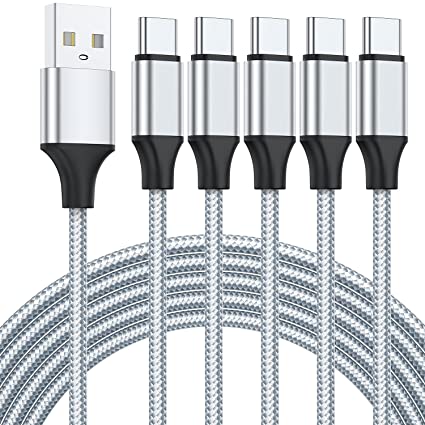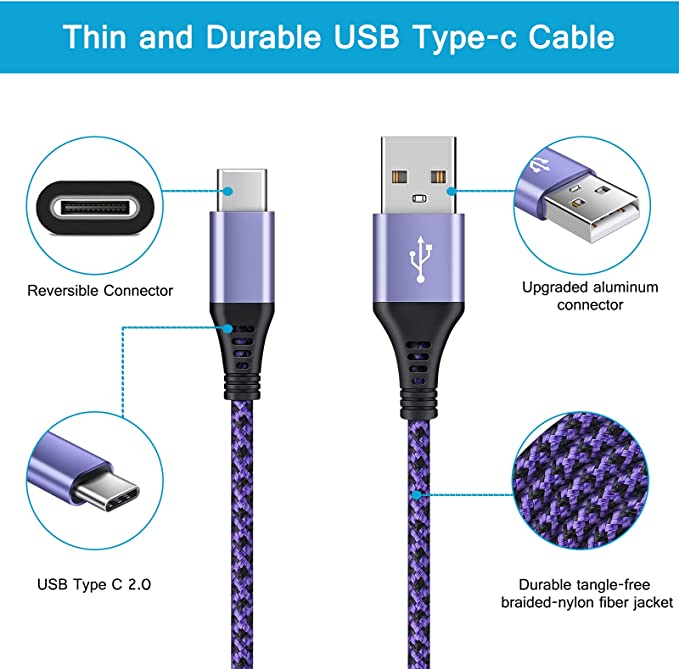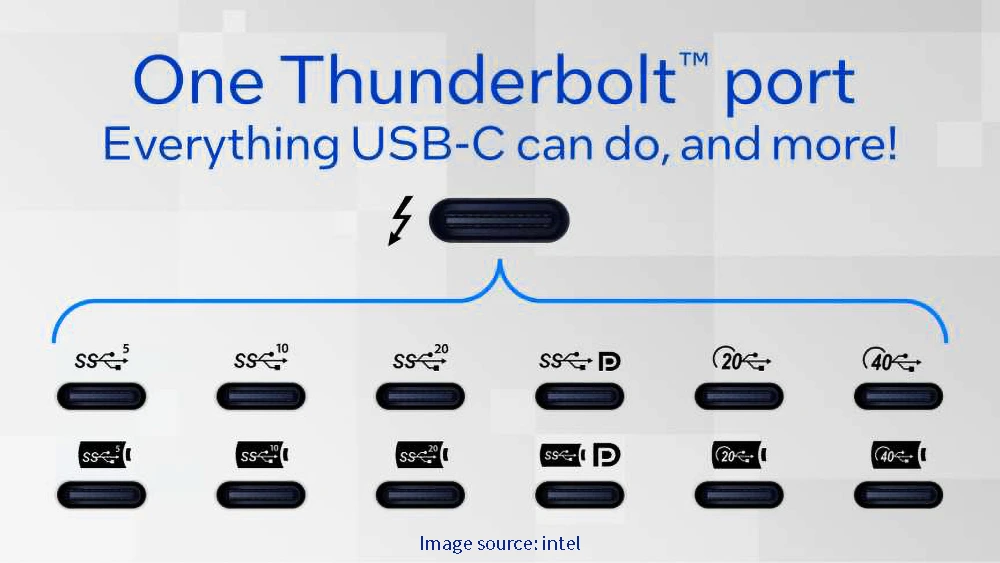Why Does Your Phone Charger Get Hot When Charging?

Charging our smartphones has become an indispensable part of our daily lives. However, it is not uncommon to notice that the phone charger often becomes noticeably hot during charging. This phenomenon raises concerns about the safety and potential impact on our devices. Delving into the underlying reasons behind a hot phone charger can help us understand the charging process and ensure optimal device performance.
Why Does My Phone Charger Get Hot?
Your phone charger getting hot can be a sign of several issues. While some warmth is normal during charging, excessive heat that makes the charger uncomfortable to touch is a cause for concern. Here are some possible reasons why your phone charger is hot.
- Reason 1: Electrical Resistance
Every electrical component has some resistance to the flow of electricity. This resistance converts some of the electrical energy into heat. In a well-designed charger, this heat generation is minimal and easily dissipated. However, factors like wear and tear, poor quality materials, or even a build-up of dust can increase resistance, leading to more heat. - Reason 2: Overloading
If you’re using a charger that’s not powerful enough for your phone, especially for fast charging, it can become overloaded. Think of it like trying to fit too much water into a small container – it’s going to overflow and potentially cause damage. Always use a charger that’s specifically designed for your phone model. Don’t use a charger intended for a tablet or laptop on your phone. - Reason 3: Poor Quality or Counterfeit Chargers
Cheap or fake chargers often cut corners on materials and safety features. They might have inadequate insulation, leading to electrical shorts and excessive heat. Look for signs like flimsy construction, loose connections, or a lack of safety certifications. Buy chargers from reputable brands and retailers. - Reason 4: Environmental Factors
Charging your phone in a hot environment, like a car on a sunny day, can make it harder for the charger to dissipate heat. This can lead to a build-up of heat. Try to charge your phone in a cooler environment. Avoid leaving it in direct sunlight or on surfaces that trap heat. - Reason 5: Charging While Covered
Covering your phone while it’s charging can prevent heat from escaping. This can lead to a dangerous rise in temperature. Charge your phone in an open area with good airflow. Avoid using bulky cases or placing the phone on thick surfaces while charging. - Reason 6: Faulty Components
Over time, the internal components of a charger, like transformers or capacitors, can wear out or malfunction. This can lead to increased heat generation. If your charger is getting unusually hot, even after addressing other factors, it might be time to replace it. - Reason 7: Charging Cables
Damaged or low-quality charging cables can also increase resistance and cause heat. Look for signs of wear and tear like frayed wires, bent connectors, or loose connections. Replace any damaged cables. Click to learn about the common questions that should be considered when choosing USB cables. - Reason 8: Fast Charging
Fast charging technologies deliver power more quickly, but they also generate more heat. This is normal, but it’s important to be aware of it. If your phone gets too hot during fast charging, consider switching to a slower charging method.
What Does It Mean When Your Phone Charger Gets Hot?
Phone chargers convert alternating current (AC) to direct current (DC) to charge your phone, which generates heat. It is normal for a phone charger to get warm while in use, but it should never be hot enough that it becomes uncomfortable to hold or touch, or that it begins to melt or become discolored. It is somewhat normal for cell phone chargers gets hot slightly during use as they are essentially converting electrical energy into the chemical energy stored in your phone’s battery – a process that generates some heat.
However, if your charger gets more than just warm and becomes uncomfortably or alarmingly hot, it could indicate a few potential issues. Using a high-amperage or fast-charging adapter tends to produce more heat. Cheap, poorly designed third-party chargers may lack adequate heat dissipation and power regulation. A damaged USB cable could have higher resistance, causing it to get hot from power being lost as heat. Even the insulation from a thick phone case can trap heat around the phone and charger. While some warmth is expected, excessive heat from the charger itself is a warning sign that the charger could be faulty or unsafe and should be replaced with a new, high-quality one from a reputable brand to avoid potential fire risks. In those cases, the charger and phone gets really hot while charging.
If your charger gets hot when charging phone, stop using it immediately. Check the charger and cable for any signs of wear and tear, like frayed wires, bent connectors, or loose connections. If you suspect a problem with the charger or cable, replace it with a high-quality, certified product from a reputable brand. Charge your phone in a cool, well-ventilated area and avoid covering it while charging.
Remember, excessive heat from a phone charger can be a sign of a serious problem that could lead to damage or even fire. It’s always better to err on the side of caution and replace a charger if you suspect phone and charger getting hot excessilvely.
Why Does My Phone Get Hot When Charging?
It’s normal for a phone to warm up a bit while charging. However, if your phone gets excessively hot, it could be due to a faulty battery or charger cable. To help prevent battery issues, ensure device compatibility by using only manufacturer-approved charging adapters and cables. However, if both your phone charger and phone are getting hot, then here are some of the most common reasons for this problem.
- Overcharging
When your phone is plugged in for charging and the battery reaches 100%, many phones are programmed to continue to feed power into their batteries even when they’re full. This excess energy has nowhere to go and will cause your device to heat up. Once the battery is full, most modern smartphones switch to trickle charging to maintain the battery level without overcharging. However, this process can still generate heat over time. Not all phones manage battery charging efficiently, especially older models. Inefficient battery management systems can contribute to overheating. - Fast Charging
Fast charging can also cause your phone to heat up when plugged in as the device is quickly drawing power from the charger. This process generates a lot of heat. If you’re using fast charging, it’s best to use an adapter with a high amperage and voltage rating to reduce overheating. Fast chargers deliver higher power to the phone in a shorter time, which can lead to increased heat generation. While fast charging, the phone’s thermal management systems work harder to dissipate heat, but they may not always keep up with the rapid power influx. - Poor Ventilation
If your device doesn’t have enough space or ventilation around it when charging, the heat generated by the phone’s internal components can’t escape and will cause your phone to overheat. Make sure there is plenty of room for air circulation around your device while it charges. Placing your phone under pillows, blankets, or in confined spaces while charging can trap heat. Charging in a hot environment or under direct sunlight can exacerbate overheating issues. - Poor Quality Chargers or Cable
Low-quality or counterfeit chargers or cables can also be responsible for overheating. If you’re using a charger that wasn’t specifically designed for a phone, it could lead to excessive heat production when charging. Cheap chargers often use substandard materials that can’t handle the power requirements safely, leading to overheating. High-quality chargers have built-in safety features to prevent overheating. Counterfeit or low-quality chargers might lack these protections. - Additional Factors
Background Processes: Running multiple apps or performing intensive tasks while charging can generate additional heat. Background processes like updates or backups can also contribute to this. Software bugs or rogue apps can cause the CPU to work harder than necessary, leading to increased heat generation.
Battery Health: Older batteries or those with internal damage may heat up more during charging due to decreased efficiency. Over time, batteries lose their ability to hold charge efficiently, which can result in increased heat during charging.
Charger Wattage: You might think that a higher-wattage charger means faster charging, and that’s generally true. But, using a charger with a wattage higher than your phone’s recommended wattage can lead to overheating. A charger’s wattage indicates the amount of power it can deliver. A higher-wattage charger can push more power into your phone, potentially exceeding its safe limit. Phones have internal mechanisms to manage heat, but they have limitations. If the charger pushes more power than the phone can handle, the heat generated might overwhelm the cooling system, leading to overheating.
What to Do If Your Phone Gets Hot?
If your phone charger very hot during charging, it’s important to take action to prevent potential damage or safety hazards.
- Immediately unplug your phone if it becomes uncomfortably hot. Inspect the charger and cable for signs of wear and tear, such as frayed wires or bent connectors.
- Replace any damaged or low-quality components with certified products from reputable brands. Ensure that your phone is charged in a well-ventilated area and avoid covering it while it charges. Avoid using your phone for intensive tasks while it’s charging.
- Close unnecessary apps and processes to reduce heat generation.
- If overheating persists, consider having your battery checked by a professional.
By understanding these factors and implementing these tips, you can manage the heat generated during charging and ensure your phone operates efficiently and safely over time. If excessive heat persists despite these precautions, consider consulting with a technician or the phone manufacturer for further assistance.
Why Does My Phone Get Hot on Wireless Charger?
Wireless charging is a convenient technology, but it can sometimes cause your phone to become unusually warm. Using an inefficient or low-quality wireless charger can contribute significantly to your iPhone getting hot. Chargers that are not optimized for your device may not manage power transfer efficiently, leading to excessive heat generation. Several factors can contribute to this heat generation. Let’s take a closer look at these factors in detail.
- Normal Heat Generation
Firstly, it’s important to recognize that the process of wireless charging inherently generates heat. When your iPhone is placed on a wireless charger, the induction coils within the charger and the phone converts electrical energy into magnetic energy and back. This conversion process isn’t 100% efficient, leading to the generation of heat. Therefore, a certain amount of warmth is expected during wireless charging. However, excessive heat could be a sign of underlying issues that need to be addressed. - Phone Usage During Charging
Using your iPhone while it’s charging wirelessly can also lead to increased heat generation. Activities such as streaming videos, playing games, or using GPS navigation are resource-intensive and cause your device to work harder, producing additional heat. When combined with the heat generated from wireless charging, this can cause the device to feel warmer than usual. To minimize this, try to limit heavy phone usage while it is wirelessly charging. - Case Material
The material and design of your phone case can significantly impact heat generation during wireless charging. Not all phone cases are created equal, especially in the context of wireless charging. Cases made from thick materials or those incorporating metal elements can act as barriers to the electromagnetic field required for charging. This interference not only slows down the charging process but also contributes to heat buildup. The materials may insulate the phone, trapping heat that would otherwise dissipate into the air, further exacerbating the temperature increase. Removing the case or using a case specifically designed for wireless charging can help mitigate this issue. - Inefficient wireless chargers
Not all wireless chargers are the same. Using an inefficient or low-quality wireless charger can seriously cause your phone to heat up. Chargers that are not optimized for your device may not be able to effectively manage power transmission, resulting in excessive heat generation. Additionally, some chargers may not align properly with the iPhone’s charging coils, leading to further reduced efficiency and heat generation as the device and charger struggle to maintain a stable connection. Purchasing a high-quality wireless charger that is compatible with your mobile device can help reduce heat generation, and it is recommended to start by checking the wireless charger’s QI wireless charging protocol. - Additional Factors
Charging your iPhone in a hot environment can exacerbate heat issues. High ambient temperatures can hinder the phone’s ability to dissipate heat, causing it to phone charger very hotter than usual during the charging process. Always try to charge your phone in a cool, well-ventilated area.
Sometimes, software errors or background processes may cause your phone to work more than necessary, resulting in increased heat generation. Keeping the phone system and software updated can help alleviate these problems. In addition, closing unnecessary applications and processes while charging can reduce the load on the device.
What to Do If Your iPhone Gets Hot While Charging Wirelessly?
If your iPhone becomes excessively hot, it might indicate a problem with the charging pad, the phone’s battery, or the environment in which it is being charged. In such cases, it’s advisable to stop charging and let the phone cool down. Here are some steps you can take:
- Stop Charging: Immediately remove your iPhone from the wireless charger if it becomes uncomfortably hot.
- Check Charger and Case:Ensure you are using a high-quality, compatible wireless charger and consider removing any case that might be causing insulation.
- Limit Usage: Try not to use your phone heavily while it is charging wirelessly. Close unnecessary apps and avoid resource-intensive activities.
- Charge in a Cool Environment:Ensure that your phone is charged in a well-ventilated area and avoid charging in high ambient temperatures.
- Update Software: Keep your iPhone’s software up to date to ensure optimal performance and thermal management.
Why is Heat a Problem?
Heat is a natural byproduct of electronic devices, but excessive heat can be particularly problematic for smartphones, including iPhones. Understanding why heat is a problem can help you take necessary precautions to protect your device and ensure its longevity. Here are the key reasons why heat is a concern:
- Battery Degradation
Excessive heat can accelerate the chemical reactions within the battery of your phone, leading to faster degradation. Lithium-ion batteries, which are commonly used in smartphones, are sensitive to high temperatures. Prolonged exposure to heat can reduce their capacity to hold a charge, shorten their overall lifespan, and potentially cause swelling or leakage. - Performance Issues
High temperatures can negatively impact your phone performance. When the internal temperature of the device rises, it can cause the processor (CPU) and other components to throttle their speeds to prevent overheating. This throttling can lead to slower performance, lagging, and a less responsive user experience. In extreme cases, the device may shut down to protect its internal components from damage. - Hardware Damage
Heat can cause physical damage to your phone’s internal components. Prolonged exposure to high temperatures can warp or melt delicate parts, damage the motherboard, and affect the integrity of solder joints. This kind of damage can lead to permanent malfunctions, requiring costly repairs or even replacement of the device. - Software Malfunctions
Excessive heat can also cause software issues. High temperatures can lead to unexpected crashes, freezes, and other erratic behaviour in your phone operating system and apps. In some cases, heat can corrupt data, leading to loss of information and potential issues with the device’s firmware. - Safety Hazards
Overheating poses a significant safety risk. In extreme cases, excessive heat can cause the battery to swell, leak, or even catch fire. While such incidents are rare, they highlight the importance of managing heat effectively. Ensuring your device doesn’t overheat can prevent potential hazards and keep you safe. - Decreased Charging Efficiency
When your mobile gets too hot, it can affect the efficiency of the charging process. High temperatures can cause the charging mechanism to slow down or stop altogether to protect the battery. This means your phone may take longer to charge or may not charge fully if it’s overheating.
Understanding why heat is a problem for your phone underscores the importance of managing it effectively. Excessive heat can lead to battery degradation, performance issues, hardware damage, software malfunctions, safety hazards, and decreased charging efficiency. By taking proactive steps to mitigate heat, you can enhance the longevity and performance of your device, ensuring it remains safe and reliable.
How are Modern Manufacturers Controlling Charger Heat?
Modern manufacturers are implementing various strategies to control charger heat and ensure the safe and efficient operation of electronic devices. These methods involve innovative materials, advanced cooling technologies, and sophisticated thermal management systems.
- Thermal Interface Materials: Manufacturers are utilizing thermal interface materials (TIMs) to improve heat transfer between components and dissipate heat effectively. These materials fill the microscopic air gaps between surfaces, enhancing thermal conductivity and reducing heat buildup.
- Battery Thermal Management Units: Battery Thermal Management Units (BTM) play a crucial role in regulating the temperature of battery cells during charging, operation, and different phases of use. Companies like Webasto Group have developed BTMs that provide optimal cooling for battery packs. These units monitor and adjust the temperature of battery cells, ensuring efficient performance and extending battery life. By maintaining the battery within an optimal temperature range, BTMs prevent overheating and enhance the overall efficiency of the charging process.
- High-Voltage Coolant Heaters: Advanced High-Voltage Coolant Heaters (HVCH) are used to control battery temperature and improve range in electric vehicles. These heaters, such as those developed by BorgWarner Inc., deliver consistent temperature distribution inside the battery pack and cells. HVCH systems enhance battery energy performance by ensuring that the battery remains at an optimal temperature, thus preventing heat-related degradation and improving passenger comfort by maintaining a stable cabin temperature.
- Immersion Cooling: Immersion cooling technology is gaining traction in thermal management. This approach involves submerging battery cells or other electronic components in an electrically nonconductive coolant. The coolant helps distribute temperature more evenly and reduces charging times by efficiently removing heat from the components. Manufacturers are exploring the use of immersion cooling in their battery systems. By using immersion cooling, these manufacturers can achieve more homogeneous temperature distribution and enhance the overall thermal management of their devices.
- Silver Sintering: Silver sintering technology is employed to improve thermal conductivity in charger components. This technology involves using silver particles to create a highly conductive interface between components, enhancing heat dissipation. Companies offer silver sintering solutions that improve the efficiency of heat transfer in electronic devices. By enhancing thermal conductivity, silver sintering reduces the thermal resistance between components, thereby improving overall charger efficiency and preventing overheating.
- Smart Charging Algorithms: Many manufacturers are incorporating smart charging algorithms that adjust the charging speed based on the battery’s temperature and state of charge. These algorithms can slow down or pause charging if the device becomes too hot, thereby preventing thermal runaway and ensuring safe operation.
- Enhanced Heat Sinks and Cooling Systems: Modern chargers often include enhanced heat sinks and cooling systems to dissipate heat more effectively. These components are designed to increase the surface area available for heat dissipation and may include features like fins, heat pipes, or active cooling fans.
- Firmware and Software Updates: Manufacturers regularly release firmware and software updates that optimize the thermal management of their devices. These updates can include improvements in power management, better heat distribution, and enhanced system performance under thermal stress.
- Use of High-Quality Materials: The use of high-quality, heat-resistant materials in the construction of chargers and electronic devices helps to manage and withstand higher temperatures. Materials such as ceramics, advanced polymers, and specially treated metals can provide better thermal stability and conductivity. Furthermore, manufacturers are using GaN technology. GaN technology maximizes energy efficiency by sustaining higher temperatures. So, ultimately it will help in controlling chargers heat.
Your Partner in High-Quality Connectivity Solutions
When discussing why phone chargers can get hot, it’s important to emphasize the significance of using high-quality cables and accessories to ensure safe and efficient charging. This is where APPHONE, as a reliable manufacturer of data cables and chargers, becomes a valuable partner.
As a professional manufacturer, APPHONE adheres to strict industry standards such as MFI, CE, FCC, RoHS, REACH, and ISO 9001, ensuring the highest quality in our factory production. One of the key reasons why chargers can get excessively hot is the use of low-quality or damaged USB cables, which can have higher resistance, leading to power being lost as heat through the cable’s internal wiring.
With APPHONE’s diverse product line, which includes cutting-edge USB Type-C cables, USB A to USB Type-C cables, and more, you can rest assured that you’re getting high-quality cables designed for optimal power transfer and data transmission. Our cables feature advanced technologies such as L-shaped ports, magnetic swivel ports, USB 3.2 Gen 1 and Gen 2, and USB 4, offering fast charging solutions with up to 100W PD capabilities and maximum data transfer rates of 40Gbps.
In addition to our extensive range of cables, our factory has production lines for wall chargers and car chargers. We provide a comprehensive suite of connectivity solutions, ensuring that all your charging needs are met with the same high-quality standards.
Is it normal for a phone charger to get hot while charging?
It’s common for phone chargers to get slightly warm during use as they convert electrical energy into chemical energy stored in the battery, generating some heat. However, if you’re using an ultra-fast charger, it’s more likely for the charger to get noticeably hot, which is generally normal. Just avoid conditions that can contribute to excessive heat buildup, like charging under direct sunlight.
Why should we not use our phones while charging?
Using your phone for demanding tasks while charging can cause the battery to heat up significantly. This elevated temperature can impact the phone’s performance, as it may throttle its processing power to prevent overheating, resulting in slower app response times and reduced multitasking capabilities.
Why does my phone get hot with a fast charger?
Fast charging technologies like Qualcomm Quick Charge or SuperCharge involve higher current and voltage levels during the charging process. This increased power flow generates more heat compared to regular charging, causing the phone or tablet to get warmer.
Why is my charger getting so hot?
When your phone is charging, it draws power from the charger to replenish the battery. This charging process itself generates heat, especially when using a fast charger. Additionally, if you’re running demanding applications that stress the CPU and GPU, the combined heat from charging and intensive usage can cause the charger to get quite hot.
How to cool down a phone?
To cool down an overheated phone, try these tips: fan or blow air on it, remove the phone case for better heat dissipation, turn off Bluetooth and Wi-Fi when not in use, enable aeroplane mode to reduce radioactivity, unplug the charging cable if it’s connected, and as a last resort, turn off the phone to let it cool down completely.
Is it bad to sleep near a charging phone?
While it’s a common practice, some experts warn that sleeping next to a charging phone or tablet could potentially be a fire hazard. There have been reports of incidents where charging devices overheated or short-circuited, posing a risk of fire or injury if placed too close to flammable materials like bedding.
Is it OK to use an iPhone while charging?
Yes, it’s perfectly safe to use your iPhone while it’s charging. Apple’s batteries are designed to handle modern usage patterns, allowing you to continue using your device even while it’s plugged in and charging. This feature highlights the versatility and durability of Apple’s devices.
Is it bad to play music while charging your phone overnight?
Playing music on your phone while it’s charging overnight won’t negatively impact the battery, as the phone will stay topped up and powered. However, for safety reasons, it’s best to keep the phone on a firm surface away from the bedding – never place it under the pillow or anywhere it could overheat or get covered.
Share This Artcle:

Fast delivery
Fastest delivery within 22 days

Quick proofing
Fastest 3-day proofing cycle

After-sale protection
24-month long warranty

1V1Customer Service
Professional customer service follow-up